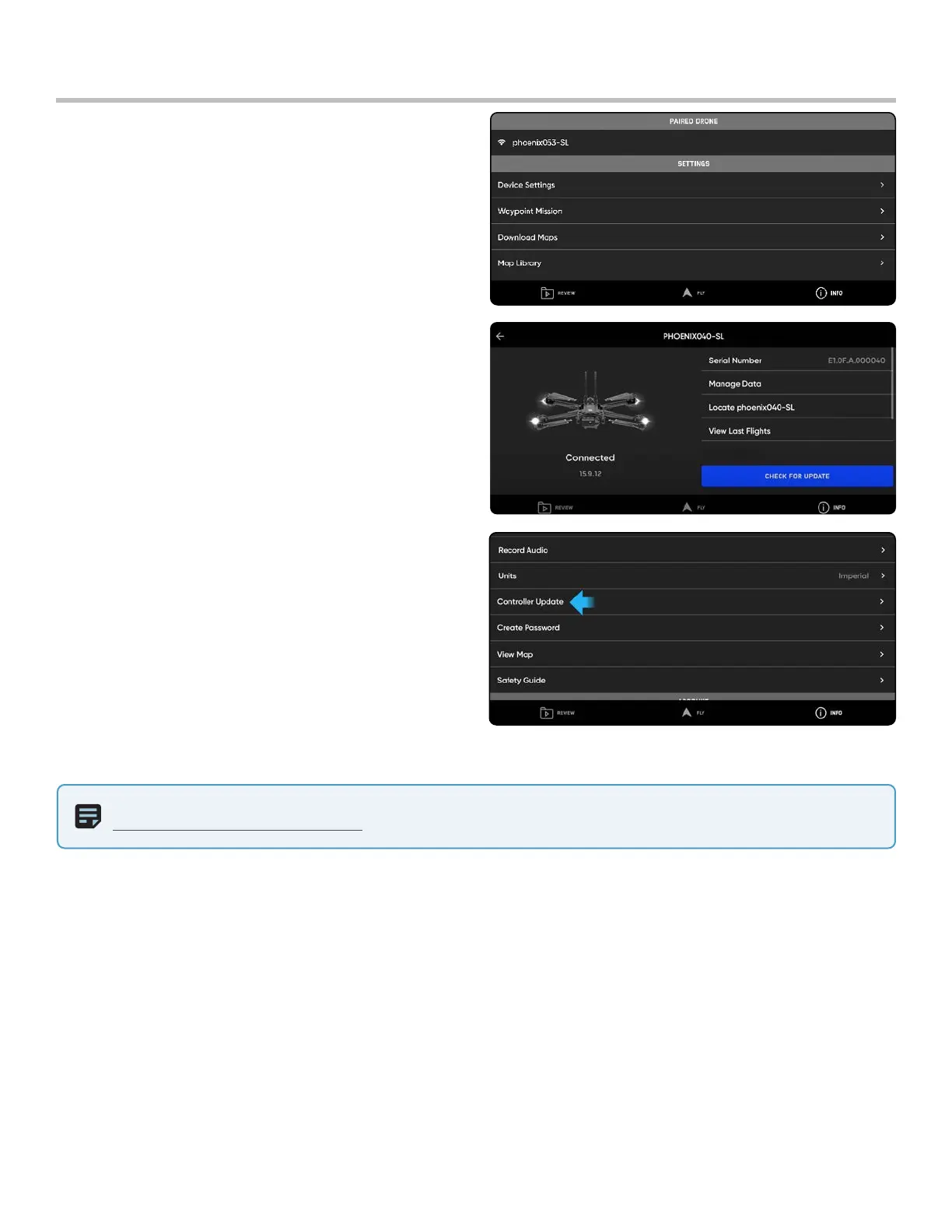15
Skydio X2 Color/Thermal - Operator Manual © 2022 Skydio, Inc. All rights reserved.
Getting Started
Updates
Step 1 - Power on your X2 and the controller
Step 2 - Select the INFO menu
Step 3 - Select the X2 name under Paired Drone
Step 4 - Select Update
Step 5 - Follow the on-screen prompts
• install on the Enterprise Controller first
• install on the X2 second
• the lights on your X2 will flash during the update
Skydio Enterprise Controller screen will keep you
informed of the progress at every step
Before flying, ensure that your Skydio X2 and Skydio
Enterprise Controller are up-to-date. You can verify your
software versions in the following locations:
NOTE: Ensure that your account has been set-up in Skydio Cloud. For step-by-step instructions visit:
Getting Started with Skydio Cloud