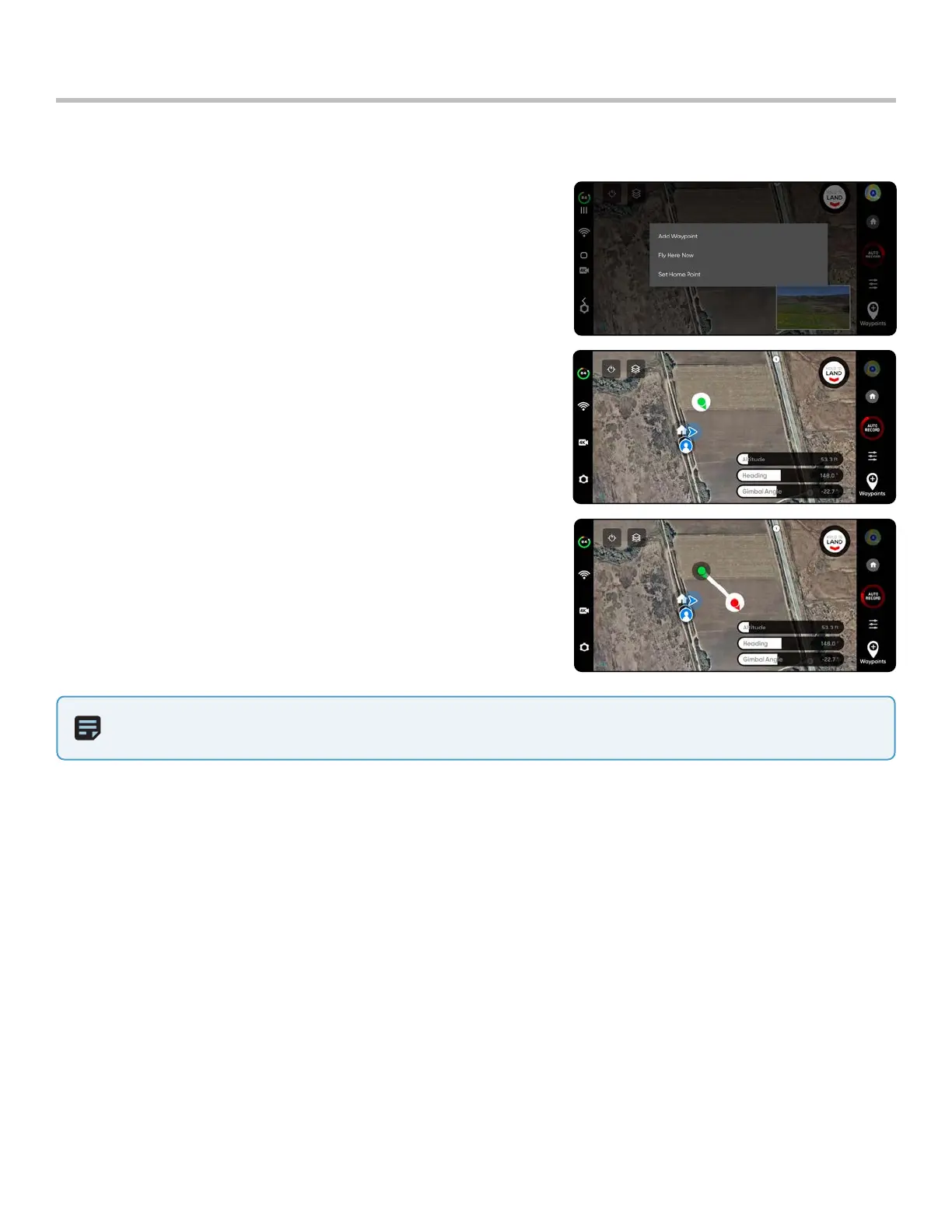39
Skydio X2 Color/Thermal - Operator Manual © 2022 Skydio, Inc. All rights reserved.
The Waypoints skill allows you to design and execute multi-waypoint GPS missions. Skydio X2 uses AI-enabled path
planning algorithms to avoid obstacles. To create a mission:
Flight
Waypoints
Step 1 - Select Waypoints from the skills menu
Step 2 - Select map view
Step 3 - Long-press anywhere on the map
Step 4 - Select Add Waypoint to set the first waypoint
• the first waypoint will automatically be the current position of X2
Step 5 - Customize settings by selecting the newly created waypoint
• set the altitude, heading, and camera angle for that waypoint
Step 6 - Long-press on the map to set your second waypoint
Step 7 - Continue to add waypoints until your path is complete
• missions can support up to 256 waypoints.
• waypoints that are added while a mission is in progress will be
included in the current mission
• if a waypoint is added after a mission is complete, the flight will
restart before including the newly added waypoint
Step 1 - Select Play to start the mission and Skydio X2 will autonomously move through each waypoint.
• only one waypoint mission may be defined at a time
• you cannot save and load between multiple missions
• when the mission is complete X2 will hover in place
• waypoint missions are stored on the controller and will persist across flights and reboots
Step 2 - Delete a waypoint
• long-press and select Delete
Step 3 - Clear all waypoints
• select the trash icon
NOTE: Waypoints are created using GPS coordinates. Skydio X2 must have a good GPS signal prior to executing a
waypoint mission.