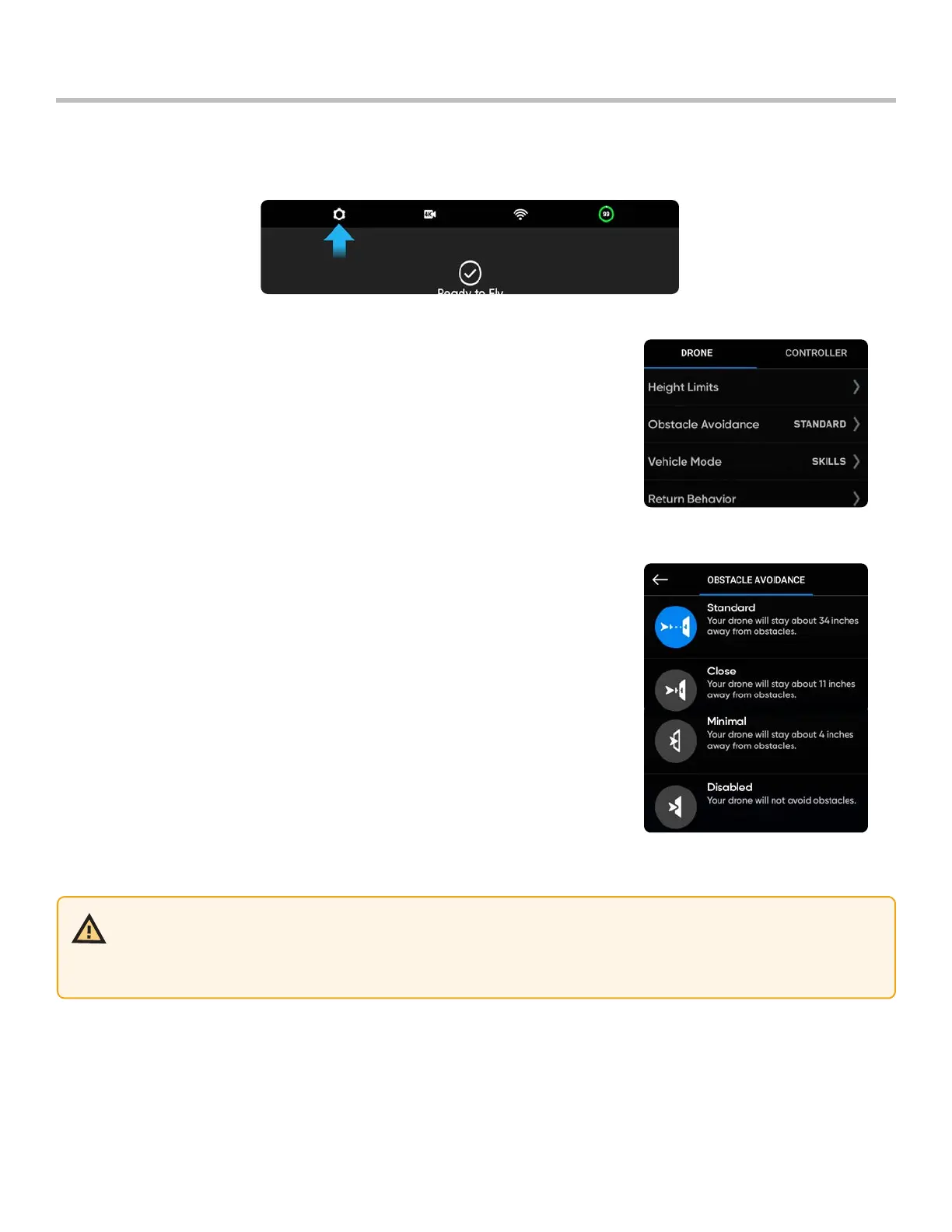19
Skydio X2 Color/Thermal - Operator Manual © 2022 Skydio, Inc. All rights reserved.
Configure drone settings
The settings menu allows for the configuration of in-flight controls of X2. The controller must be connected to the
drone to access the drone settings. View and configure before launch.
Pre-flight
WARNING: Flying with Close, Minimal or Disabled obstacle avoidance settings greatly increases risk of collision.
Minimal or Disabled obstacle avoidance settings are used to navigate tight spaces and should only be used if you
are an experienced pilot. Skydio recommends turning down Controller throttle, roll and pitch sensitivity to the lowest
setting and proceeding at a max speed of 2 mph (3 m/s).
Height Ceiling -
• adjust - the maximum altitude between 30 ft (10 m) and 1500 ft (457 m)
• disable - the maximum allowed flight altitude
Indoor Height Ceiling - (enabled by default) prevents you from flying above
66 ft (20 m) when your drone does not have access to GPS and cannot see
the sky. Disabling the Indoor Height Ceiling setting does not persist across
flights or power cycles.
Obstacle Avoidance: adjust the distance X2 will fly from obstacles
• Standard (default) - 34 in (86 cm) from obstacles
top air speed is 25 mph (57 km/h)
• Close - 11 in (28 cm) from obstacles
top ground speed is limited to 18 mph (29 k/m)
• Minimal - 4 in (10 cm) from obstacles
top ground speed is limited to 18 mph (29 k/m)
• Disabled - will not avoid obstacles
top ground speed is limited to 18 mph (29 k/m)
Height Limits: set maximum allowed altitude