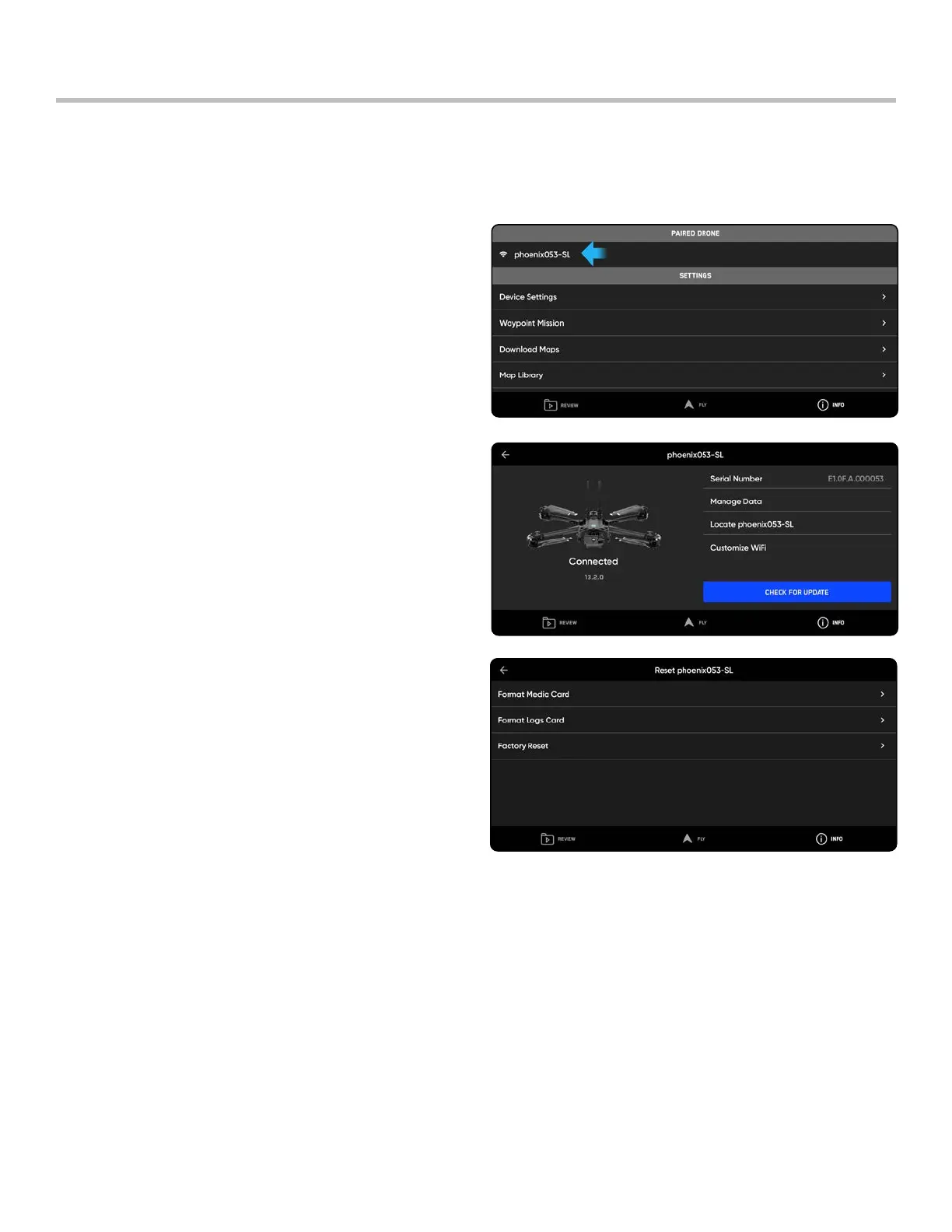64
Skydio X2 Color/Thermal - Operator Manual © 2022 Skydio, Inc. All rights reserved.
Skydio X2 has two SD memory cards, one for storing media and another for recording flight logs. Each card will need
to be formatted separately as-needed. Before formatting your SD card, please ensure any data has been copied or
saved on another device.
Step 1 - Select the INFO menu
Step 2 - Select the vehicle’s name under Paired Drone
Step 3 - Select Manage Data
Step 4 - Select Format Media Card or Format Logs
Card, depending on which card needs to be cleared
Maintenance
Format memory cards