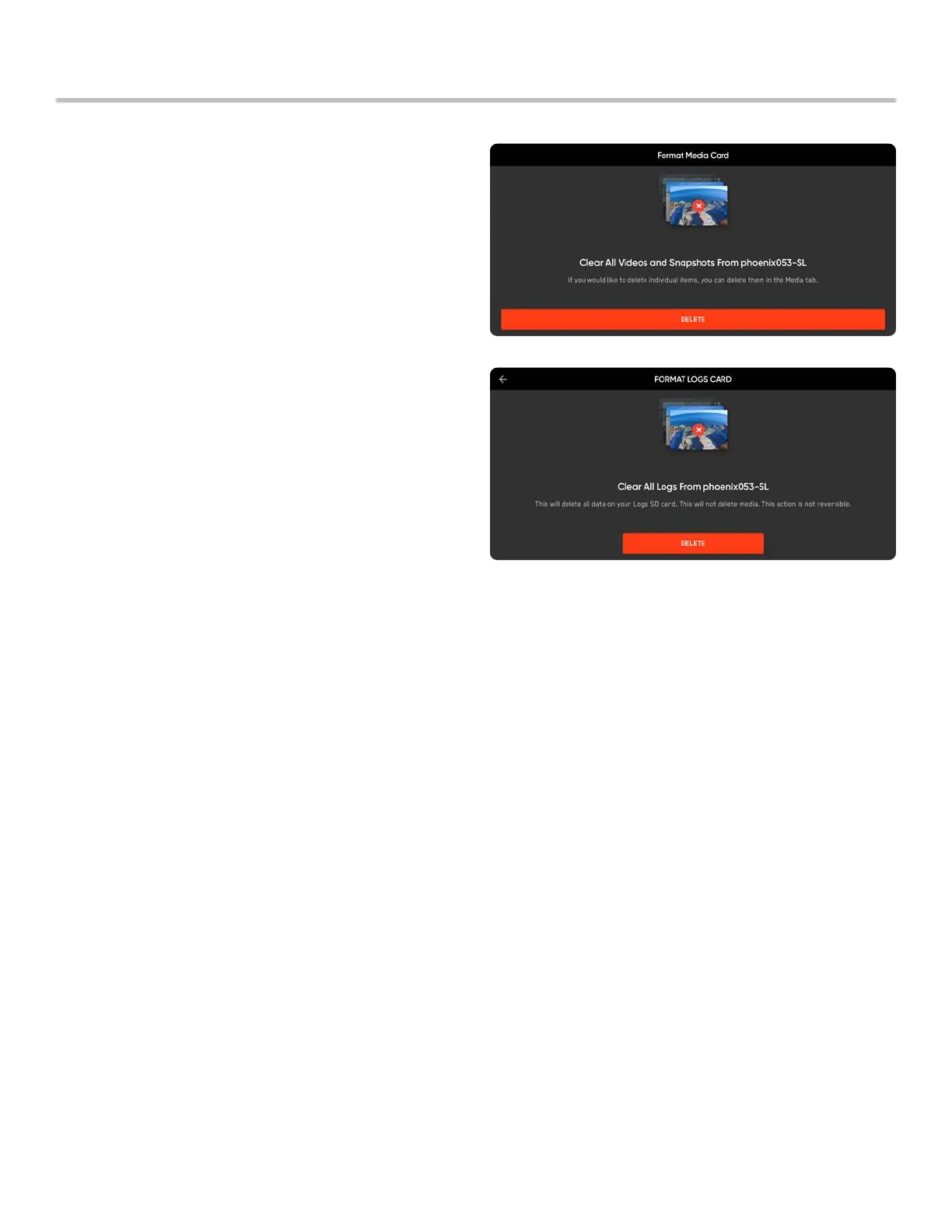65
Skydio X2 Color/Thermal - Operator Manual © 2022 Skydio, Inc. All rights reserved.
Step 5 - Select Delete
• a confirmation will display that all data has been
cleared
Step 6 - Select OK
• you will return to the INFO menu
• your SD card is now formatted
Format memory cards
Maintenance
Memory Card Overwrite
• manage your media storage space by automatically deleting old media ensuring that you always have enough
storage space to conduct a full flight. Toggle this setting on to automatically delete the oldest media stored on
the SD memory card. This setting will persist across flights and power cycles.