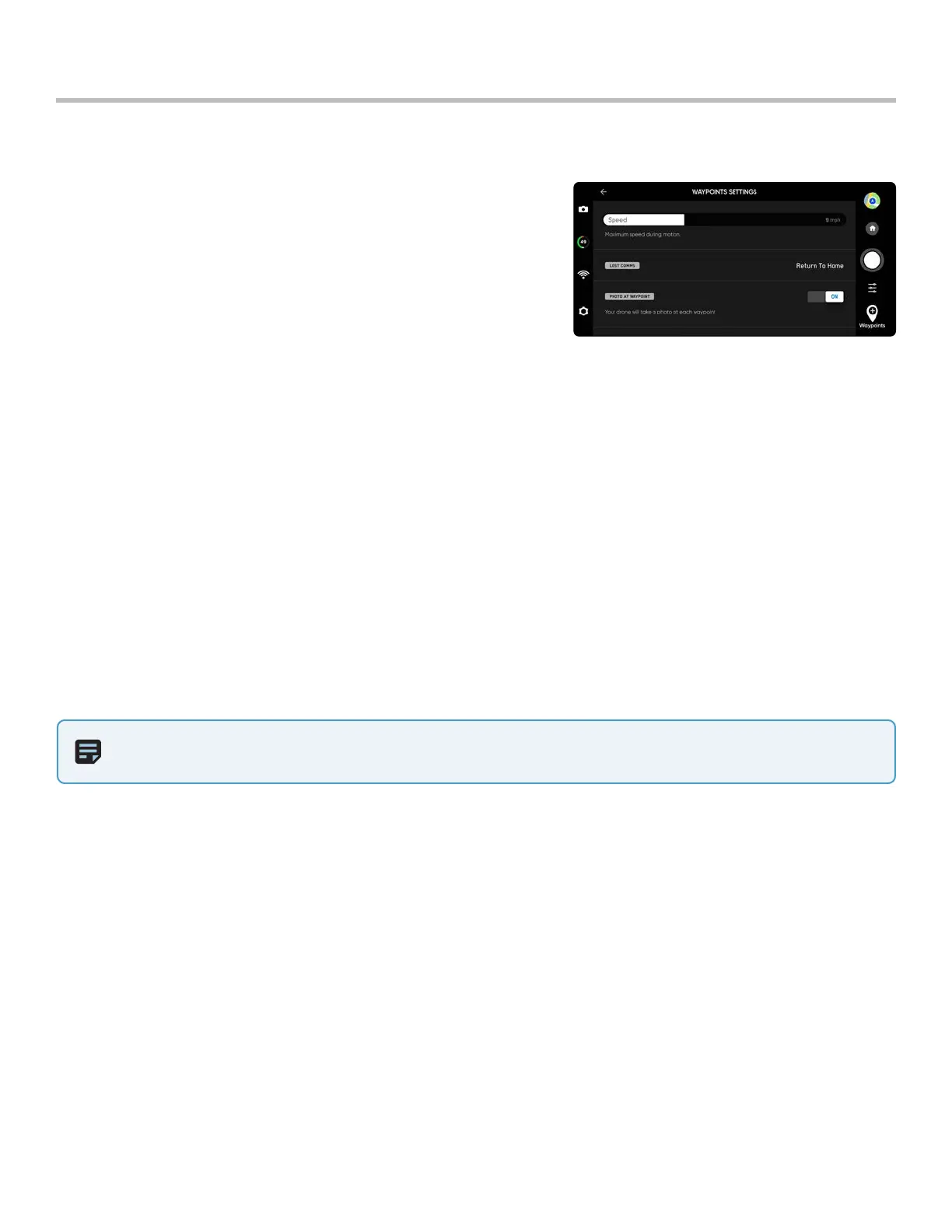40
Skydio X2 Color/Thermal - Operator Manual © 2022 Skydio, Inc. All rights reserved.
Flight
Photo at Waypoint - Set to take a photo at each waypoint:
• when resuming a mission video mode will automatically switch to photo mode. The drone will switch back into
Video mode upon pausing a mission, completing a mission, or exiting the Waypoints skill.
• if you switch to Video mode while a mission is active the drone will automatically switch back to Photo mode at
each waypoint, capture the image, then switch back to Video mode. This will result in a separate video file for
each flight segment between waypoints.
NOTE: Waypoint missions are stored on the controller, however the skill settings for the mission are stored on X2. If
you run the same mission with dierent vehicles, set your Waypoint skill settings for each X2
Adjust the Waypoint settings menu to further customize the mission behavior.
Speed - set the speed at which X2 will move between waypoints.
Lost Comms - defines the lost link protocol if the signal connection to
the controller is disrupted during a mission:
• Return to Home (default)
• continue the mission
if X2 does not regain connection after continuing and completing the mission it will return home
Waypoints