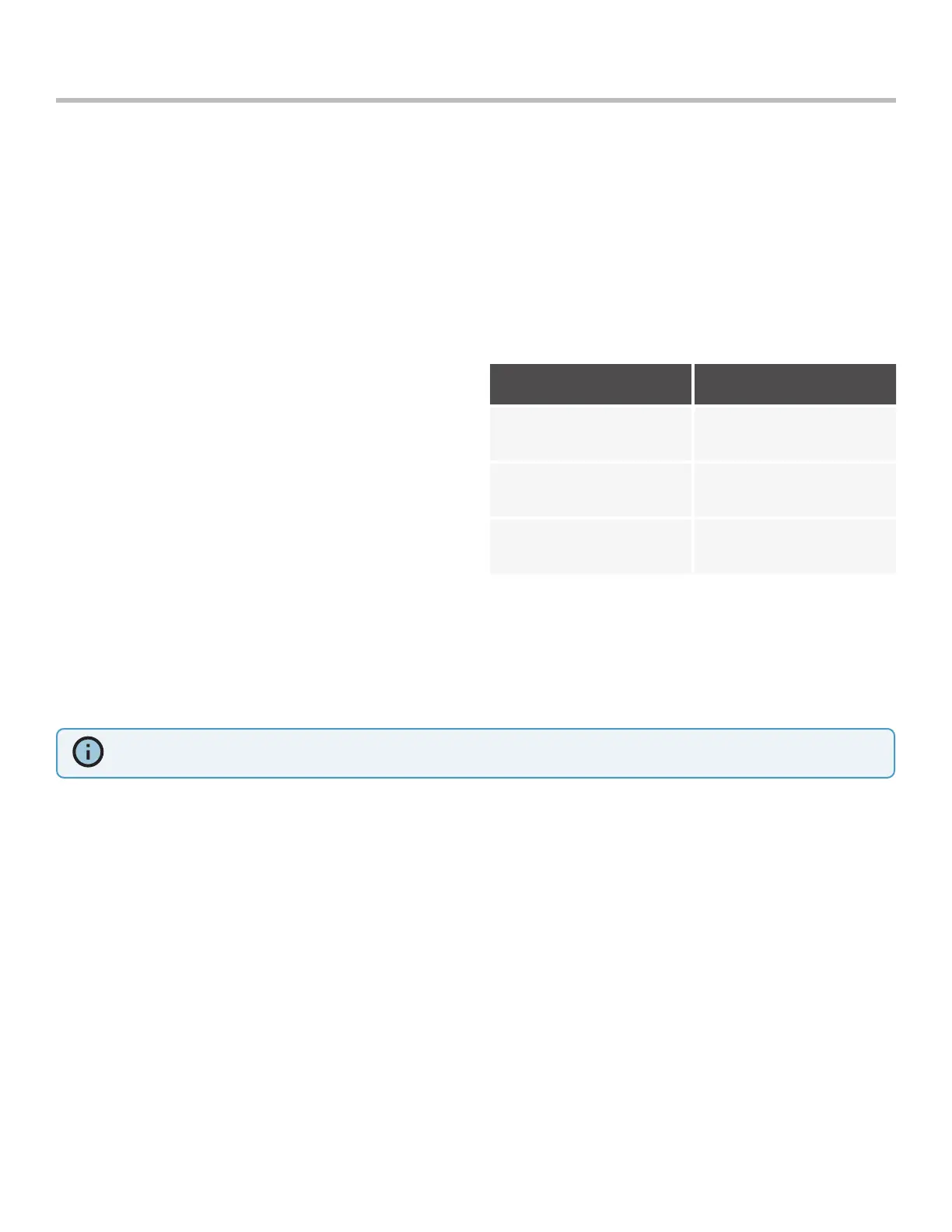34
Skydio X2 Color/Thermal - Operator Manual © 2022 Skydio, Inc. All rights reserved.
Zoom Recording Behavior and Compatibility
Recorded Footage
Depending on your recording mode and zoom setting
in flight, your recorded footage may or may not be
zoomed in:
• videos recordings will reflect the zoom level
• photos captured will reflect the zoom level
• video and photos captured while zoomed out to
Superzoom, the resulting photos and video will
remain at 1x zoom
Video Capture Settings
While actively zooming in, the video capture settings will
be locked:
• Resolution
• Framerate
• HDR On/O
• Auto/Manual Recording
• Video Codec
To change your video capture settings, reset the zoom
level back to 1x.
Compatibility
Zoom and Superzoom as well as camera tilt are
currently only available while in flight. You will not be
able to activate the zoom feature while the drone is
grounded.
Digital zoom - Digital Zoom is not compatible with all
video recording modes. To enable zoom while recording
video, switch your video mode:
Video Mode Zoom Compatible
1080p @ 30fps YES
4k @ 30fps YES
4k @ 60fps NO
Flight
INFO: Zoom is possible up to 3x when using the Track in Place skill