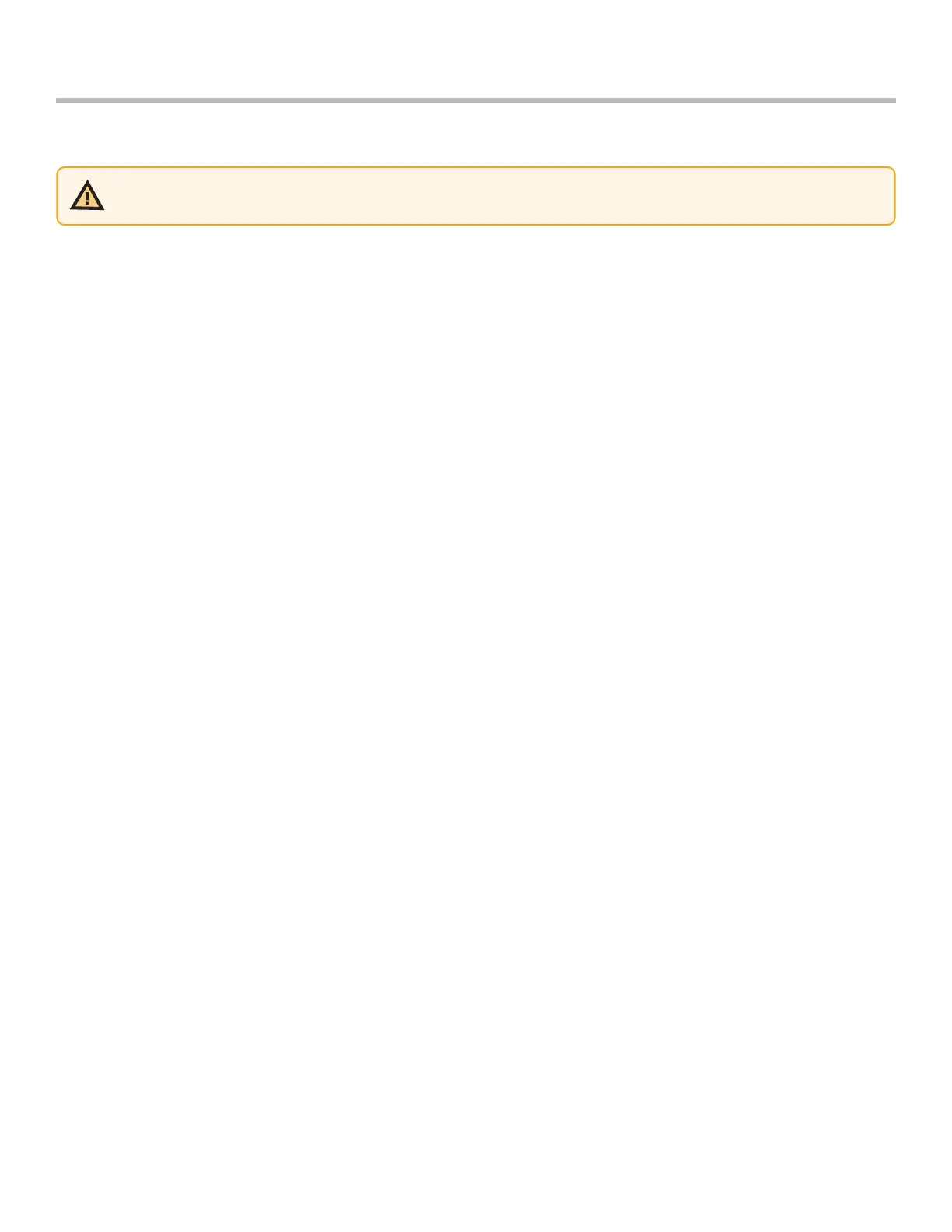44
Skydio X2 Color/Thermal - Operator Manual © 2022 Skydio, Inc. All rights reserved.
Flight
Obstacle Avoidance
When GPS Night Flight is enabled, Skydio X2 does not use vision navigation and Obstacle Avoidance is disabled.
Take extra caution when piloting the drone to avoid obstacles and stay clear of people.
Visibility
Improve visibility by enabling infrared or visible strobe lights. Skydio X2 strobe lights meet the FAA requirement of
being visible at a distance of 3 statute miles.
Return behavior
Review the return behavior height setting in the Drone Settings menu. Skydio X2 does not avoid obstacles when in
GPS Night Flight mode, so you may want to set the drone’s return height such that it will be above any potential
obstacles.
Launch and land
When landing, use the controller joystick to descend down to 15 feet (4.6 meters), when you are ready to land,
press and hold the LAND button on the screen or the controller.
GPS Night Flight safety considerations
WARNING: Obstacle Avoidance is disabled in GPS Night Flight. Do not hand land or launch in GPS Flight Mode