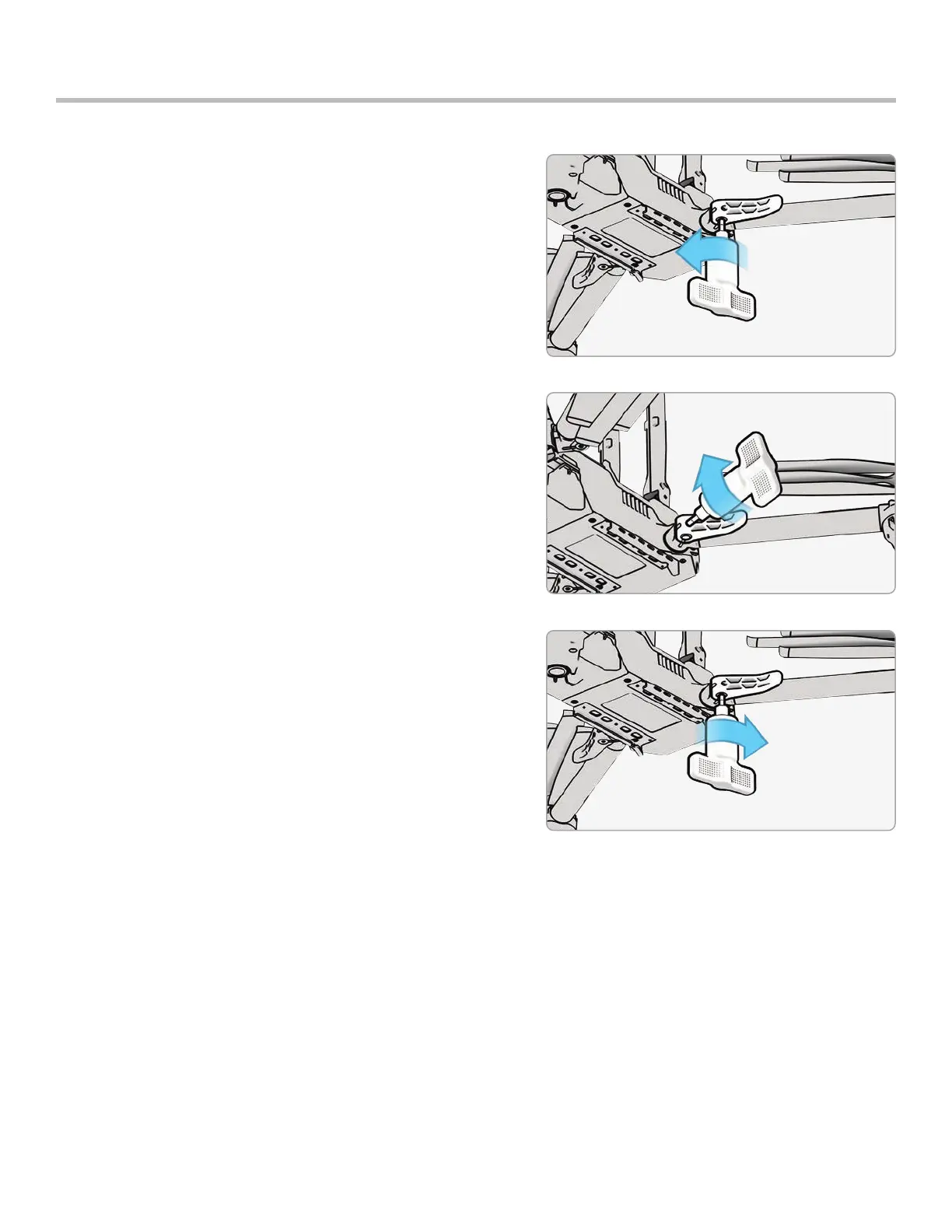57
Skydio X2 Color/Thermal - Operator Manual © 2022 Skydio, Inc. All rights reserved.
Maintenance
Step 3 - Loosen the tension bolt
• using the torque driver
• turn the driver clockwise until you hear a click indicating the
desired torque level has been achieved
Step 4 - Tighten the tension bolt set screw
• turn the torque driver clockwise until you hear a click
indicating the desired torque level has been achieved
Step 5 - Repeat steps 1-8 on the remaining arms
Step 2 - Loosen the tension bolt set screw
• on the arm clamp tension bolt using the torque driver
Tighten Arm clamps