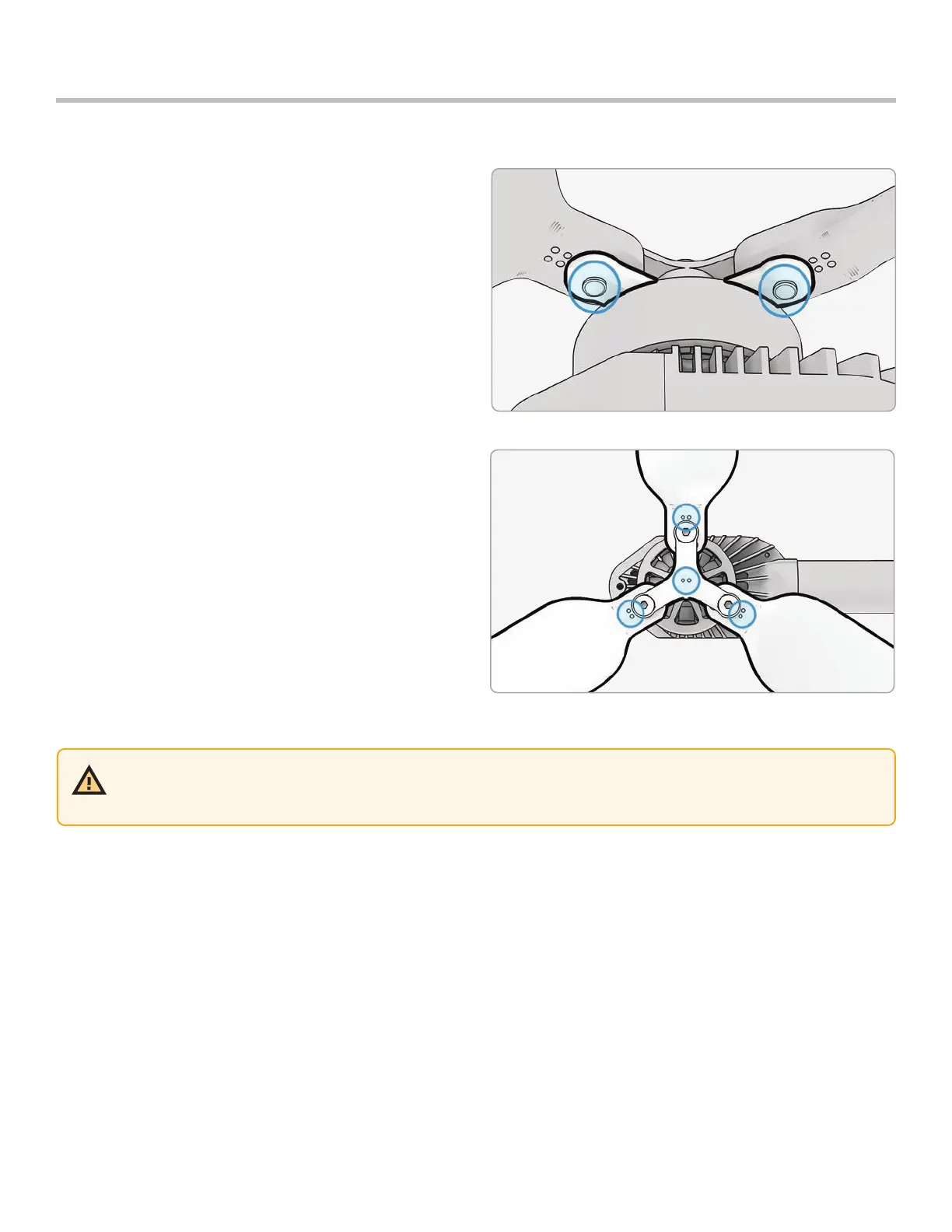60
Skydio X2 Color/Thermal - Operator Manual © 2022 Skydio, Inc. All rights reserved.
Maintenance
Step 10 - Inspect to ensure successful installation:
• propeller screw threads should extend slightly
beyond the bottom of the propeller hub
• dot patterns match between propeller blades and
hub
• propellers can rotate through full range of motion
with minimal friction around the propeller screws
and do not bind with the hub spokes
Replace propeller blades
WARNING: Incorrect propeller installation (i.e. failure to match the markings on the propeller to those on the propeller hub)
is a safety hazard and may result in potential serious damage to the aircraft and serious bodily harm or injury to
you and
bystanders.