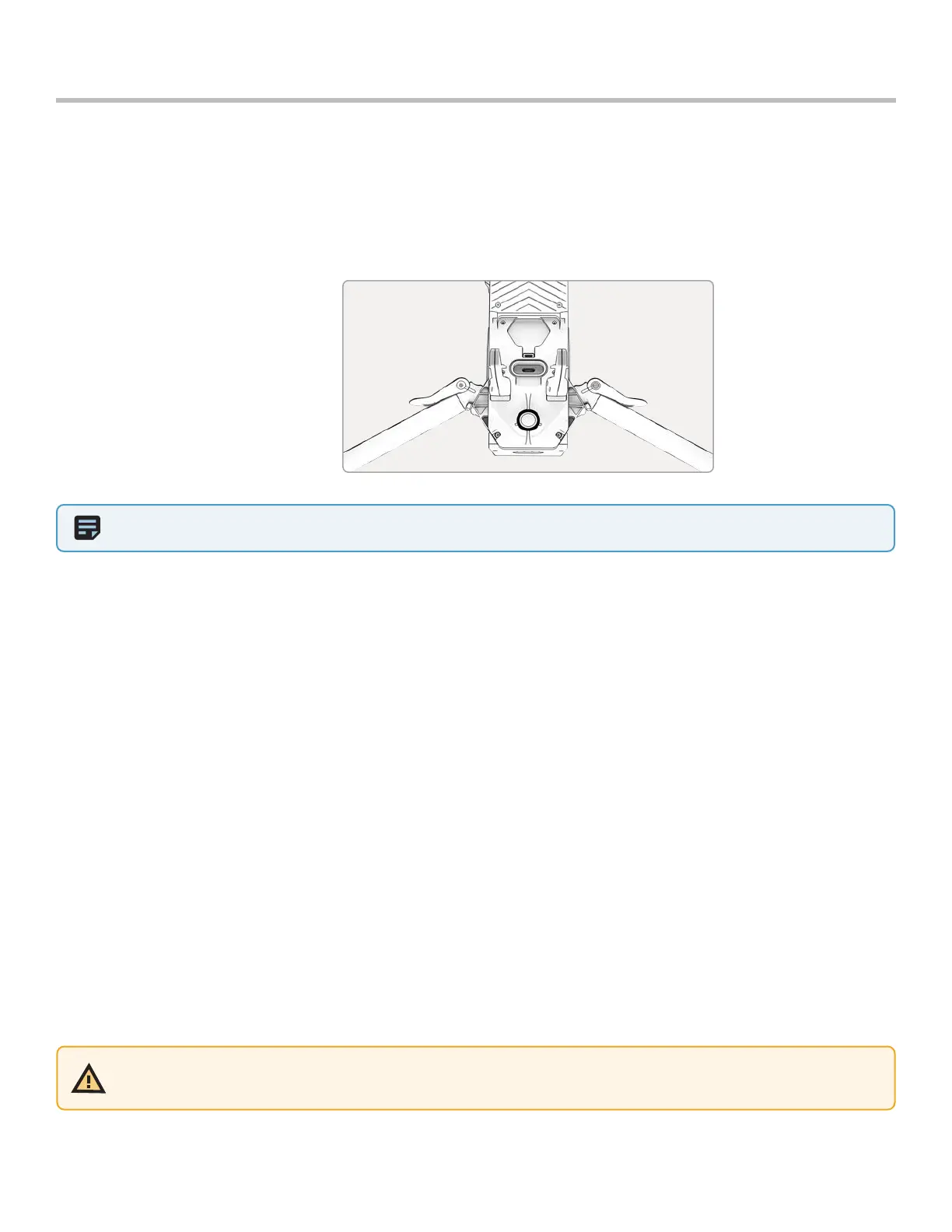4
Skydio X2 Color/Thermal - Operator Manual © 2022 Skydio, Inc. All rights reserved.
Payload Bay
The Skydio X2 payload bay interface is located on the top of the drone and consists of an indented area with
recessed USB Type-C electrical interface receptacle, weatherproof cover, and 4 recessed mounting nuts. The
payload bay is designed to accommodate third-party payloads with the following limitations:
• size not to exceed dimensions: 1.75”(L) X 1”(H) X 2”(W)
• weight not exceed: 200 grams
• power not to exceed: 15 Watts
Payloads should be securely mounted to the X2 with no dangling parts or wires. Payload mass should be roughly
evenly distributed, and stay within the payload bay area. Loose parts or wires may cause propeller strikes or
obstruct the navigation system resulting in loss of flight control.
Line of sight - payloads that obstruct the field of view of the navigation system may result in failure to take o,
erratic flight, crashes, and fly-aways.
Flight time - any payload added to the vehicle will decrease the flight time. The closer the weight gets to 200
grams the shorter the flight time will be.
Range - payloads that obstruct the antenna may cause degraded range, sudden loss of connection, slow or
unresponsive controls.
Signal - payloads that emit a wireless signal may cause degraded range, sudden loss of connection, slow or
unresponsive controls.
GPS antenna - payloads may interfere with the GPS antenna resulting in poor GPS positioning, and aect
features such as Waypoints, GPS Night Flight and Height Ceiling.
Altitude - added weight and lower air density may result in slow or unresponsive flight controls. High altitude
flight with a payload is not recommended.
Flight Limitations
WARNING: Third-party payloads may result in degraded flight time, wireless range, altitude, GPS performance, and
general flight performance
NOTE: Powering the vehicle from a payload is not supported
Overview