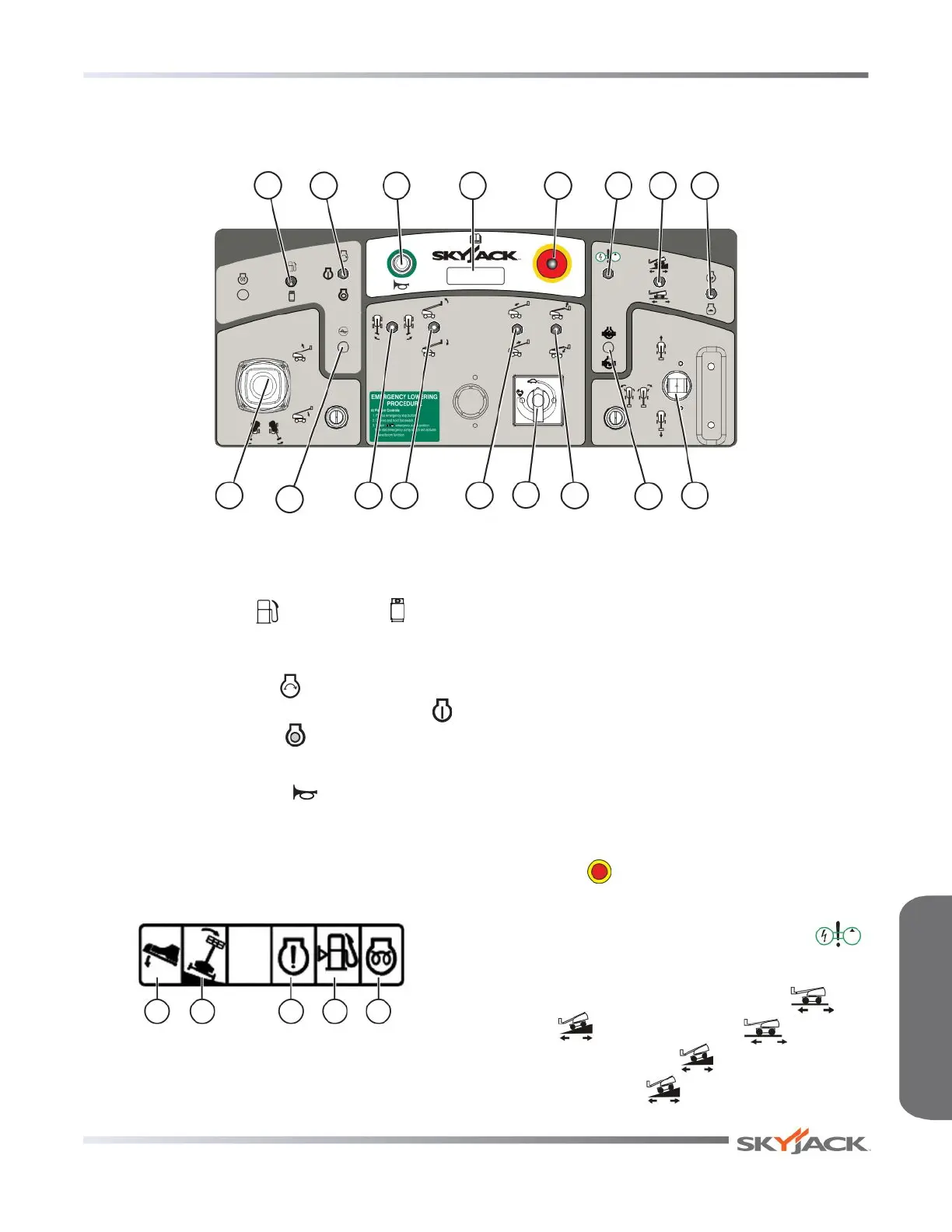It is the responsibility of the operator to read, completely understand and follow all instructions and warnings
contained in this operating manual and on the aerial platform.
FAMILIARIZATION
2.2-8 Platform Control Console
This control console is mounted at front guardrail of the platform. It has the following controls:
3 5 6 7
1113 915
82
1417
4
16
12
1
10
Figure 2-6. Platform Control Console
1. Dual Fuel Switch (If Equipped) - This switch
selects between “ ” gasoline or “ ” liquid
propane gas.
2. Engine Start/On/Off Switch - This switch, when
held momentarily in “ ” start position, starts
engine. Once started, the switch returns to “ ”
on position. When in “ ” off position, it turns
engine off.
3. Horn Pushbutton - This “ ” pushbutton sounds
an automotive-type horn.
4. Status Indicator Pilot Lights - These lights
indicate operational status and errors in any
function in the controls/engine.
A B C D E
A. Footswitch - This light illuminates when
footswitch is depressed. A 15-second anti-
tiedown feature deactivates footswitch when
operator depresses it for 15 seconds without
activating any function.
B. Chassis Tilt - This light illuminates when the
aerial platform chassis is at an inclination that
activates the tilt sensor. At this inclination, an
audible alarm will sound at the platform. Refer
to Section 3.11 for instructions regarding
recovery from an inclined position.
C. Engine - This light indicates failure in engine
control system.
D. Fuel - This light indicates low fuel level.
E. Glow Plug (Diesel) - This light illuminates
until glow plugs have completed their timed
cycle. When the lamp goes out, the engine is
ready to be started.
5. Emergency Stop Button - This red “mushroom-
head” “ ” pushbutton disconnects power to
control circuit and shuts engine off.
6. Emergency Power Unit - This switch “ ”
enables emergency power unit.
7. Torque Switch - This switch selects “ ” low
or “ ” high torque. Select “ ” low torque
(higher speed) or “ ” high torque (lower
speed). Select “ ” high torque when driving
on a slope.
SJ 40T & SJ 45T
SJ 61T & SJ 66T
Page 19
Section 2 - Familiarization Control Functions