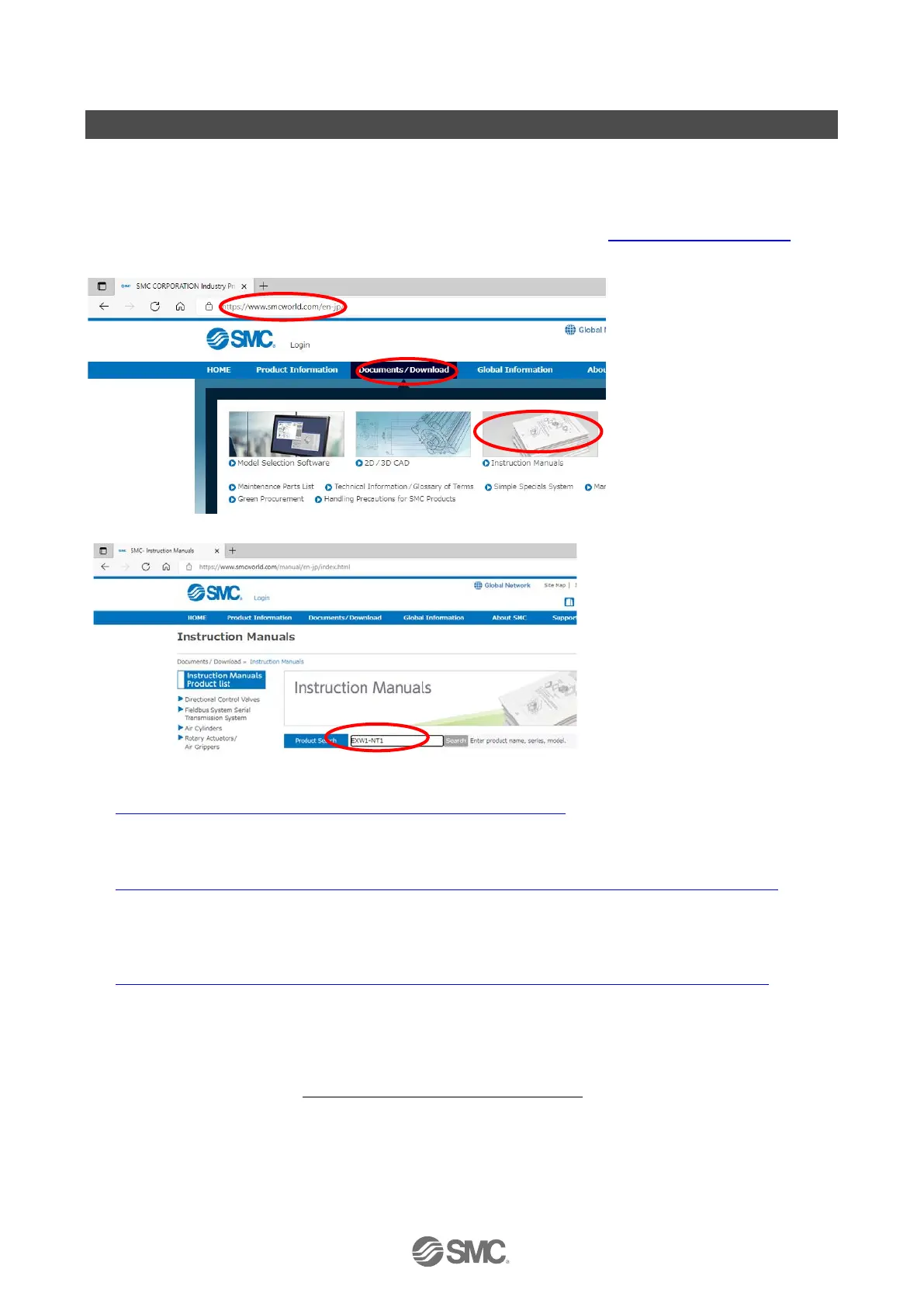-28-
No.EX※※-OMZ0016
Preparation
Installation of the software
Driver: The following drivers should be installed before using this software.
•When EXW1-NT1 (NFC reader/writer) is used
Obtain the driver software for the NFC reader/writer from the SMC website (https://www.smcworld.com
).
On the SMC website, select [Documents/Download] and click [Instruction Manuals].
On the product search form of [Instruction Manuals], type "EXW1-NT1" to search.
•When the Sony Corporation RC-S380/S NFC reader is used
(1): Microsoft .Net Framework 4.0 or higher
https://www.microsoft.com/ja-JP/download/details.aspx?id=17718
(2): NFC reader/writer connection driver NFC port software (Old FeliCa port software)
(Ver 5.6.0.2 / Approx. 40 MB / July 25, 2017)
https://www.sony.co.jp/Products/felica/consumer/download/felicaportsoftware.html?j-short=fsc_dl
•When the ACS ACR1251U/ACR1252U NFC reader is used
(1): PC/SC Driver
(Ver 4.2.8.0 / 2018.3.20)
https://www.acs.com.hk/en/products/342/acr1252u-usb-nfc-reader-iii-nfc-forum-certified-reader/
When the NFC reader / writer is held over the product, an error message may appear, such as “Device driver
software was not successfully installed” or “Smart card was not identified” depending on the version of
Windows OS. The reader / writer can be continuously used.
Refer to the Microsoft website (https://support.microsoft.com/kb/976832/
).