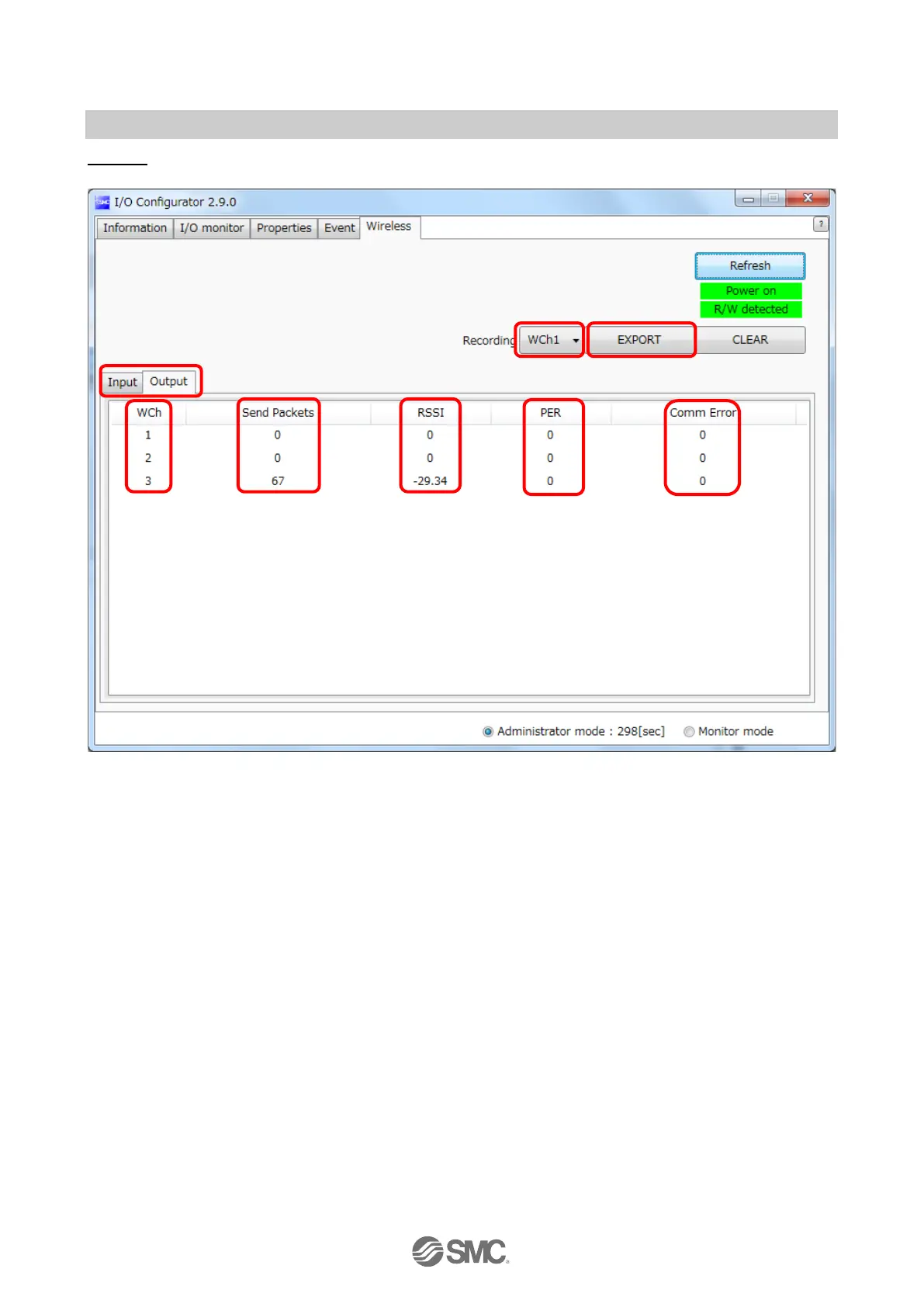-49-
No.EX※※-OMZ0016
Wireless
This screen displays wireless log data.
(1) Input/ Output Tabs
Wireless-Based received data is displayed on the Input tab, and transmission data is displayed on the
Output tab.
(2) WCh
The wireless channel is displayed.
(3) Send Packets (or Received Packets on the Input tab)
The number of transmitted/received packets is displayed.
(4) RSSI (Received Signal Strength Indicator)
The radio wave receiving intensity is displayed.
(5) PER (Packets Error Rate)
The packet error rate is displayed.
(6) Comm Error (Communication Error)
The number of communication disconnections is displayed.