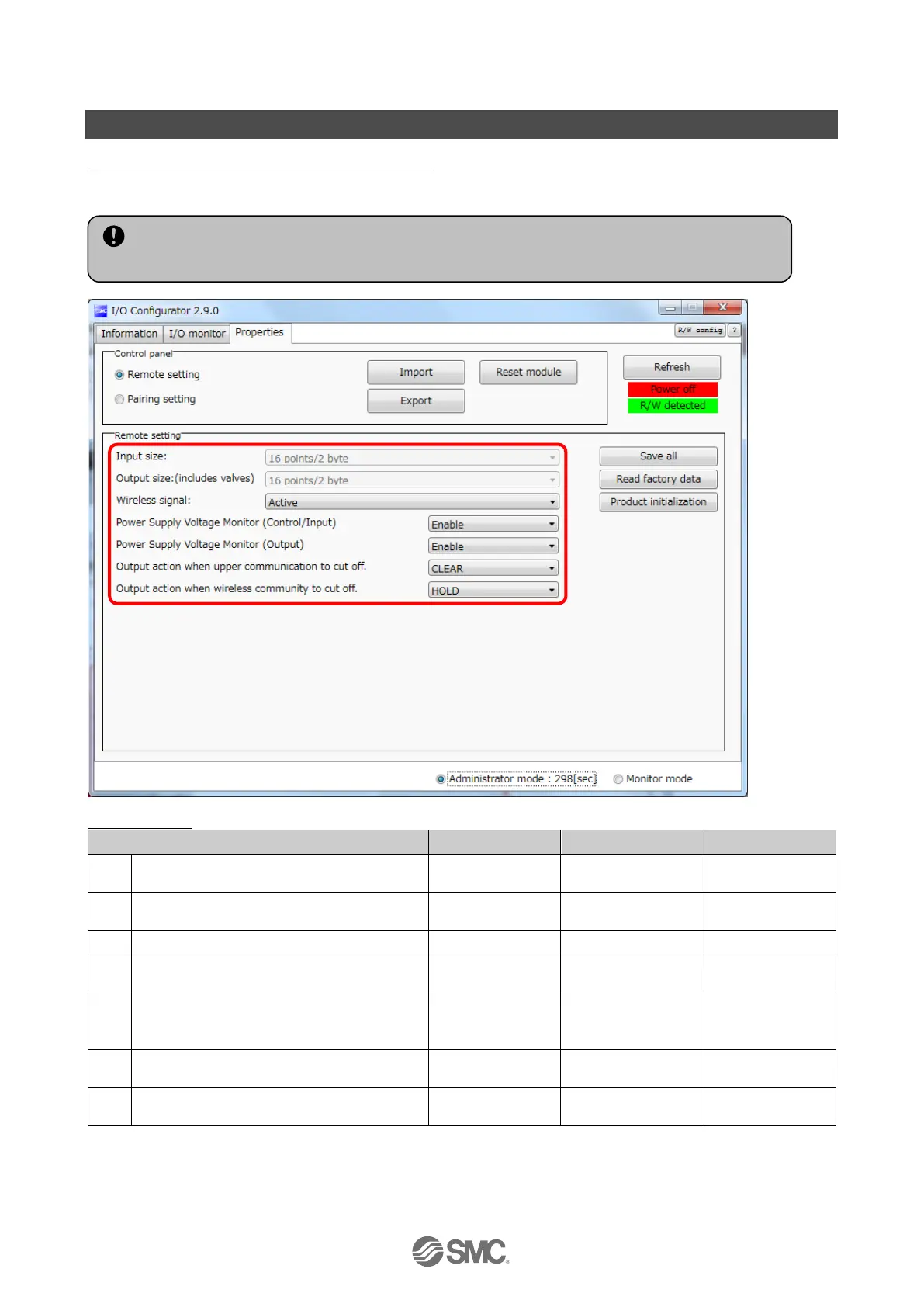-38-
No.EX※※-OMZ0016
Setting/Adjustment of the Wireless Unit
Parameter settings of a Remote (optional)
Change the parameter settings of the EXW1-RD* Remote.
•Remote setting
Remote setting
Parameter name Set value Initial value Note
(1)
Module input size
*
16 points (16 bits)
Fixed
(2)
Module output size
*
16 points (16 bits) Fixed
(4)
Detection of a drop in the US1
(for control / input) power voltage
Enable/Disable Enable
(5)
Detection of a drop in the US2
(for output) power voltage
Enable/Disable Disable
EXW1-RDY*and
(6)
Output while upper communication is
not established
Clear/Hold Clear
(7)
Output while wireless communication is
not established
Clear/Hold Hold
* Although the number of occupied inputs/outputs of EXW1-RDM* is fixed at 16 (16 bits), only the lower 8 bits
are available.
•The setting will be applied when the Remote is turned on (or reset).