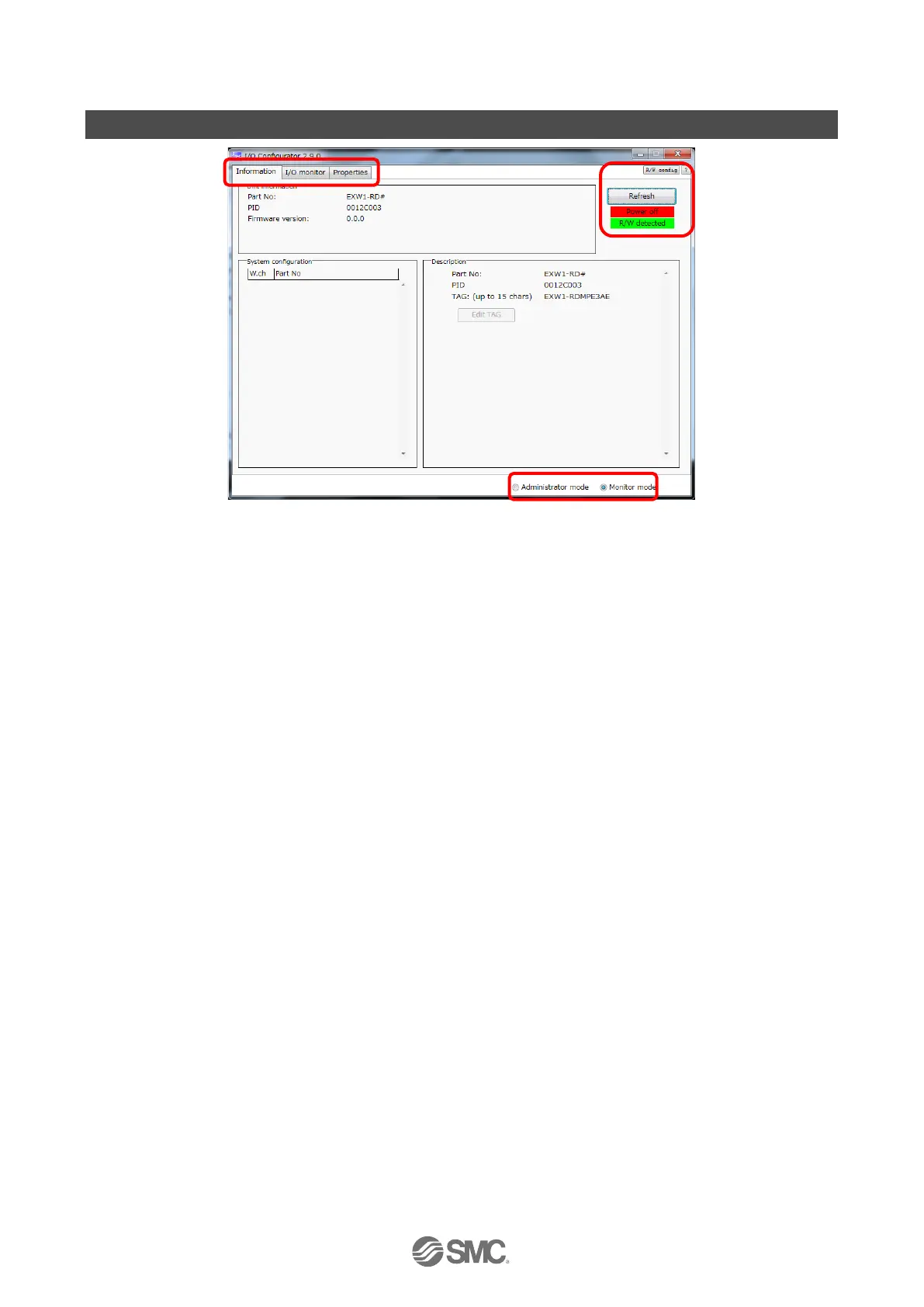-35-
No.EX※※-OMZ0016
Screen Layouts of the I/O Configurator (NFC Version)
(1) Function selecting tab
I/O Configurator (NFC version) consists of three function selecting tabs.
[Information]
•Module information: Displays information on the wireless unit
•System configuration: Displays the configuration information of the Base and Remotes
(connected units)
Only the system configuration of the Base is shown in tree format.
•Detailed information: Shows detailed information about the unit selected in the system
configuration.
[I/O monitor]
•Input tab shows the input map information of the wireless unit.
•Output tab shows the output map information of the wireless unit.
[Properties]
•Set item: Set the parameters required to operate the Base/ Remote.
(2) Refresh, status indicators, NFC reader/writer configuration
Use these components to refresh the display of the configurator, display the power status of the module,
check the connection status of the NFC reader/writer and configure the NFC reader/writer.
[Refresh]
•Clicking the refresh button while holding the NFC reader/writer to the NFC antenna approach area
causes updates set in the wireless unit to be loaded. To load updates, click [Refresh].
Power status indication
•"Power supply ON" is displayed when power is supplied to the Base/Remote, and "Power supply
OFF" is displayed when power is not supplied.
Connection status of the NFC reader/writer
•When the PC detects the NFC reader/writer connected to its USB port, "R/W detected" is displayed.
Otherwise, "R/W not-detected" is displayed.
[R/W config] (The display may vary depending on the NFC reader/writer connected to the PC)
•When the button is clicked, the NFC reader/writer configuration screen is displayed.
)