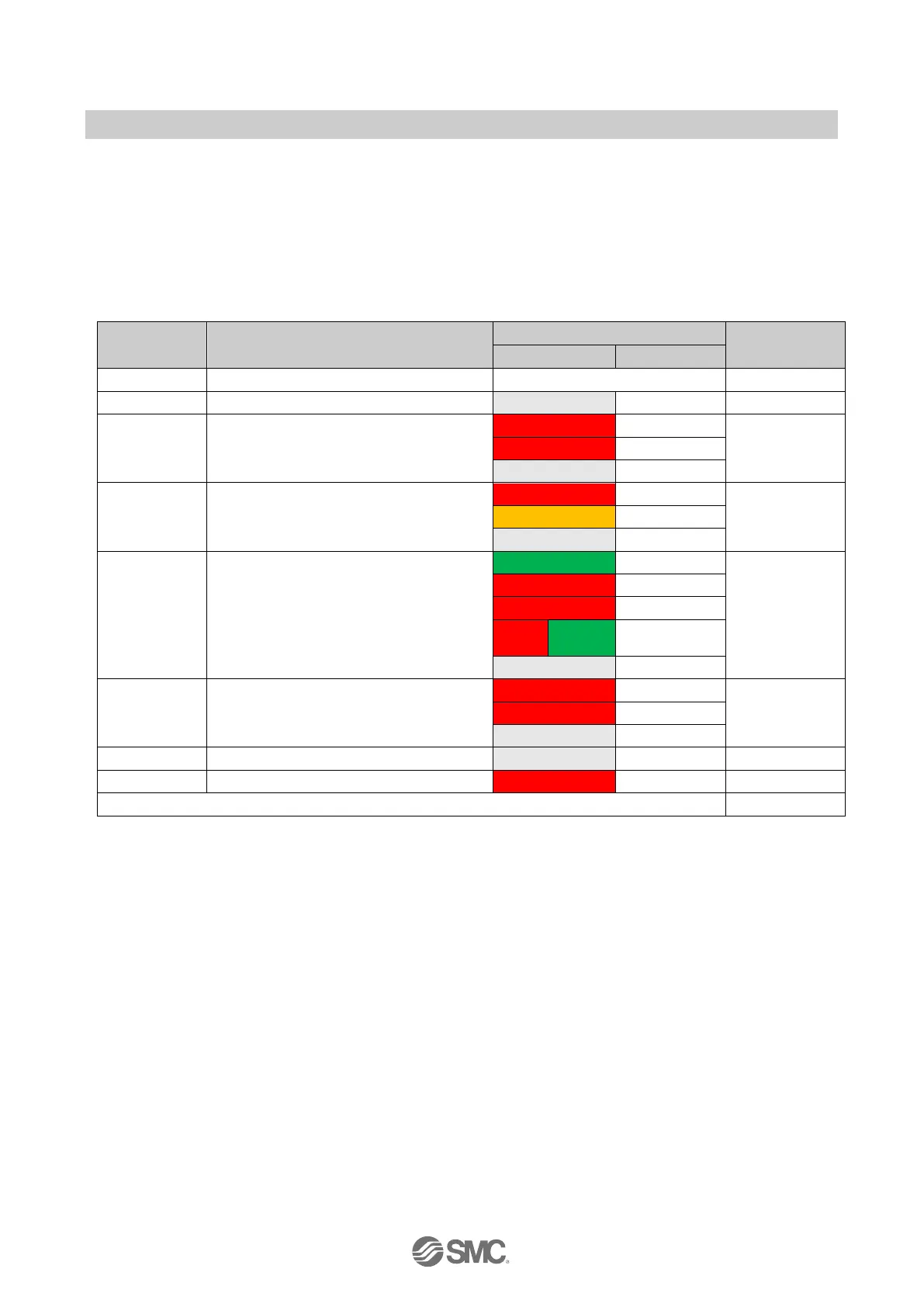-61-
No.EX※※-OMZ0016
Troubleshooting
When problems occur, take appropriate countermeasures while referring to the LED indication,
troubleshooting and parameter settings.
If a cause applicable to the failure cannot be identified, this indicates that the equipment itself is broken.
The fieldbus system damage can be caused by the operating environment. Contact SMC to obtain
countermeasures.
•Base troubleshooting items
LED Description
LED status
No.
Colour of LED ON/Flashing
MS MS LED does not turn on green.
Problem 3
W-SS
W-SS LED flashes red or orange or is
off
Problem 4 Orange Flashing
W-NS W-NS LED does not turn on green.
Problem 5
Red Green
- OFF
W-MS W-MS LED does not turn on green.
Problem 6
- OFF
Problems related to the NFC