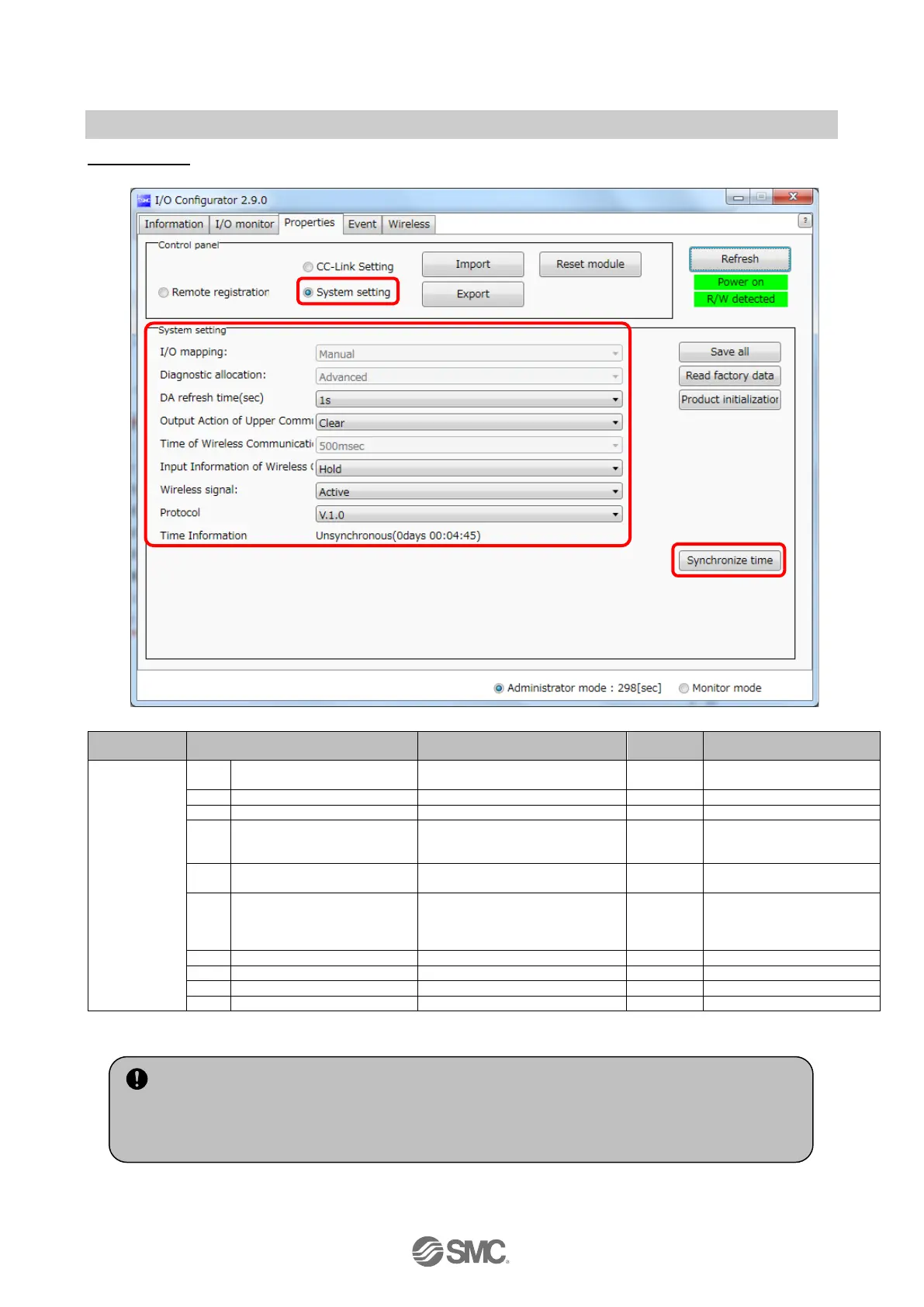-42-
No.EX※※-OMZ0016
System setting
Change parameter settings as required.
System setting parameters
Classification Parameter Set value
Note
System
Setting
(1) I/O mapping Fixed mapping
Analog output update time*1
0.1/0.2/0.5/1/2/5/10/30/60 s
(4)
communication is not
Clear/Hold/Individual Clear
for when the upper
communication is abnormal
(5)
Wireless communication
timeout
20/40/100/200/500/1,000/
2,000/5,000 msec
500 msec
Activated only when protocol
V.2.0 is used
(6)
Input information while
wireless communication is not
established
Clear/Hold Hold
when the wireless
communication is
*1: It is necessary to set the data update time for each analog input unit connected to the wireless
Remote.
•The protocol version is set to V.1.0 by default; to use the 1 Mbps wireless communication
speed and the frequency channel select function (F.C.S.) in a wireless system consisting
solely of EXW1 series devices, change the protocol version to V.2.0 before pairing them.