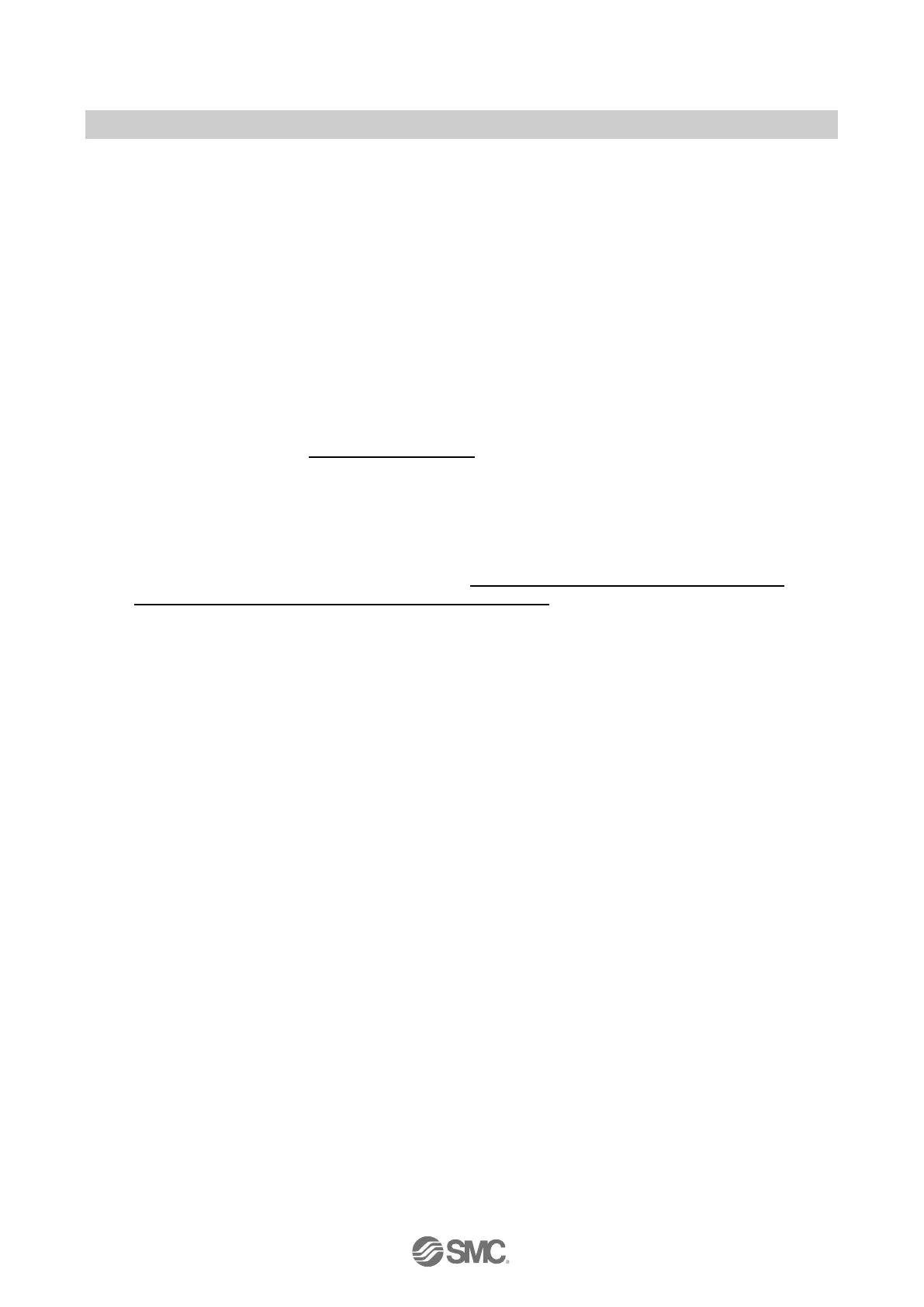-43-
No.EX※※-OMZ0016
(1) I/O mapping
Specifies an I/O mapping method.
Setting range: fixed
(2) Diagnostic mapping
Specifies diagnosis information to map to the Word area.
Setting range: Detailed
Detailed (System diagnosis + Remote connection / diagnosis / registration information)
* Refer to "Diagnostic mapping" for details.
(3) Analog output update time
Set the data update time of the analog output unit connected to the wireless Remote.
Setting range: 0.1/0.2/0.5/1/2/5/10/30/60 s (Initial value 1 s)
* The analog input update time is set for every wireless Remote unit.
(4) Output while upper communication is not established
Sets the output action of the entire wireless system for when the CC-Link communication is
disconnected.
CLEAR: Clear the output.
HOLD: Fix the output at the current value.
Individual: The set value of each wireless Remote is valid (not the entire system)
* The [CLEAR] and [HOLD] values of the [Output while communication is not established] setting of
EX600-WEN/WPN/WSV specifies output actions for valves and IO units (EX600-DYP* etc.)
connected to EX600-WEN/WPN/WSV. Note that this setting does not apply to the wireless-
system-wide output action (different from EXW1-BMJA*).
(5) Wireless communication timeout
If wireless communication (including retries) does not succeed due to obstacles or for other reasons, it is
judged to have failed after a set amount of time and disconnected. Then, the Base and the Remote are
reconnected.
Setting range: 20/40/100/200/500/1,000/2,000/5,000 msec
(6) Input information while wireless communication is not established
Specifies input information for when the wireless communication is disconnected.
CLEAR: Clear the input.
HOLD: Fix the input at the current value.
(7) Wireless communication
Sets the operation status of wireless communication.
Active: Wireless communication output is active
Idle: Wireless communication output is idle