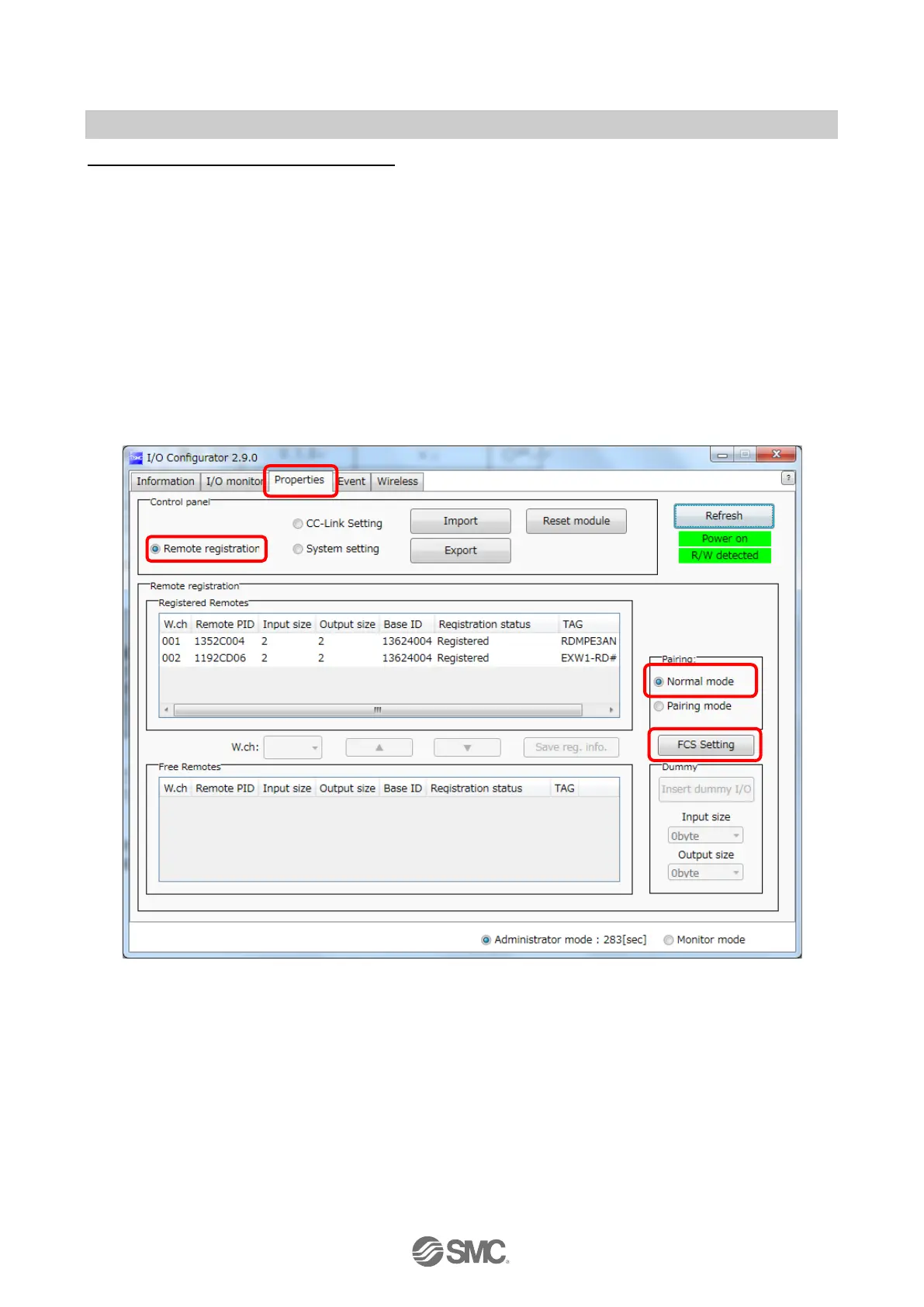-45-
No.EX※※-OMZ0016
Frequency channel select function (F.C.S.)
The frequency channel can be selected using this function. Since only protocol V.2.0 supports it, specify
protocol V.2.0 in the system settings when using it.
* The number of selectable frequency channels varies depending on the country in use. For more details,
check the product number.
●Countries other than the US, Canada and South Korea: ch 5-79
●US, Canada and South Korea: ch 15-79
* If no channel is selected, communication is established on ch 79 by default.
Follow the steps below to configure the function on the Remote unit registration screen on the Properties
tab.
(1) Set [Pairing] to pairing unavailable.
For details on pairing settings, refer to Pairing and Unpairing Procedures.
(2) Click FCS Setting.
(1)
(2)