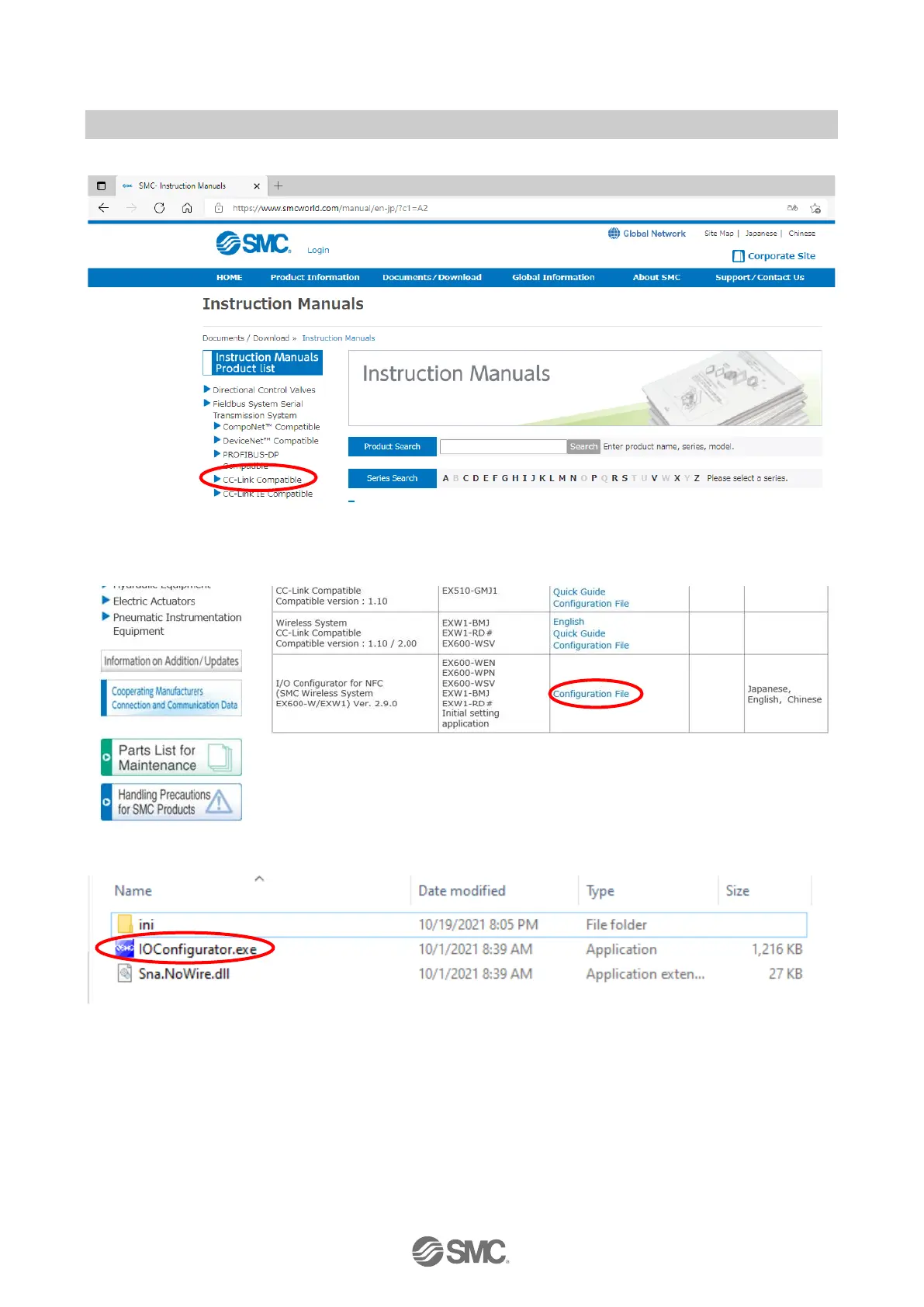-34-
No.EX※※-OMZ0016
(3) Select the protocol that the product supports. (Example: "CC-Link compatible" product)
(4) Scroll down the page of the Fieldbus System Serial Transmission System and click the Configuration File
of I/O Configurator for NFC. Downloading will begin.
Start the I/O Configurator (NFC version)
Open the downloaded file and double click the IO Configurator.exe to start the I/O Configurator for NFC. To
move IOConfigurator.exe to the desktop or another location, move the folder of the configurator, or create a
shortcut of IOConfigurator.exe and invoke and use the program through it.