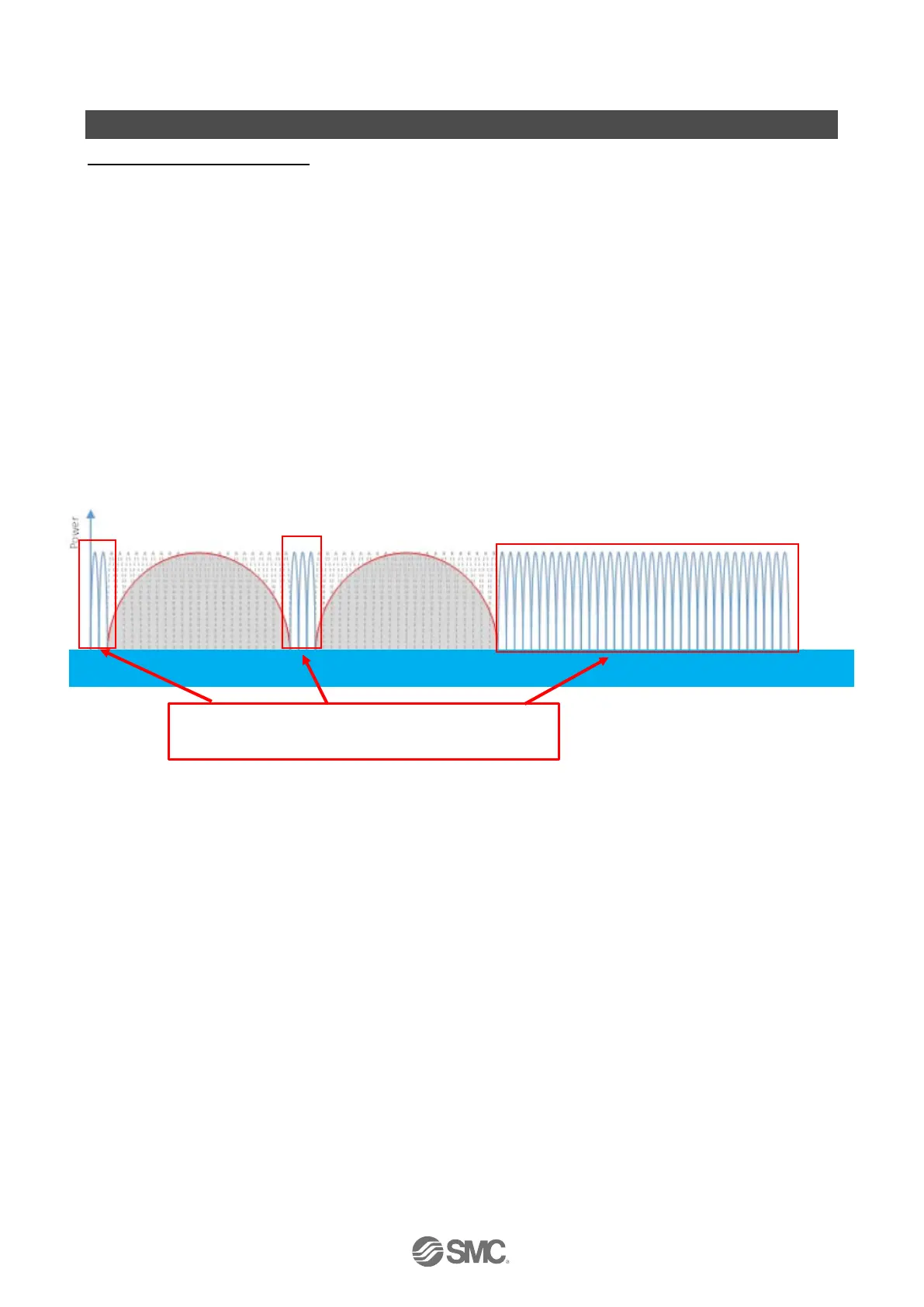-12-
No.EX※※-OMZ0016
System compatibility
Mixed use with EX600-W Series
Although it is possible to use with EX600-W series, the operating conditions must comply with the
specifications of the existing wireless system. Note that the following functions may be restricted:
•Communication distance
•Protocol
This refers to a wireless communication version. For more details, check the system settings of the
Base.
•Frequency channel select function (F.C.S.)
The frequency channel to use can be selected using this function.
* The number of selectable frequency channels varies depending on the country of use.
For more details, check the product number.
●Countries other than the US, Canada and South Korea: ch 5-79
●US, Canada and South Korea: ch 15-79
* If no channel is selected, communication is established on ch 79 by default.
Below is a conceptual diagram.
•WEB function (supported only by EX600-WEN/WPN)
Various product settings and communication statuses can be checked by accessing EX600-WEN/WPN
from a PC.
Communication is established only on frequency
channels selected using F.C.S.
No communication
Frequency channel
No communication
Frequency channel