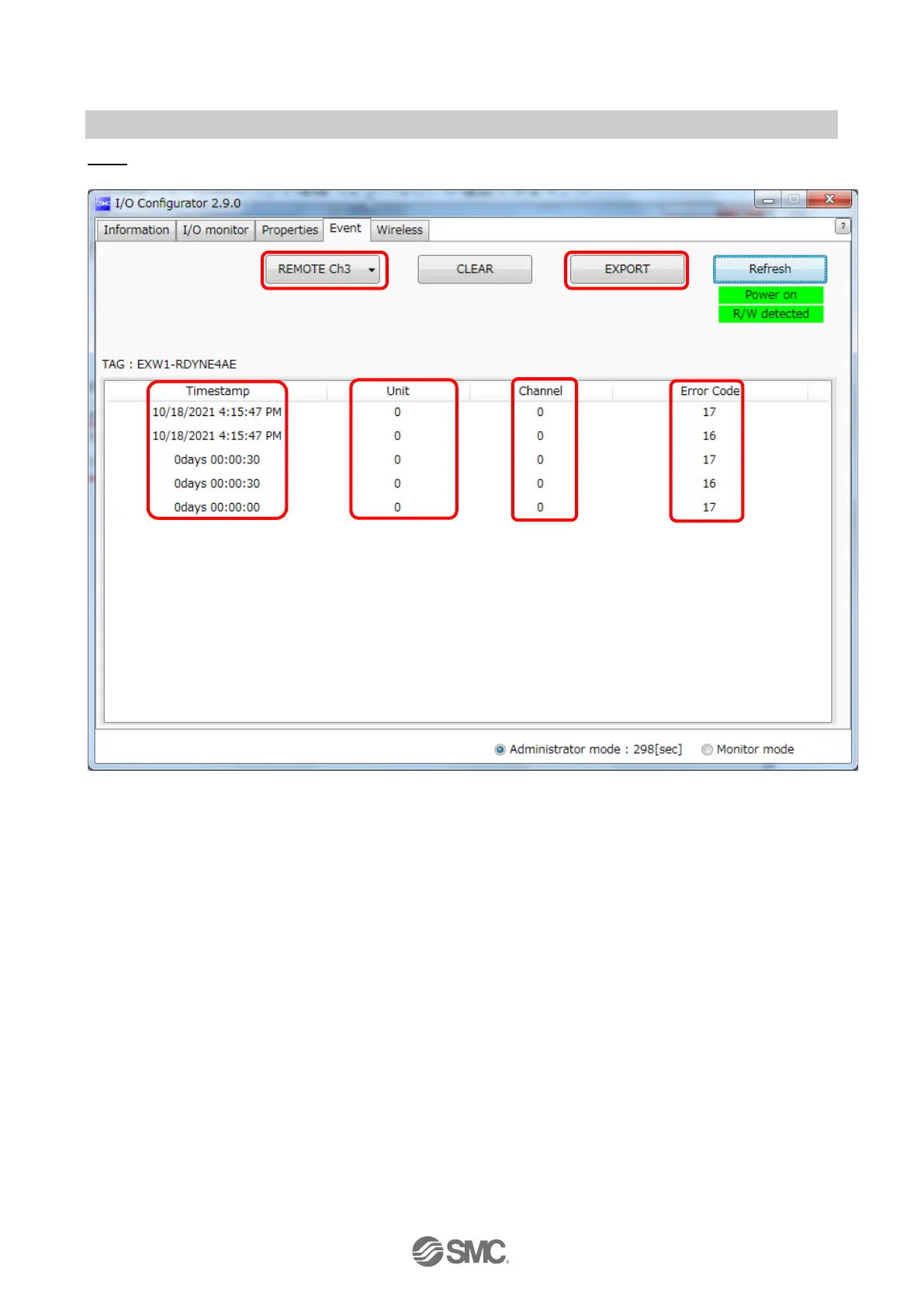-47-
No.EX※※-OMZ0016
Event
This makes it possible to check the event information of the wireless Base or wireless Remotes.
(1) Model selection
Select the wireless Base or a Remote registered in the wireless Base.
(2) Event data export
Event data can be exported to text files.
(3) Time stamp
The time when the event was obtained is displayed. Time-synchronized time is displayed only in the
case of protocol V.2.0.
* Time synchronization needs to be performed in System setting on the Properties tab. If time is not
synchronized, the time elapsed since the product is turned on is displayed.
(4) Unit
The unit No. is displayed.
(5) Channel
The channel No. of the wireless Remote is displayed.