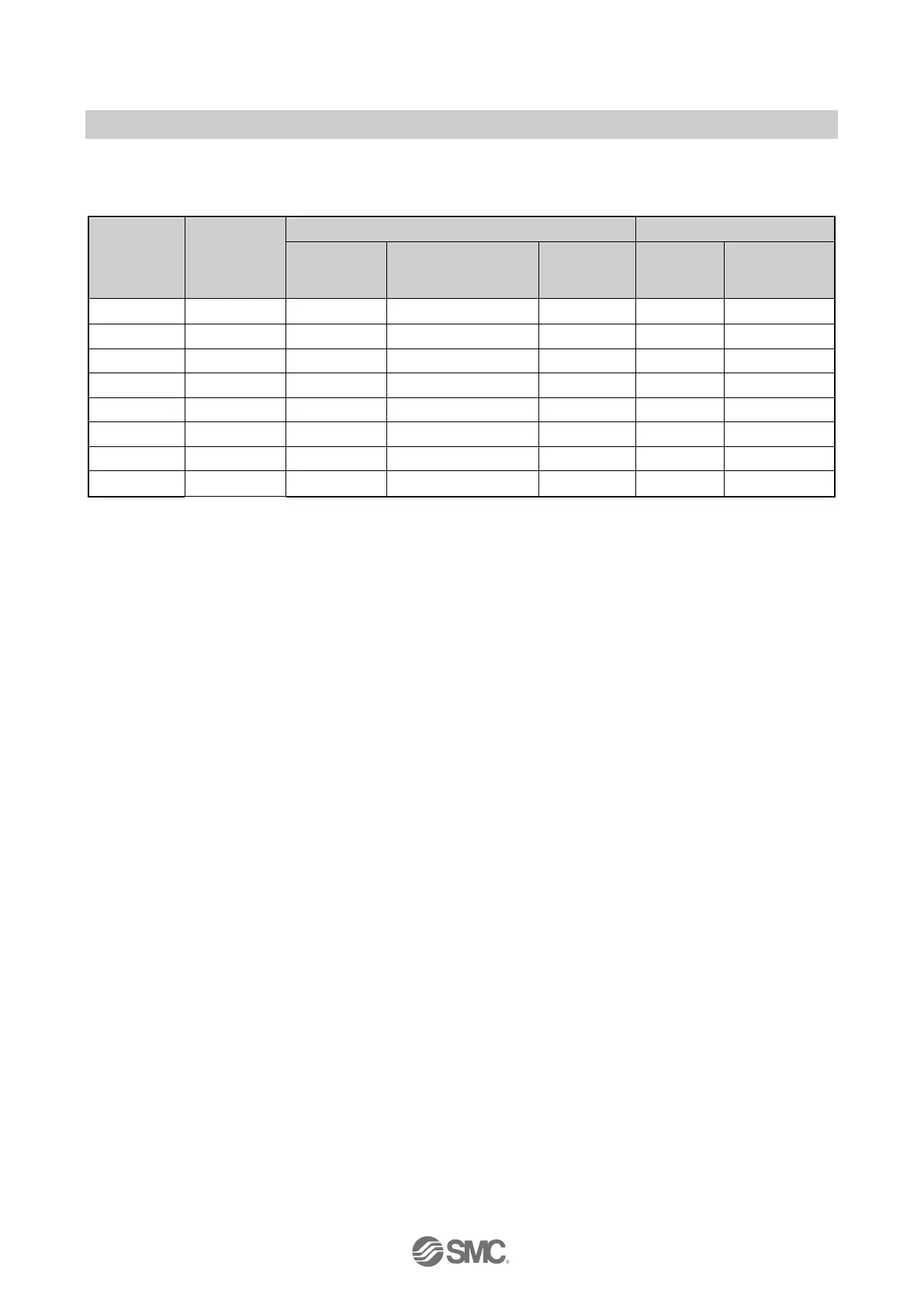-41-
No.EX※※-OMZ0016
(1) Operation mode setting
This setting specifies a CC-Link operation mode.
Setting range: 1-8
* The last register of the bit area (16 bits) cannot be used as it is allocated for the system area.
(2) Transmission speed
Specifies a CC-Link communication speed.
Setting range: 156 k/625 k/2.5 M/5 M/10 Mbps
(3) Station number setting
Specifies a station number to assign to the compact wireless Base (Remote device station) on
CC-Link.
Setting range: 1-64
* The settable range varies depending on the selected operation mode (number of occupied
stations).
* To avoid a station number conflict, the station number is set to 0 (station number error) by default.
Change the station number in accordance with the unit installation condition.
Operation
Mode
Number of
registrable
units
CC-Link setting Occupied area
CC-Link Ver Extended cyclic
occupied
Bit area
RX/RY
Word area
RWr/RWw
1 15 1.10 x1 2 64/64 8/8
3 15 2.00 x8 2 384/384 64/64
5 31 2.00 x8 2 384/384 64/64
7 63 2.00 x8 4 896/896 128/128
8 127 2.00 x8 4 896/896 128/128