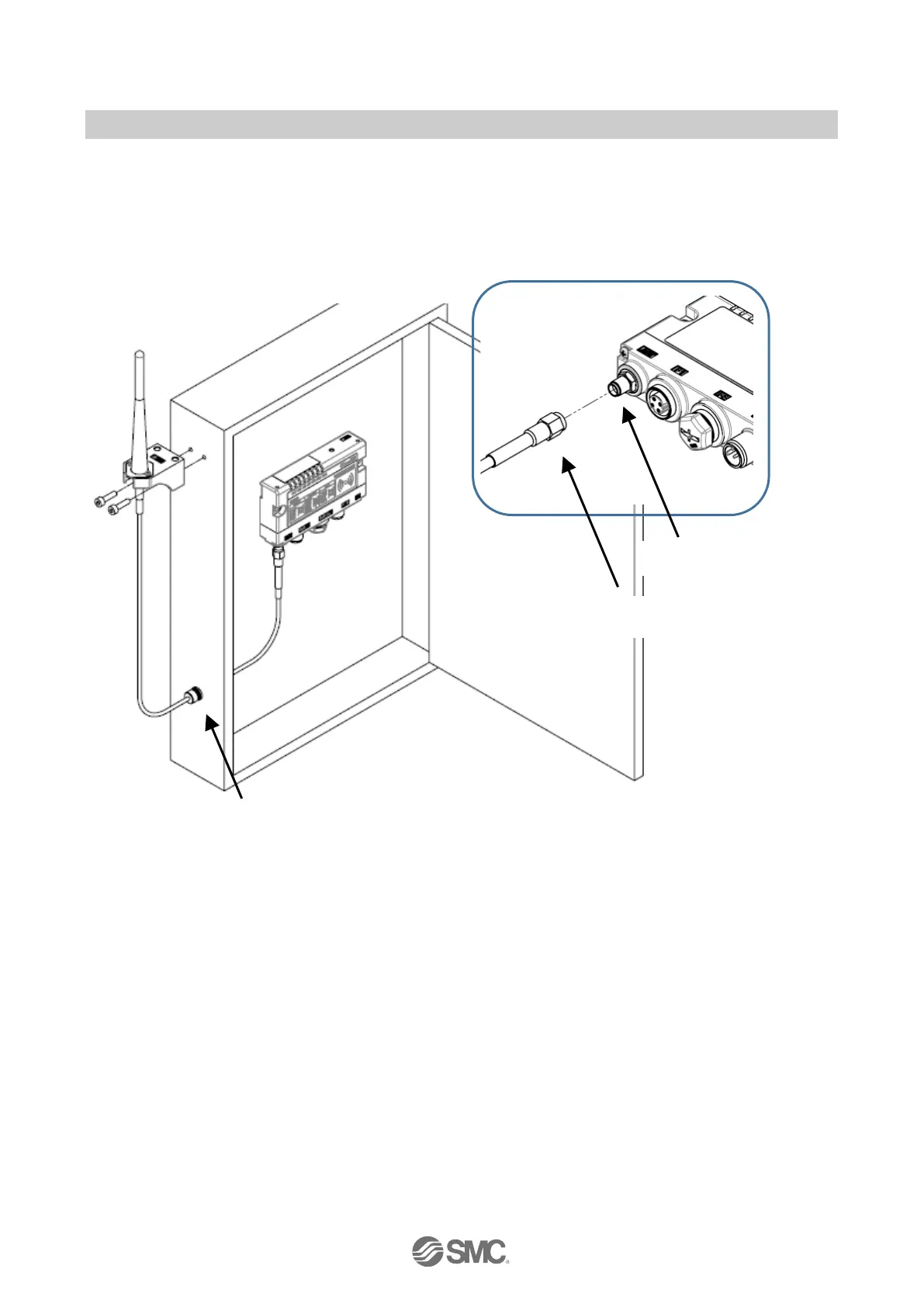-60-
No.EX※※-OMZ0016
Installation example
Attach the male connector of the coaxial cable to the antenna connector of the wireless unit by rotating it
clockwise. (Tightening torque 0.9+/-10%N・m)
To install the wireless unit inside a distribution box or other container, pass the coaxial cable through a
rubber bushing and into the box in which the wireless unit is installed, and attach its connector to the
antenna connector of the wireless unit.
Wireless unit antenna connector