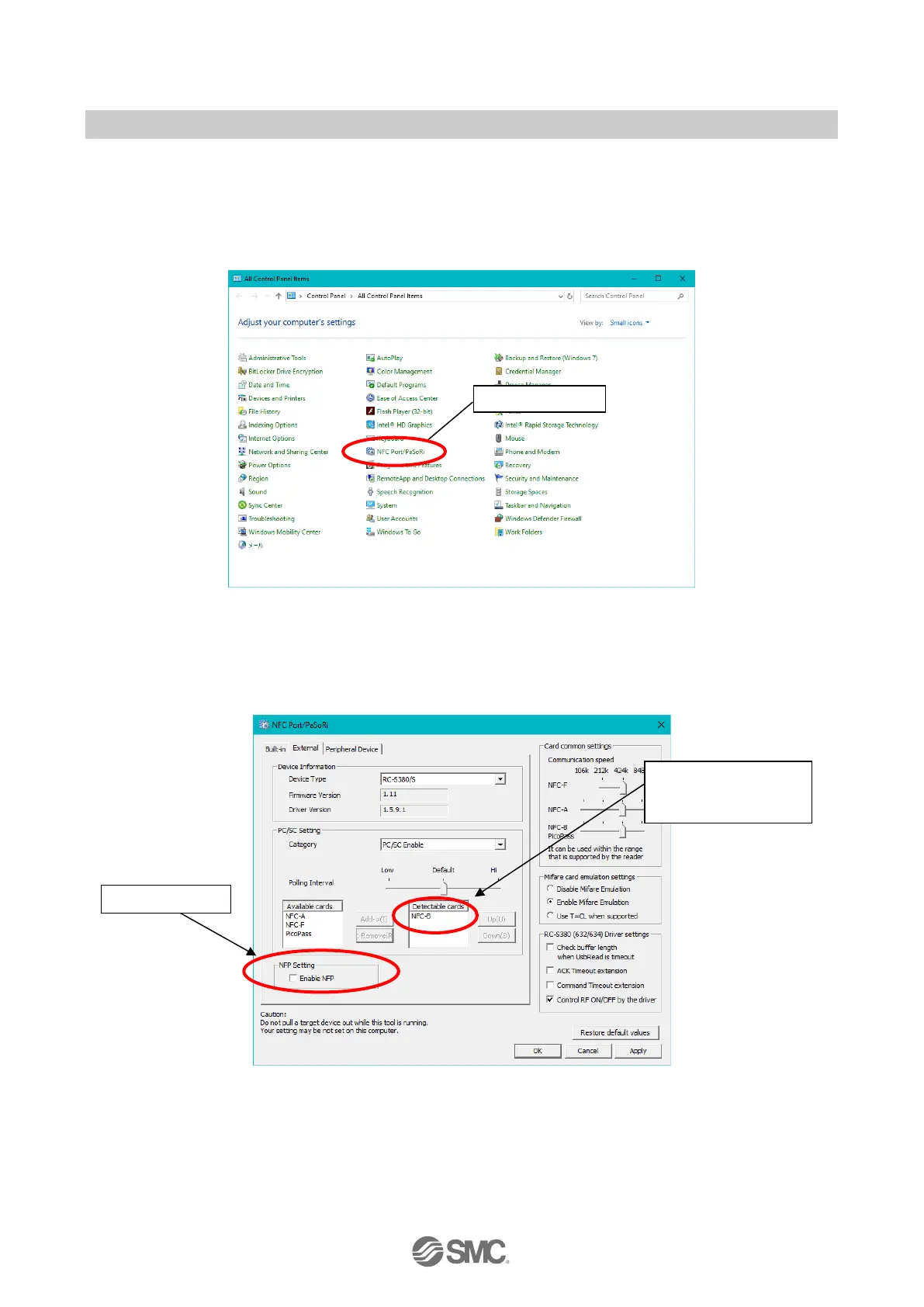-32-
No.EX※※-OMZ0016
<When the Sony Corporation RC-S380/S NFC reader is used>
Connect RC-S380/S to the PC and follow the procedure below to set up the NFC port.
When the ACS ACR1251U/ACR1252U NFC reader is used, the following setting procedure is not necessary.
(1) Double-click the "NFC port/PaSoRi" icon on the control panel on your computer to display the setting
window.
(Windows 10 is used in this Operation Manual.)
(2) When the setting window is displayed, move [NFC-F], [NFC-A] and [PicoPass] from the card information
indicated in the [Detectable cards] selection box near the center to the [Available cards] selection box
using the "Delete" button, thereby prioritizing the operation of [NFC-B].
(Windows 10 is used in this Operation Manual)
(3) If the FeliCa application [FeliCa application setting] is checked first, uncheck it. When the setting is
complete, press the [OK] button on the right lower part of the window to close the window.
for [Detectable
cards].