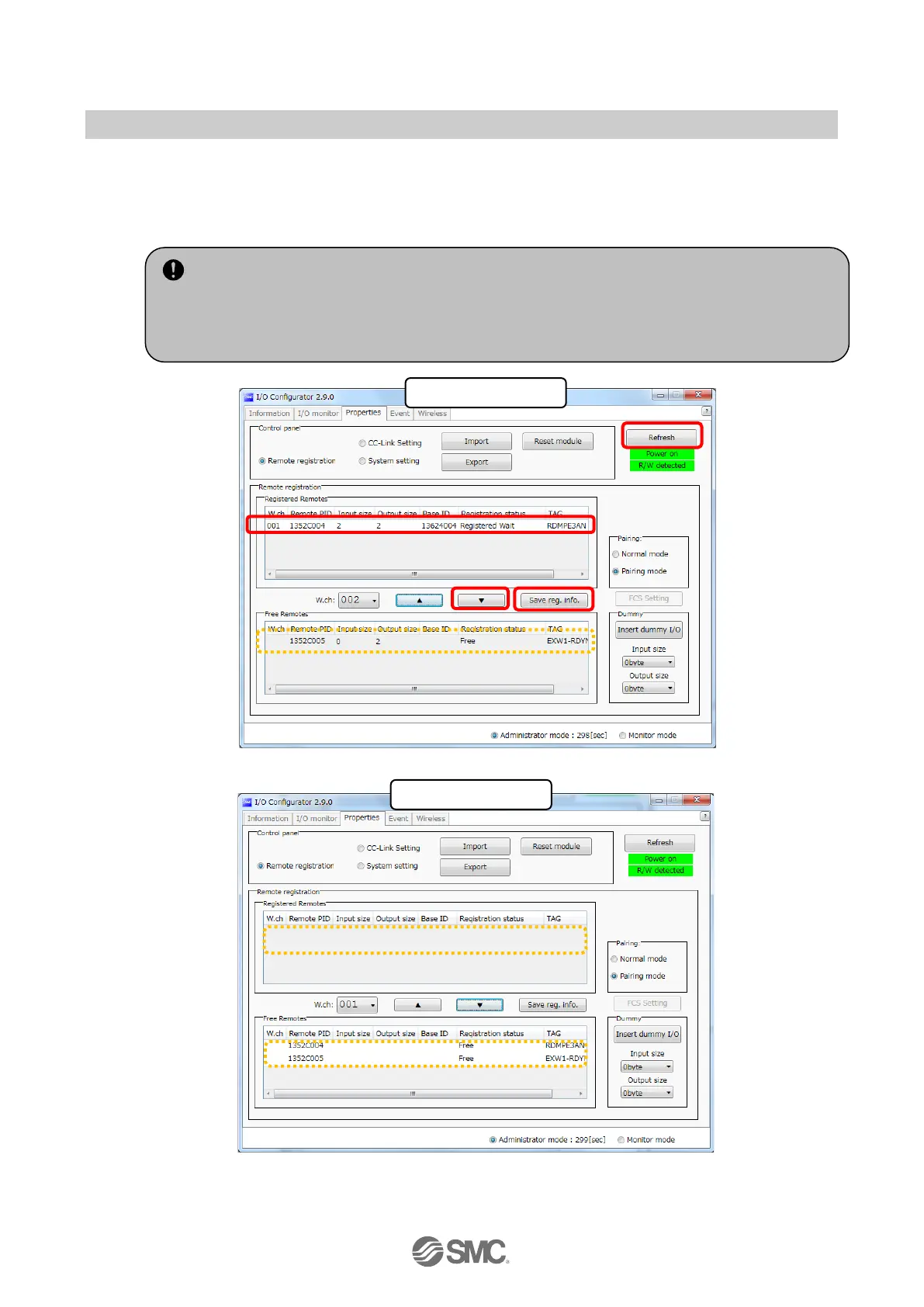-57-
No.EX※※-OMZ0016
(2) Removing the pairing between the Base and Remote
Pairing between the Base and Remote will be removed.
Click [Refresh]. Select the Remote that you wish to unpair from the registered Remotes and click ▼,
which in turn causes the selected Remote to move to the Free Remotes area. Clicking [Save reg. info.]
finalizes the unregistration of the Remote.
* The example below shows two Remotes unregistered.
(3) Disable the Pairing enabled mode of the Base (Pairing disabled mode)
Set the Base to Pairing disabled mode and click [Reset].
•If a Remote moved to the Free Remotes area is not in Pairing enabled mode, clicking [Refresh]
after finalizing the unregistration of the Remote causes the Remote moved to the Free Remotes
area to be hidden.