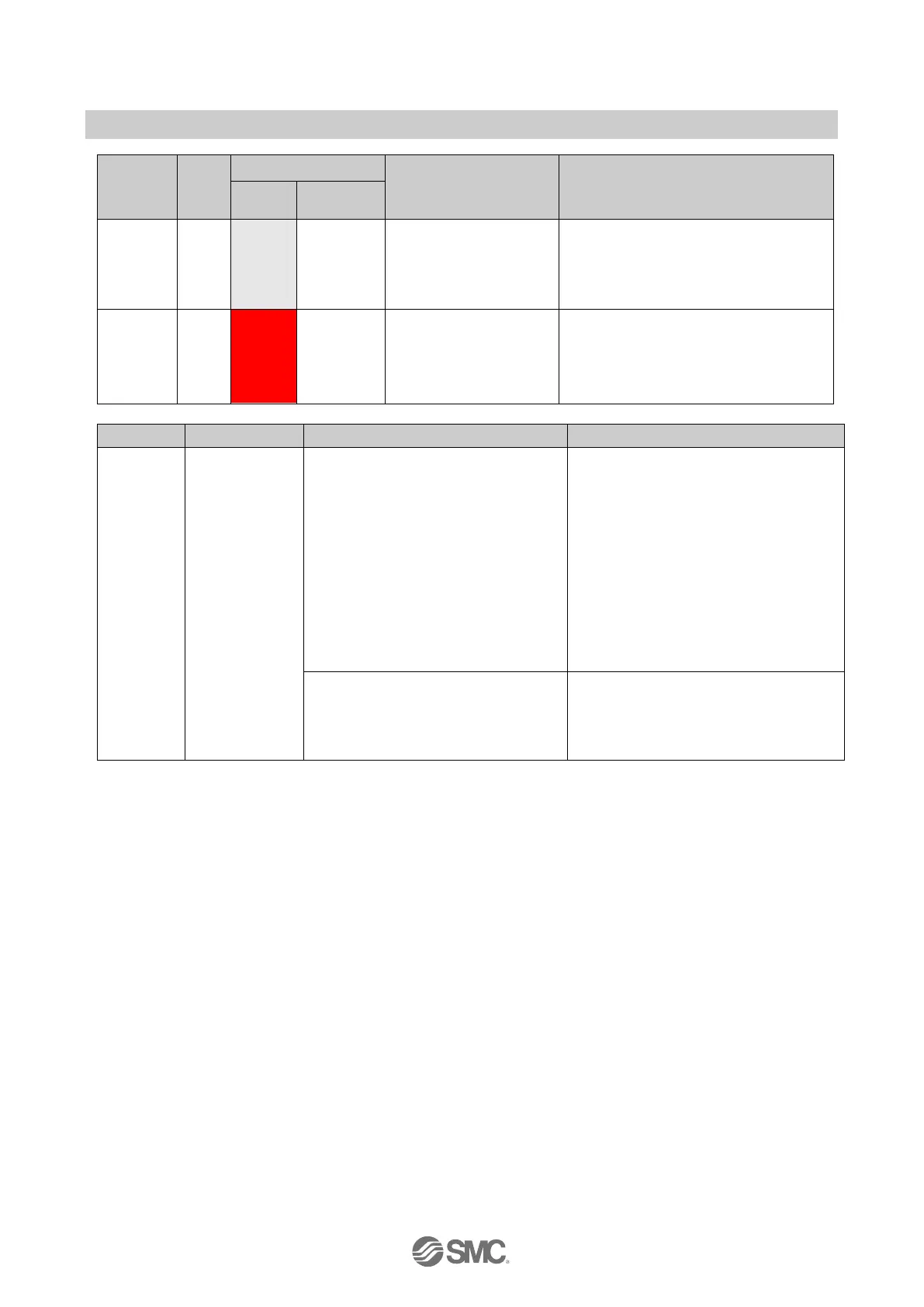-65-
No.EX※※-OMZ0016
Investigation and countermeasures
9
NFC
communication
error
NFC communication is not established
(communication failure)
Check the following items and check the
operation again.
•Confirm that the settings of the NFC port and
PaSoRi of the PC are correct.
•Check that the specifications of the NFC
reader / writer to be used are appropriate.
•Confirm that the NFC reader / writer are
connected correctly.
•The communication distance is outside of the
NFC range. Place the body (NFC antenna
approach area) close to the NFC reader /
NFC reader/writer broken
Replace the NFC reader / writer and check the
operation. If the error persists after
replacement, stop using the equipment and
contact your SMC sales representative.
Problem
No.
LED
name
LED status
Possible causes Investigation and countermeasures
Colour
ON/Flashing
7 LRUN - OFF
(1) Communication not
established
(2) The US1 (for control)
(1) Set the station number, communication
sped and operation mode correctly.
(2) Supply 24 VDC +/-10% for US1 (for
control) power source.
8 LERR Red ON
An error has occurred in
communication with PLC
Check the following items and restart.
(1) Check for looseness and broken lines of
the connector.
(2) Keep noise sources away from the