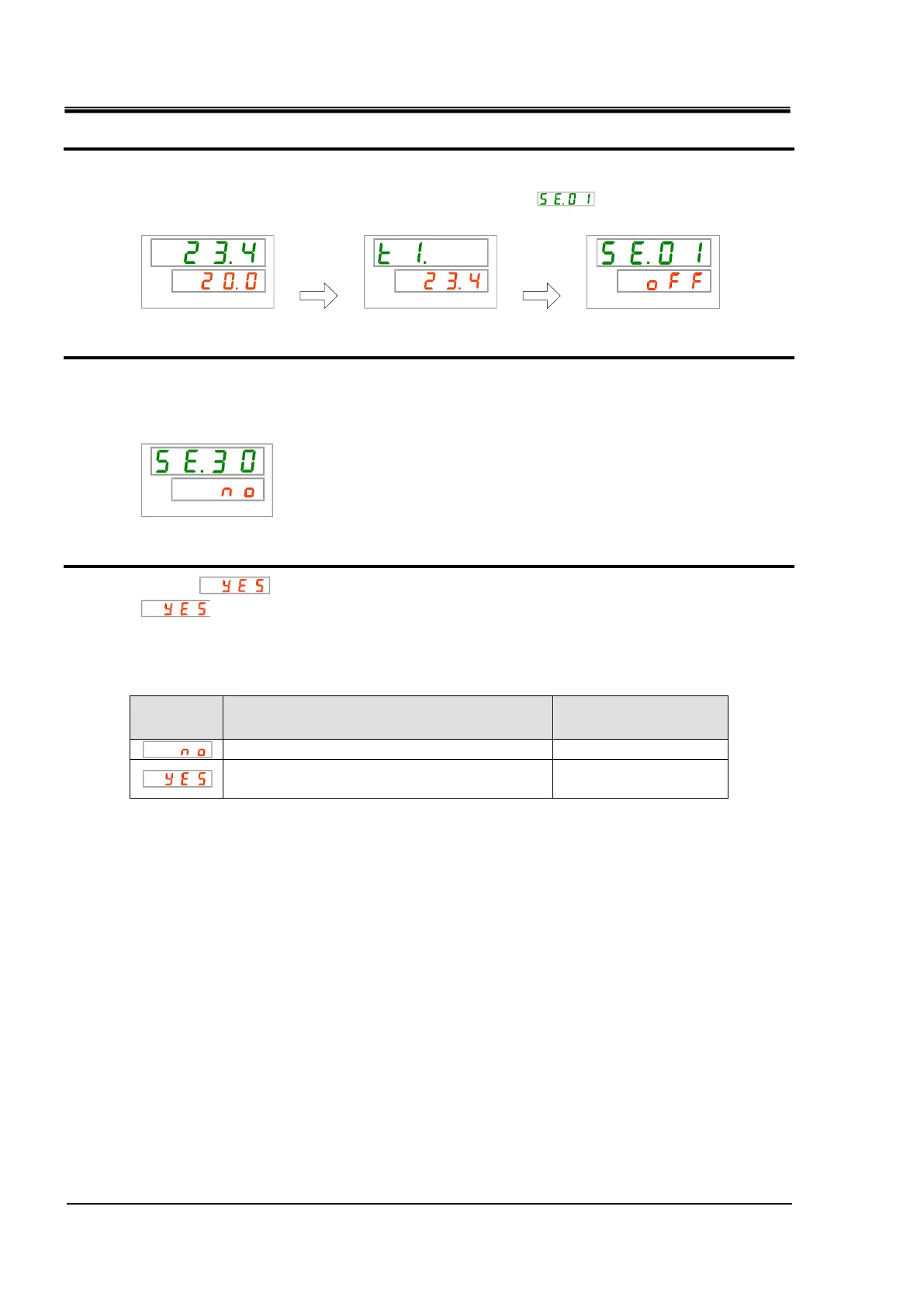HRX-OM-Q026
Chapter 5 Display and Setting of Various Functions
5.16 Accumulated Operating Time Reset Function HRSH Series
5-38
Reset of the accumulated operating time of the dust-proof filter
10. Press and hold the [MENU] key for approximately 2 seconds.
Repeat pressing the key until the key-lock setting screen [ ] appears on the digital
display.
11. Press the [SEL] key 29 times.
Resetting screen of the accumulated operating time of the dust-proof filter appears on the
digital display.
12. Select with [▲] key or [▼] key, and press [SEL] key to enter. Select
and press [SEL] key to enter, and the accumulated operating time of the dust-
proof filter will be reset. The display returns to the main menu.
Table 5.16-5 Reset setting