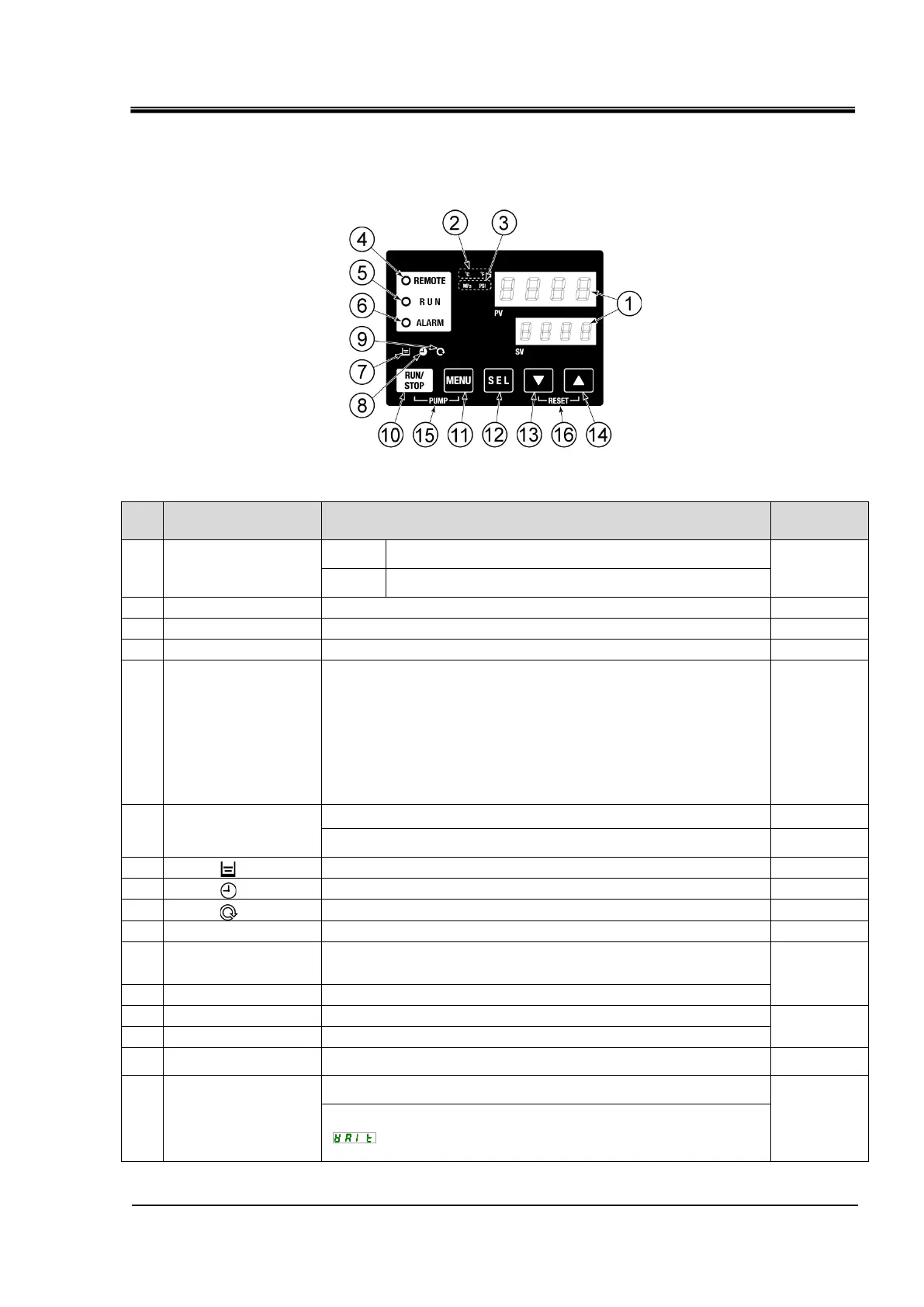HRX-OM-Q026
Chapter 2 Name and Function of Parts
HRSH Series 2.4 Operation Display Panel
2-5
2.4 Operation Display Panel
The operation panel on the front of the product controls the basic operation
of the product.
Fig. 2-4 Operation display panel
Table 2-4:Operation display panel
Digital display
(7 segment,
4 digits)
Displays the temperature and pressure of the circulating
fluid and alarm codes.
Displays the set temperature of the circulating fluid and the
set values of other menus.
Displays the unit of display temperature (
o
C or
o
F).
Displays the unit of display pressure (MPa or PSI).
Turns ON during remote operation by communication.
・Turns ON when the product is started and in operation. Turns OFF
when the product stops.
・Blinks during stand-by for stop (Interval 0.5 seconds).
・Blinks during independent operation of the pump (Interval 0.3
seconds).
・Blinks while the anti-freezing function is being set (During standby:
Interval 2 seconds, During operation: Interval 0.3 seconds).
・Blinks during warming up function (During standby: Turns ON for 0.5
seconds and OFF for 3 seconds, During operation: Interval 0.3
seconds.)
Blinks with buzzer when alarm occurs (Interval 0.3 seconds).
Blinks while AL25 is OFF (Turns ON for 0.5 seconds and OFF for 3
seconds.)
Turns ON when the fluid level lowers below “L” (low) level.
Turns ON while the run timer or stop timer function is working.
Turns ON when the product is in automatic operation.
Makes the product start or stop.
Moves from the main menu (display which shows circulating fluid
temperature, pressure and etc.) to the other menus (entry of set
values and monitor screen).
Changes the item in menu and enters the set value.
When the [MENU] and [RUN/STOP] keys are held down
simultaneously, the pump starts running independently.
Press the [▼] and [▲] keys simultaneously. This will stop the alarm
buzzer and turns OFF the [ALARM] light.
Keep the [▼] and [▲] keys pressed down simultaneously for 3
seconds to reset AL46 and AL48. (After resetting AL48, WAIT”
” will be displayed and the product cannot start running for 40
seconds. Restart 40 seconds later after resetting.