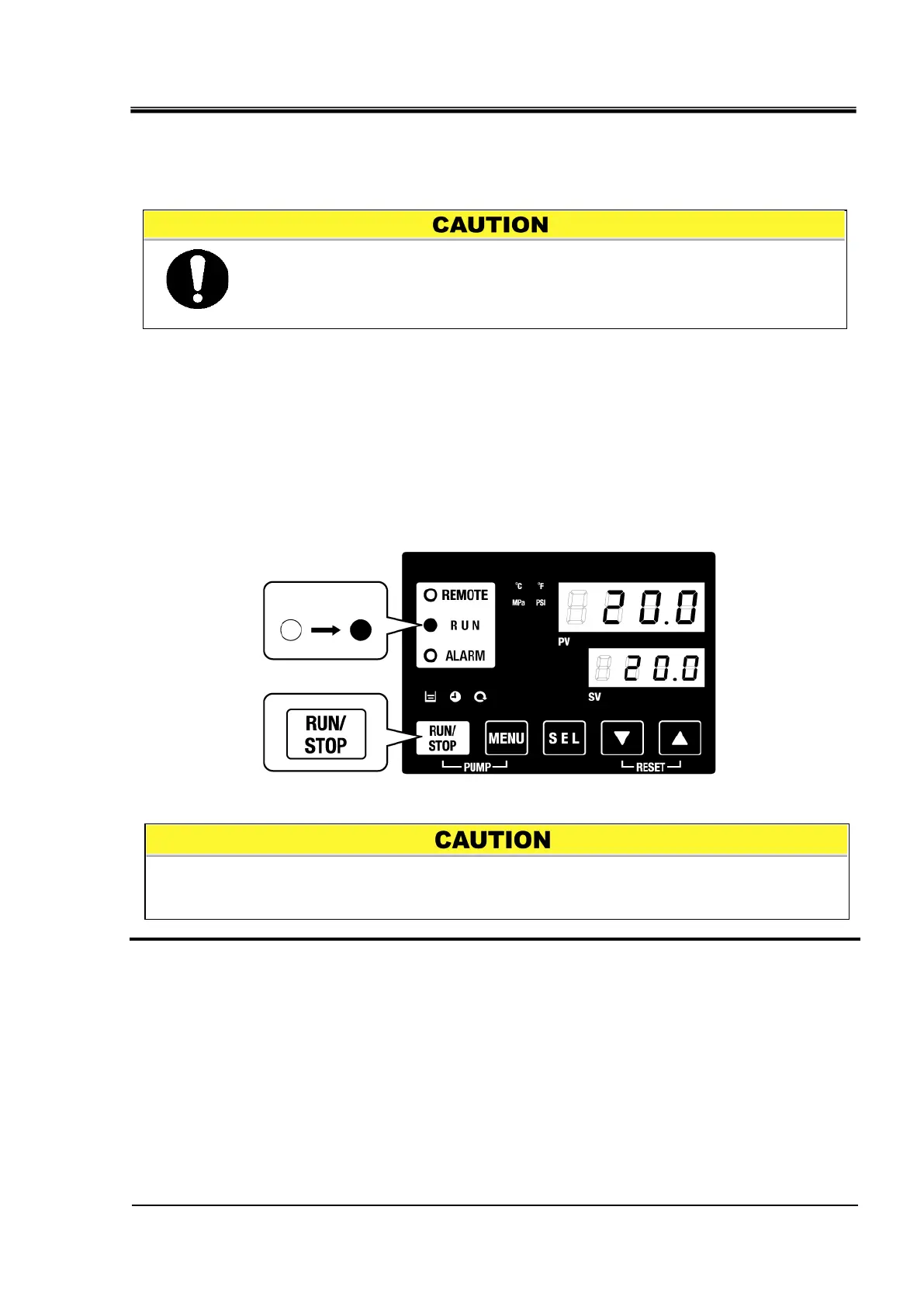HRX-OM-Q026
Chapter 4 Starting the Product
HRSH Series 4.4 Operation Start and Stop
4-7
4.4 Operation Start and Stop
4.4.1 Starting the product
Before starting, check the items specified in “4.1 Before Starting”
If any alarm light remains ON, refer to “Chapter 6 Alarm Notification and
Troubleshooting” and reset the alarm.
1. Press the [RUN/STOP] key on the operation panel.
The [RUN] LED (green) turns ON and the product starts running. The circulating fluid discharge
temperature (PV) is controlled to the set temperature (SV).
Fig. 4-8 Starting the product
2. Be sure to confirm that the circulating fluid level satisfies the minimum required flow rate
specified for each model with the check monitor menu.