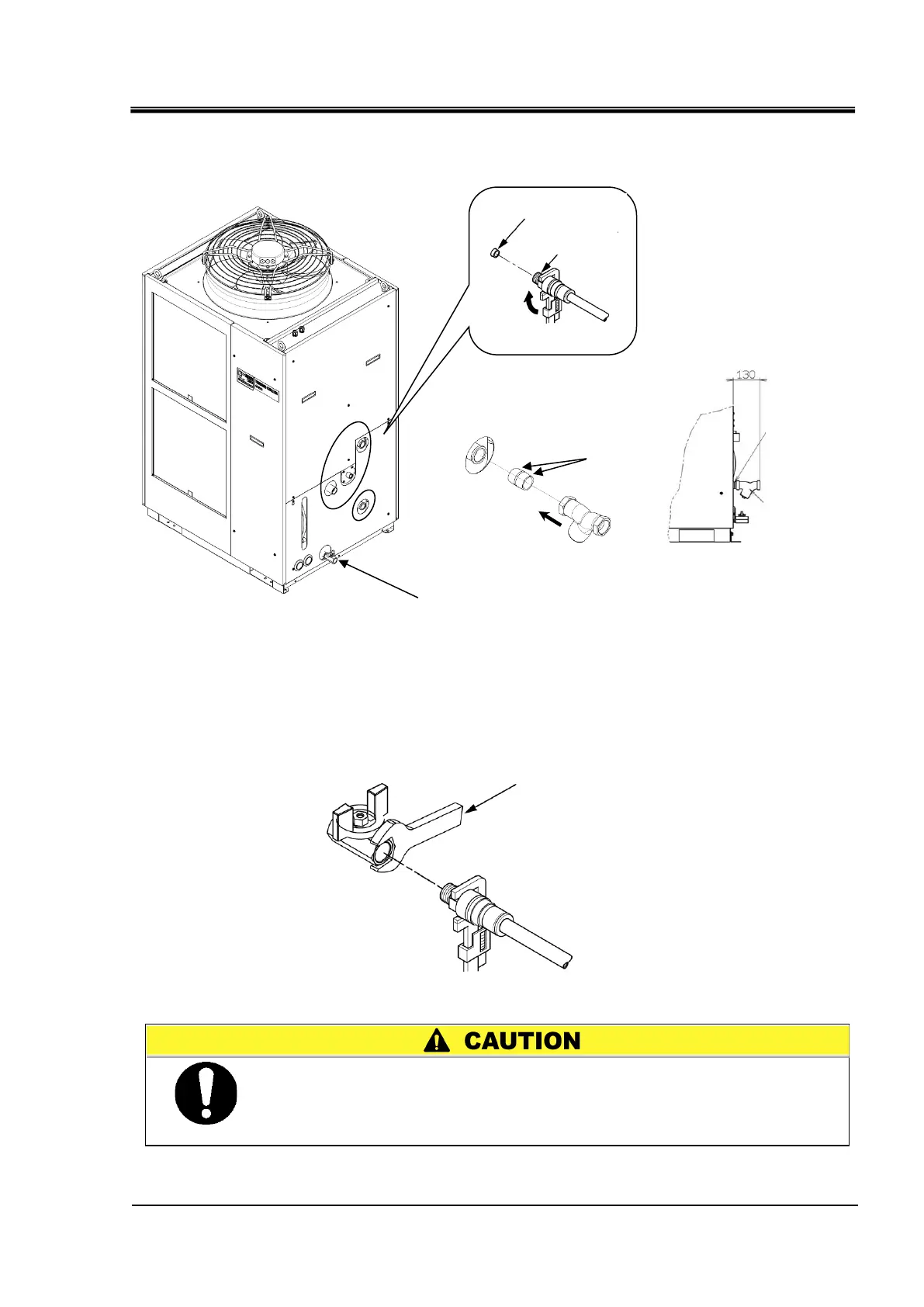HRX-OM-Q026
Chapter 3 Transport and Setting Up
HRSH Series 3.4 Piping
3-29
◼ How to connect piping
Hold the each piping port with a wrench and tighten the piping.
Fig. 3-16 Tightening of piping
◼ How to connect to the drain port
When piping the drain port, hold the ball valve of the drain port with a wrench not
to rotate it.
Fig. 3-17 Connection to the drain port
Without holding the ball valve of the drain port with a wrench, the ball
valve may rotate and it may cause a fluid leakage and/or malfunction of
the product. Be sure to hold the ball valve of the drain port.
Note: When using the Y strainer
of the accessory, fasten it on the
return port.
Clean the filer of the strainer
after the trial operation before
starting the proper operation
Arrow direction of Y strainer