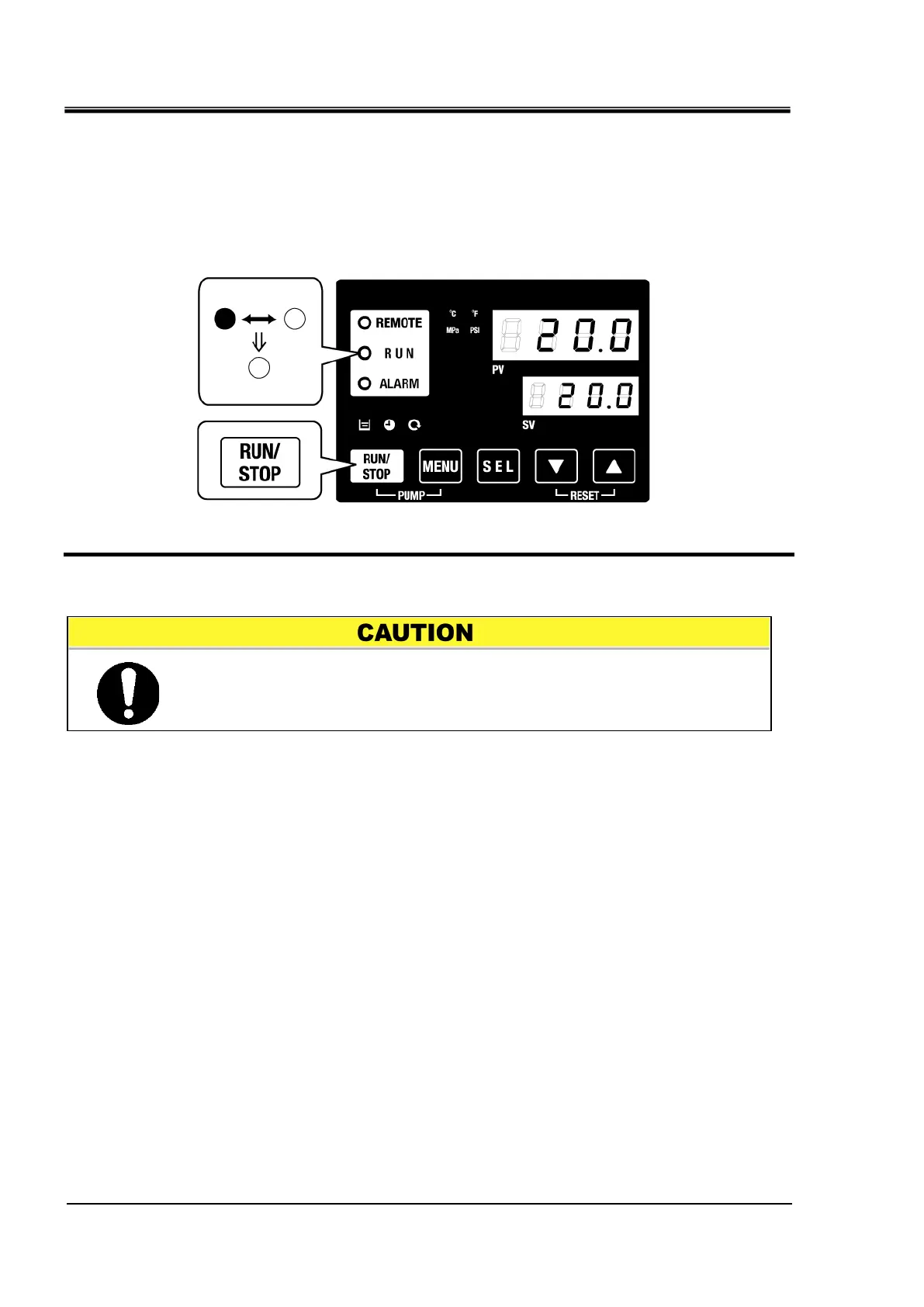HRX-OM-Q026
Chapter 4 Starting the Product
4.4 Operation Start and Stop HRSH Series
4-8
Except in case of an emergency, do not turn OFF the breaker before
4.4.2 Stopping the product
1. Press the [RUN/STOP] key on the operation panel.
The [RUN] light on the operation panel blinks green at 1 second intervals, and continues
operation to prepare to stop. After approximately 20 seconds, the [RUN] light turns OFF and
the operation stops completely.
Fig. 4-9 Stopping the product
2. Turn off the earth leakage breaker of the user’s power supply.