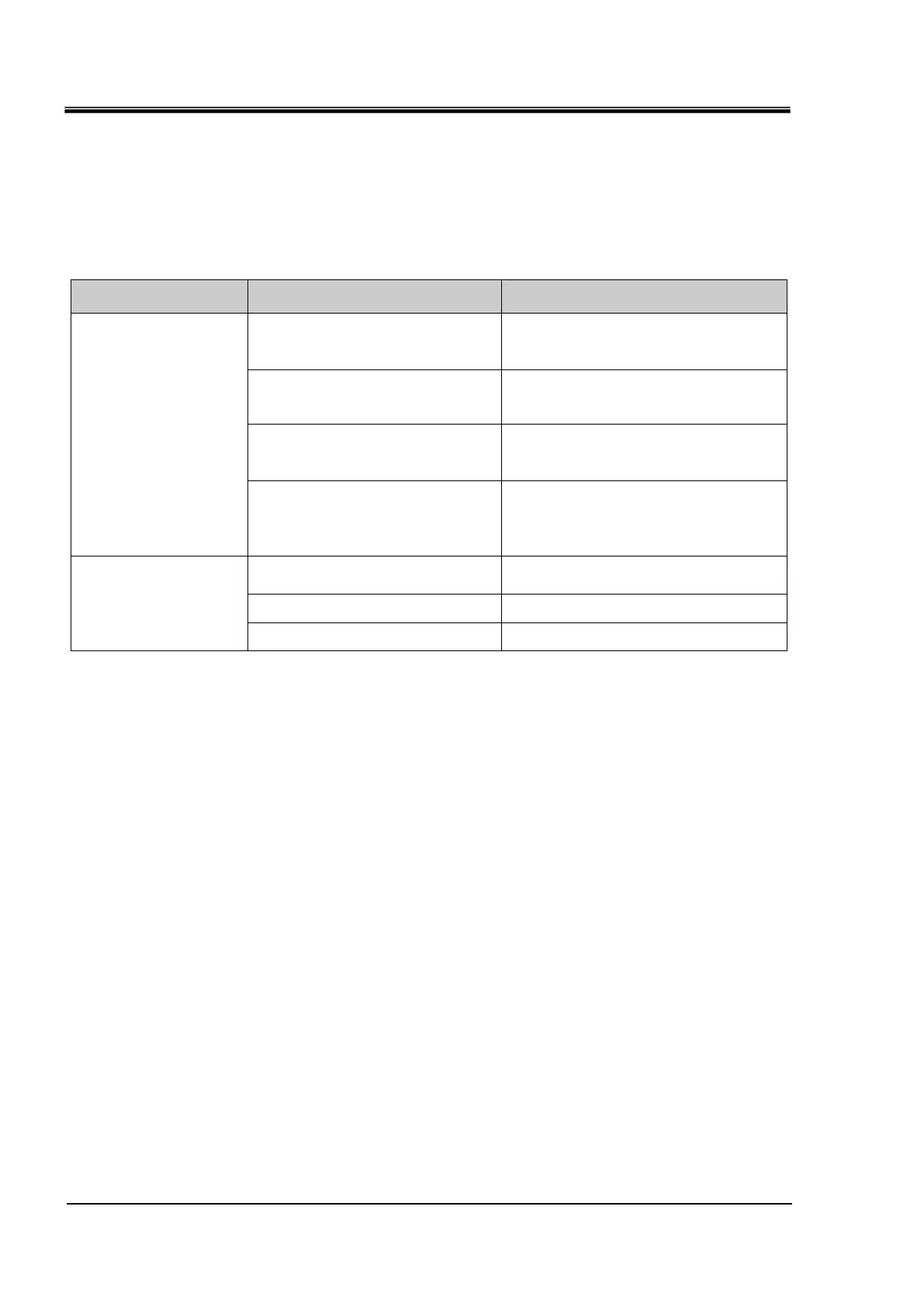HRX-OM-Q026
Chapter 6 Alarm Notification and Troubleshooting
6.4 Other Errors HRSH Series
6-10
6.4 Other Errors
◼ How to check other errors
Possible causes and countermeasures for failures with no alarm number
display are shown in ’’Table 6-4’’.
Table 6-4 Possible causes and countermeasures for failures without alarm number
The operation panel
displays nothing.
The breaker of the user’s power
supply or/and the optional breaker
is/are not turned ON.
The breaker of the user’s power
supply or the optional breaker has
failed.
No power supply.
(e.g. Breaker(s) in the power supplying
route has not been turned ON.)
The breaker for the user’s facility
or the optional breaker has tripped
due to short-circuit or leakage of
electricity.
Repair the short-circuited part or the
electricity leaking part.
The [RUN] light does
not turn ON when the
[RUN/STOP] key is
pressed.
Communication setting has been
turned ON.
Check if the communication setting has
been turned ON.
Failure of the [RUN] light
Failure of the [RUN/STOP] key
Check the supply voltage with a tester.