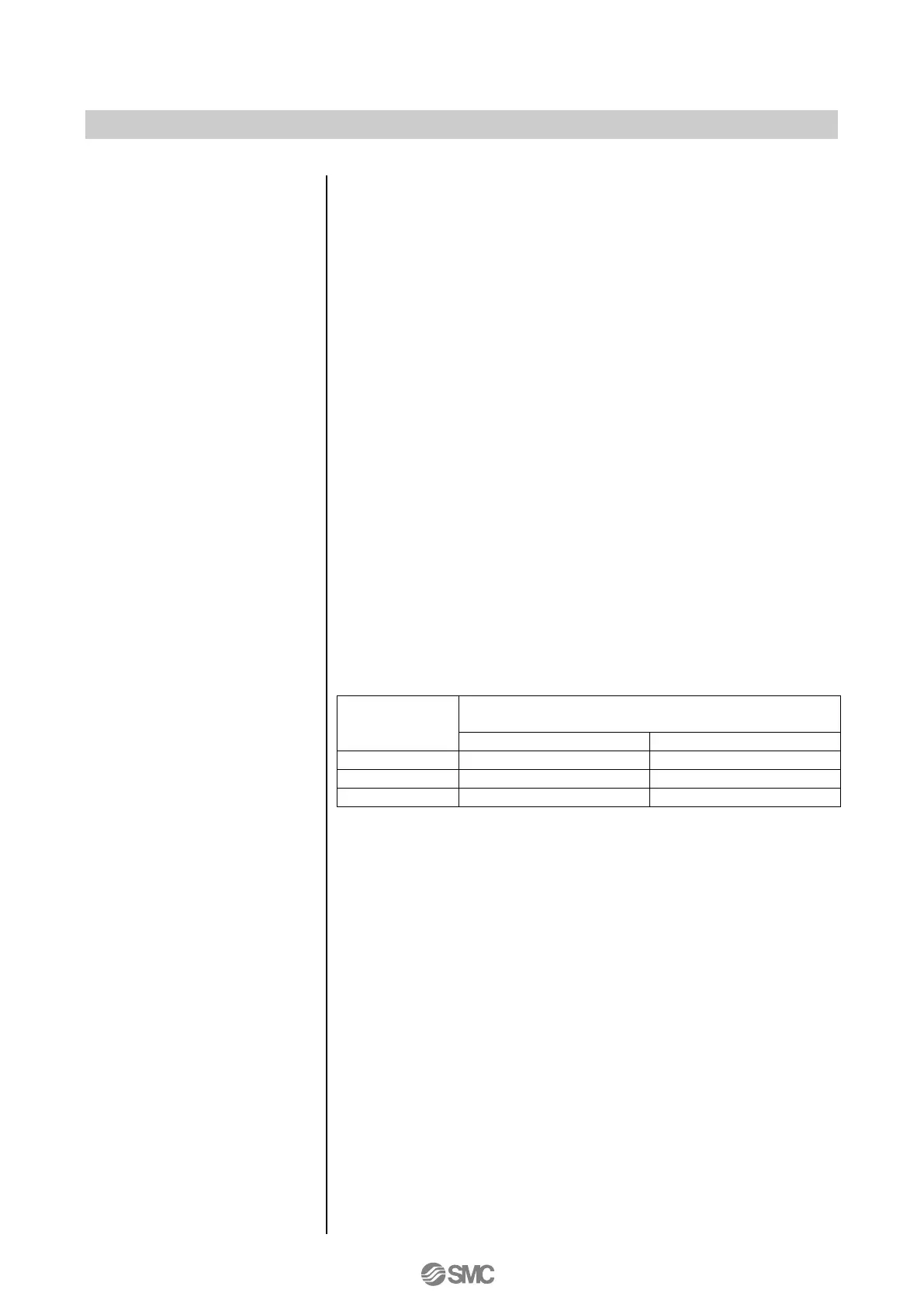PID constant setting is available
*
8
. Moreover, PID constant can
have simple adjustment with 21 steps. The simply adjusted PID
constant will change against the detail setting in the rate shown on
Table 12
*
9
. If more detail adjustment is necessary, calculate a PID
constant for simple adjustment based on the ratio on Table 12.
With the results, change a value of the detail setting. If these set
values are all initialized when automatic calibration is performed.
PID constant for direct (Dir) direction
(811) Proportional gain setting; 0.001 to 9.999
(812) Integrated time setting; 0.000 to 9.999
*
11
(813) Differentiation time setting; 0.000 to 9.999
*
11
PID constant for reverse (ruS) direction
(821) Proportional gain setting; 0.001 to 9.999
(822) Integrated time setting; 0.000 to 9.999
*
11
(823) Differentiation time setting; 0.000 to 9.999
*
11
Simple adjustment for PID constant (EASy)
(831) Proportional gain setting; -10 to 10
(832) Integrated time setting; -10 to 10
(833) Differentiation time setting; -10 to 10
8: When automation calibration is performed, PID constant is
automatically set. Change the PID constant if necessary.
9: The indication of the detail setting will not change even if the simple
adjustment is modified.
10: The simple adjustment and the detail setting will interfere with each
other. Set the simple adjustment at 0 if the detail setting is
conducted.
11: The function of integrated operation and differentiation operation is
inactivated when integrated time and differentiation time are set at
“0.000”.
