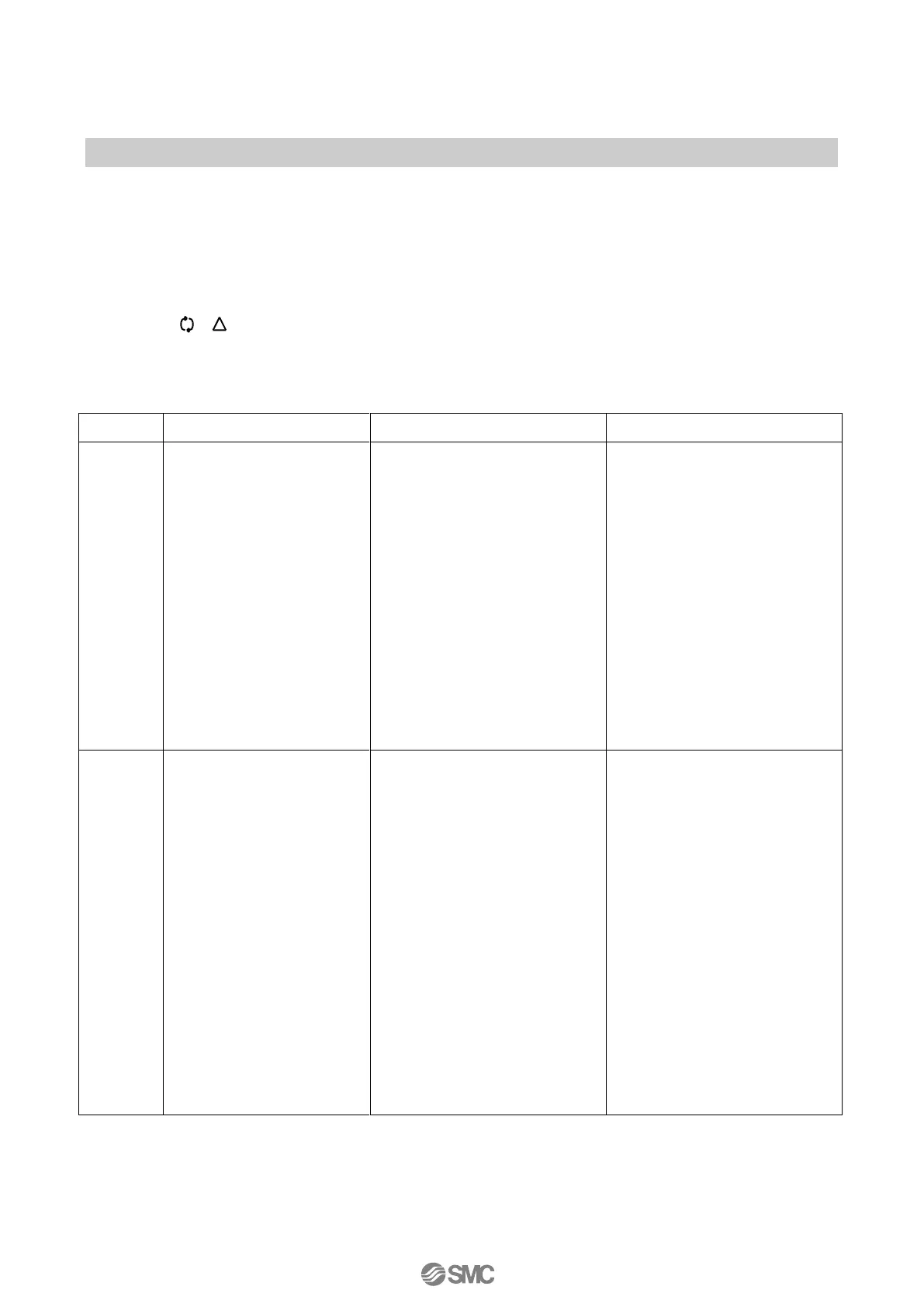■Error Code List
Table 16 shows errors detected while the positioner is being adjusted. When errors are detected
during adjustment, adjust the settings again in accordance with the countermeasure.
Once an error has been detected, it is possible to reset it to the mode before the detection with the
set button ( ). However, unless the calibration is performed again and properly completed,
it will not shift to auto mode with error codes 0001, 0002 and 0005.
-Pressure has not been supplied.
-No piping has been connected to
the actuator.
-Simple balance adjustment
(parameter code: C20) has not
been performed.
-The potentiometer output line
is broken.
-Torque motor line is broken.
-Supply pressure.
-Check the positioner and actuator
piping.
-Perform a simple balance
adjustment(parameter code:C20).
-Check that the potentiometer
output and torque motor line are
not broken (see Fig. 14), and that
the terminal has been connected.
-Calibrate it again after checking
the above. (parameter code: C30).
Wrong fork lever
installation angle
-the fork lever installation angle is
out of the adjustable range from
-60 to 60 (parameter code: C10).
-The fork lever is loose.
-The actuator rotation angle is out
of the standard stroke range (from
60 to 100 degrees).
-Readjust the angle (parameter
code: C10). See “2. Fork lever
angle adjustment” in “ ■ Initial
Adjustment”.
-Correctly tighten the fork lever
fixing nut.
-Ensure that the rotation angle of
the actuator is within 60 to 100
degrees. If it’s out of the above
range, reselect the actuator.
-Calibrate the positioner again after
checking the above points
(parameter code: C30).
