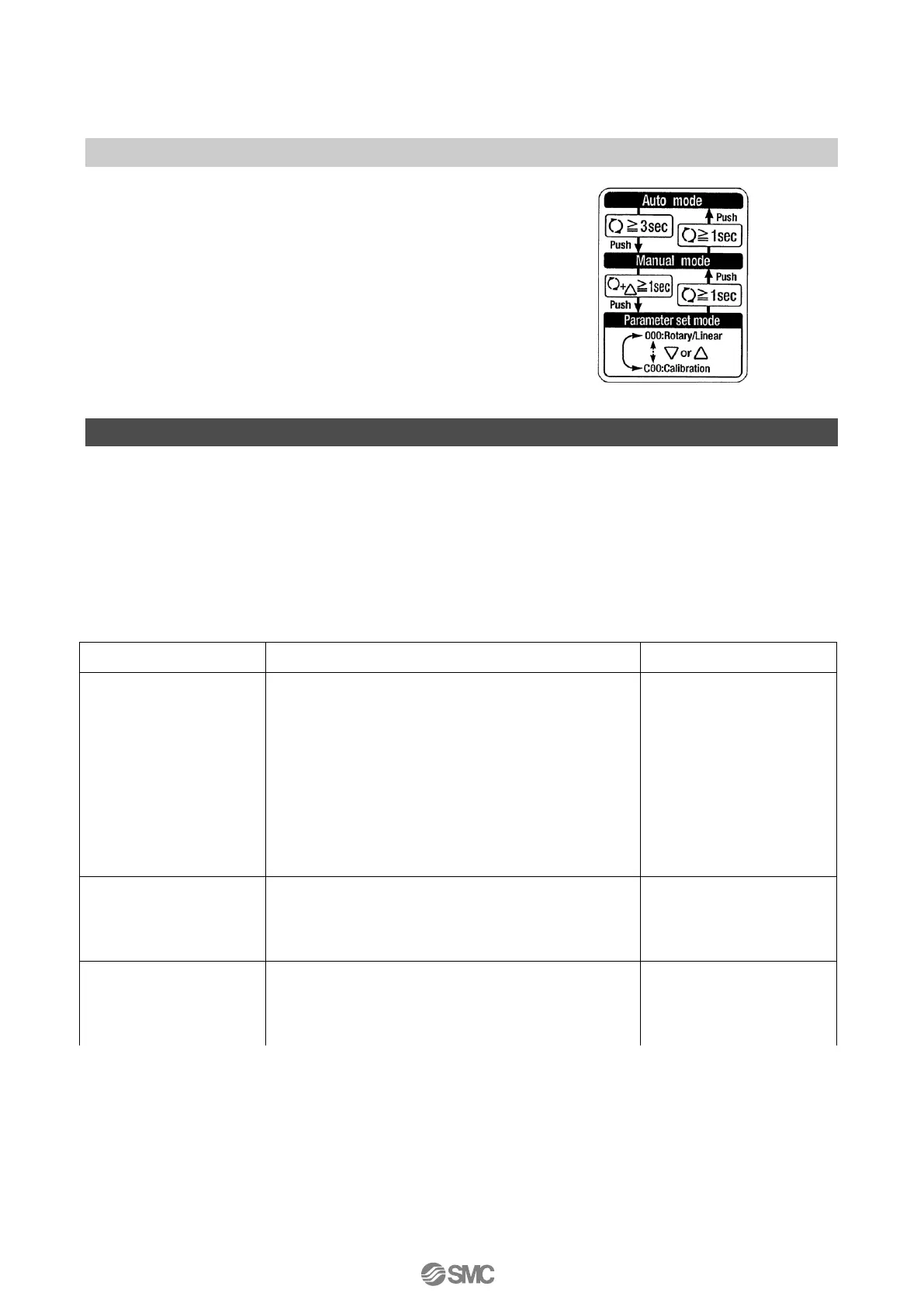■Operation Procedure Panel on PCB Cover
As Fig. 46 shows, on PCB cover, the operation flow from “000
Actuator type” to “C00 Calibration” is described in simplified
form for customer’s reference. For details of each parameter
setting, see “■Parameter Code Detail” in this operation
manual. Keep the manual accessible for reference.
Improved Controllability
PID constant of this positioner is automatically set during calibration. However, operation speed is
delayed or controllability becomes unstable due to the used actuator size. These symptoms can be
improved by changing PID constant. When adjustment is made, please refer the table below to
keep the specified range so that the operation does not become unstable.
① Increase the easy adjustment integral time (I
constant) by one level within the range that
overshoot does not occur
*
1
.
② Increase the easy adjustment proportional
gain (P constant) by one level within the range
that undershoot
*
2
does not occur to the valve
characteristic.
1: The position temporarily exceed the target value when the input current is supplied.
2: Value temporarily falls below the target value after overshoot.
3: Position is not well controlled to the target value, and the actuator open degree repeat too large and too
small.
