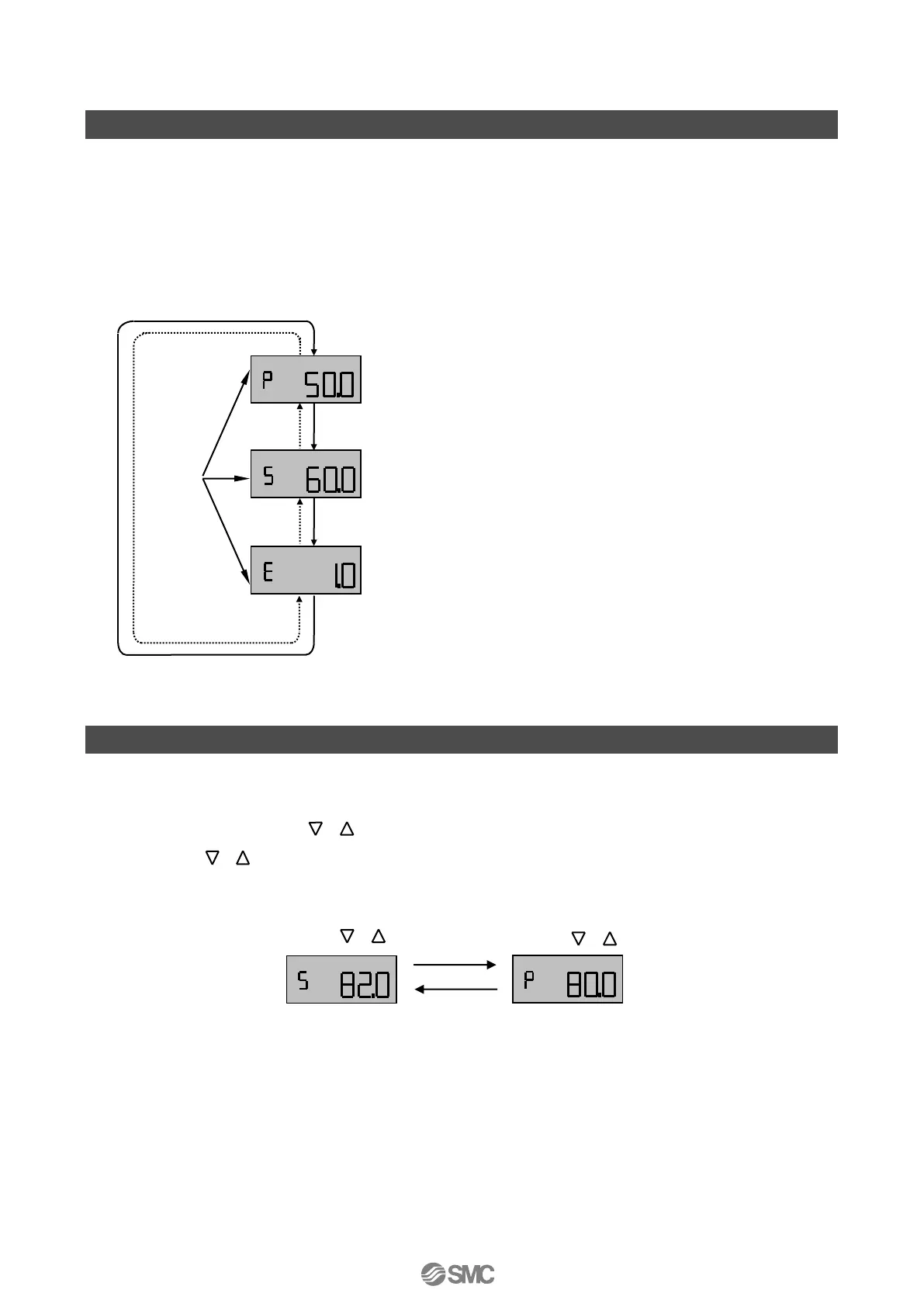Auto Mode Operation
■Auto Mode
Use an auto mode if controlling an actuator by an input current as a smart positioner.
■Display Switching Method at Auto Mode
LCD display can be switched as follows according to Fig. 21 with the auto mode
*
1
.
Manual Mode Operation
As it is shown in Fig. 22, the opening of an actuator can be voluntarily controlled by using the
down -button and up-button ( ) in manual mode. While pressing the down -button or
the up -button ( ), the display shows an input value (the target setting value for the actuator).
When the button is released, the display shows the position value of the actuator (actual actuator’s
opening) at that time.
Up-button: Increases an input value by 1.0% per push
Down-button: Decreases an input value by 1.0% per push
When each button is pressed for a while, an input value is continuously
increased/ decreased by 1.0% for 3sec. After the 3sec., the input value will be
increased/ decreased continuously by 2.0%.
