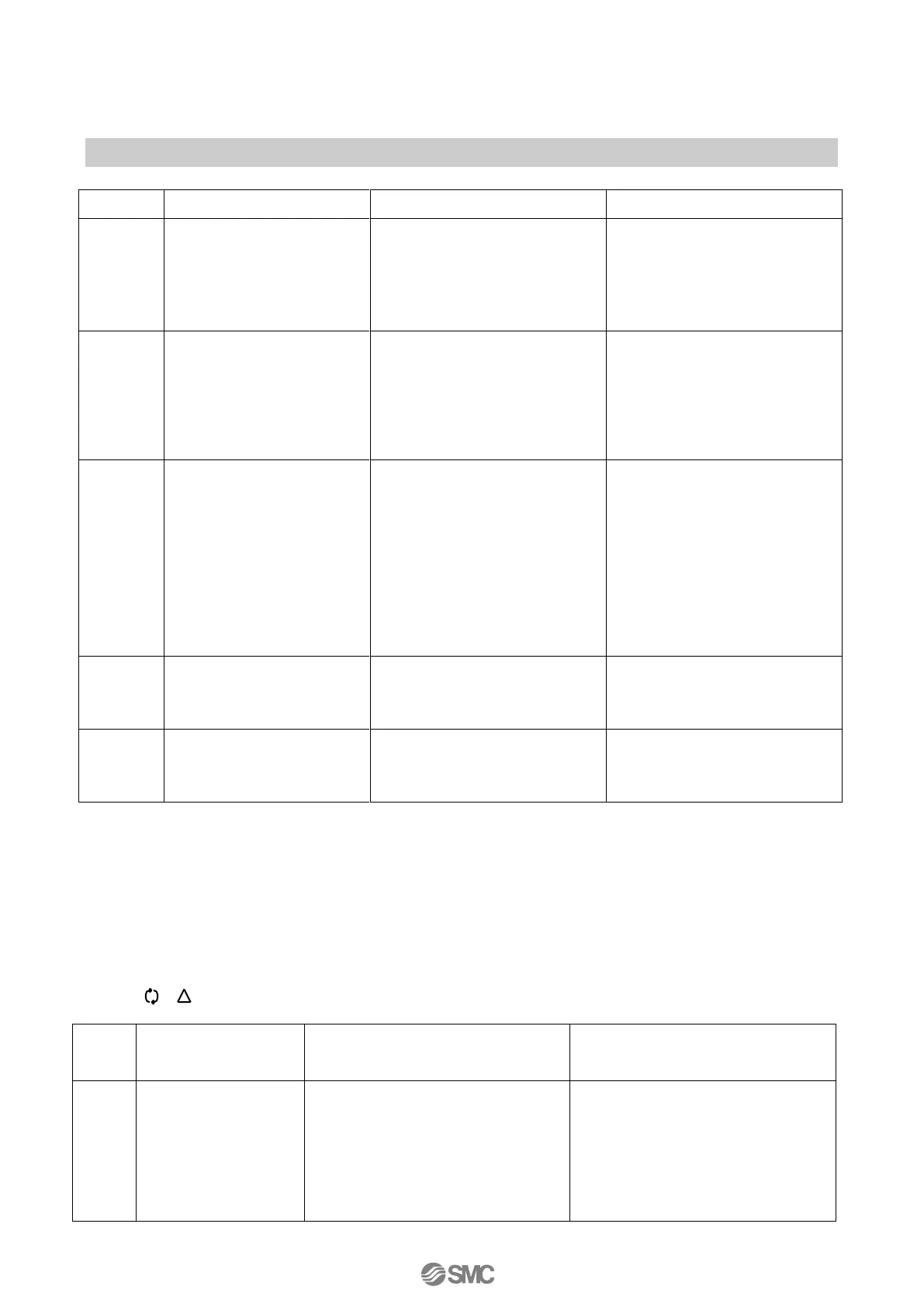■Check Code List
Table 17 shows check codes detected during positioner calibration. When hunting is detected
during calibration, it automatically performs PID constant adjustment, subsides hunting and checks
the balance current. If a check code is detected after the calibration, check it in accordance with the
following countermeasures. The display returns to Calibration (parameter code: C30) by pressing the set
button ( ).
Failed adjustment of
balance current
The balance current has not been
adjusted to be good (Good), but
the positioner has been set after
STEP3.
-Adjust the balance adjusting screw
to correct the balance current (See
Fig. 19).
Hunting does not subside.
-The size of actuator is small.
-Inside of the piping is choked (with
something such as a speed
controller).
-Stop hunting with the PID constant
setting (parameter code: 800) .
See “■Improved Controllability”.
Impossible to check the
balance current
-simple balance adjustment
(parameter code: C20) has not
been performed.
-Recalibrate the positioner
(parameter code: 30) after
performing a simple balance
adjustment (parameter code: C20).
-If the set value of the dead band
(parameter code: 600) is
changed, return the set value to 0.
Input current adjustment error
(4mA DC)
-Input current deviates widely from
4mA DC.
-Check that the Input current
is 4mA DC.
Input current adjustment error
(20mA DC)
-Input current deviates widely from
20mA DC.
-Ensure that the input current
is 20mA DC.
-The actuator is too small.
-The piping is choked.
(with something such as a speed
controller. )
-Switch to auto mode, change the input
current, and confirm that the actuator is
hunting. If hunting is occurring, stop it
with a PID adjustment (parameter code:
800). See “■Improved Controllability”.
