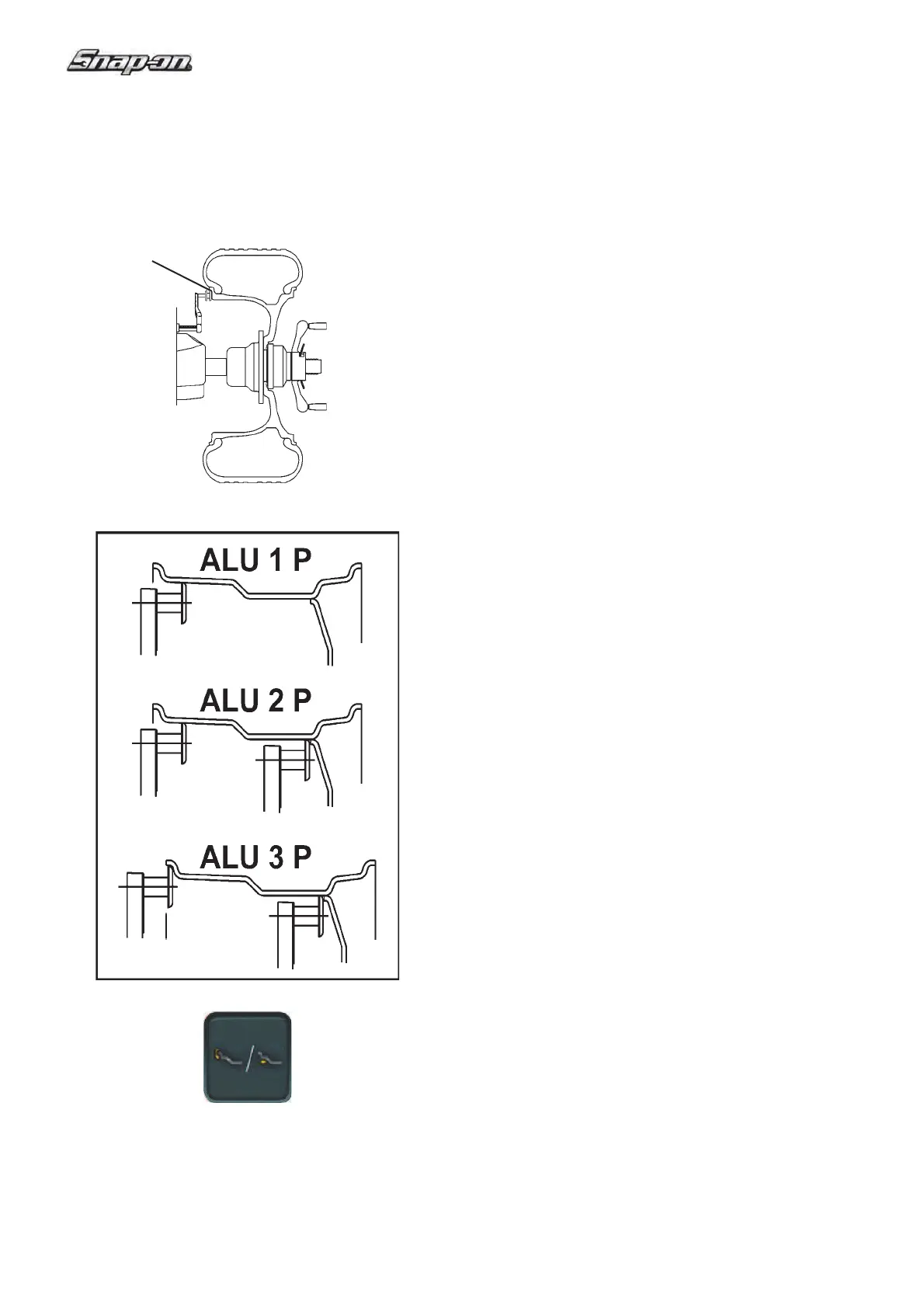28
EEWB334A
5-10
1
6
5.5 Easy ALU Functions
ALU 2P & ALU 3P
The Easy
Alu function allows to automatically obtain
the rim dimensional data:
By touching two separate points you can have both
ALU 2P e ALU 3Pmodes.
In both cases the Easy Alu Toggle key (6, Fig. 5-10)
allows to change the displayed selection after touching
the rim.
NORMAL & ALU 1P
By touching one point you have the NORMAL mode
available. The same applies by pressing Easy Alu
Toggle (6, Fig. 5-10) of the ALU 1P mode.
EASY
ALU TOGGLE
Automatic correction of the proposed Alu
Depending on the gauge contact points on the rim,
the machine has interpreted a probable Alu mode
required by the user. Every time the Alu presented
by the machine does not correspond exactly to the
one required, it can be corrected using the “Easy Alu
Toggle” function.
— Press the “Easy Alu Toggle” key (6, Fig. 5-10)
to
obtain an Alu mode alternative to that offered for
the rim being processed.
Note: The Alu can be changed only before the
measuring run.
