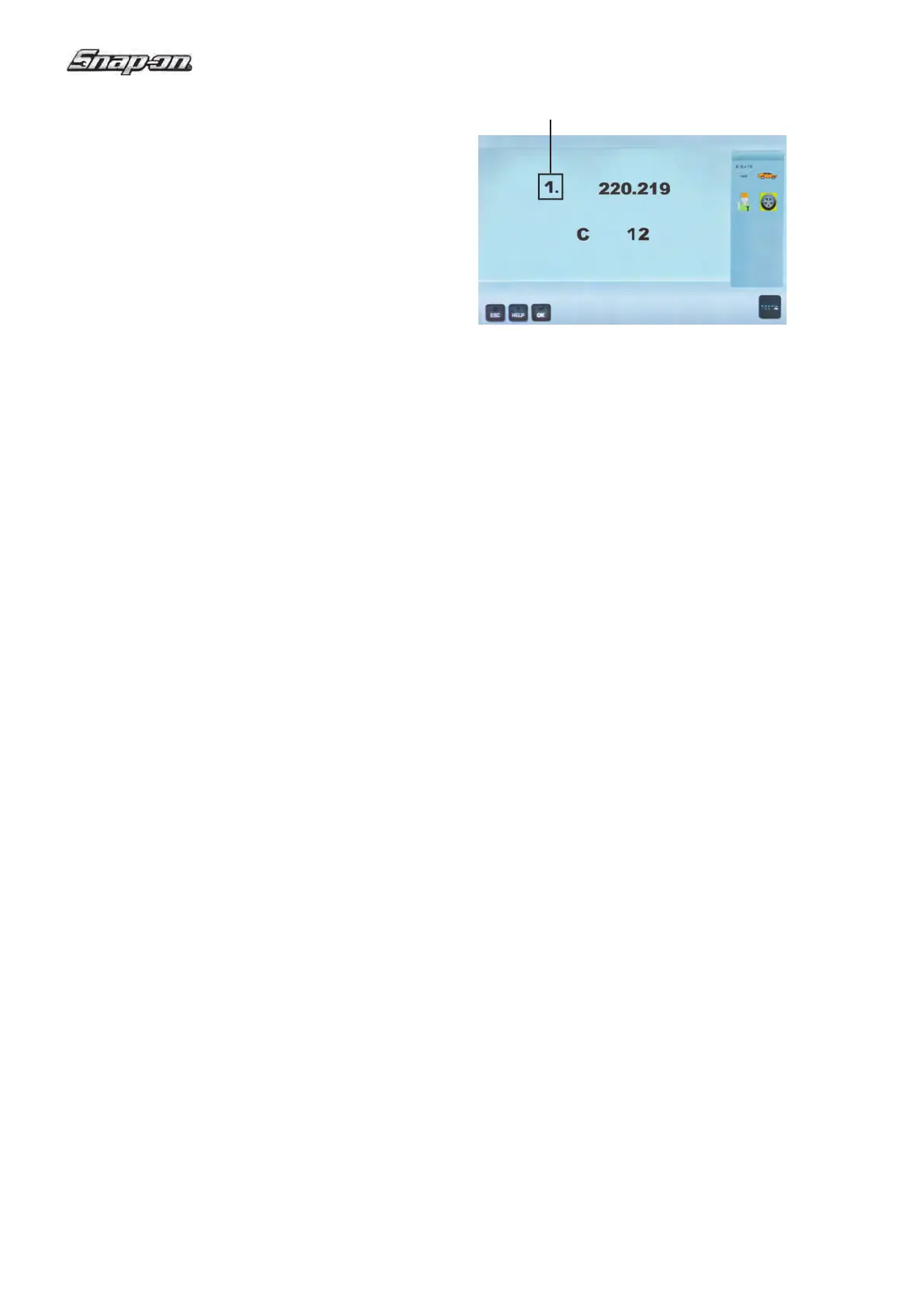56
EEWB334A
7-3
A
* = Factory adjusted mode
Grams:
Range 3.50 to 20.0 g
Factory-adjusted to 5.0* g
Select another limit, e. g.: 5.50 g
•
Select Code C8
• Set the value 5.50
• Press OK
After the con! rmation OK, this operating mode can be
acquired in the permanent memory (C10).
Code C10
Storing the selected mode of operation in the
permanent memory
If the mode stored in the permanent memory is to be
changed, enter the desired state (e. g. on or off) for
the mode in question and transfer it via code C10 into
the permanent memory (not possible for code C4).
0* = No storage
1 = Data are stored in the permanent memory
To store in the permanent memory:
— Press OK.
- A three-tone signal sounds to con! rm acceptance.
Code C11
Main shaft stop position
The positioning brake stops the main shaft close to the
correction position by initiating pulsing braking.
The positioning brake is activated after switch on and
after a measuring run has been carried out and found
an unbalance greater than the limit value.
• Select Code C11
• Select one of the following options:
0 = No positioning brake after measuring run.
1*= Positioning brake after measuring run for left plane.
2 = Position brake after measuring run for right plane.
Note: The selection is permanently acquired.
Code C12
Readings of numbers of measuring runs
Example: 220.219 measuring runs so far performed
(Fig. 7-3).
The following counters can be displayed:
1
= Total number of measuring runs
2 = Number of measuring runs where balance
quality was considered OK
3 = Number of optimizations or minimizations
4 = Number of measuring runs in service mode
5 = Number of measuring runs since last calibration.
6 = --
Every measuring fully completed is stored.
Maximum count is 999,999 runs. Once this number is
reached, the counter is reset to zero.
The information is primarily useful for statistical
purposes, e. g. to obtain evidence of load intervals of
parts when defective, or of monthly (yearly) use of the
machine, etc. The measuring runs performed while
the machine is on are transferred into the permanent
memory and added when it is switched off. The counter
cannot be reset.
The number for the List item (1 to 6) is shown
temporarily on the left (A, Fig. 7-3)
Code C13
Starting the measuring run by closing the wheel
guard
0 = Start via START key
1* = Start via wheel guard
The selected mode of operation can be transferred to
the permanent memory (C10).
Code C14
Readjustment of the machine by the operator (F
6-2). Readjustment by the operator
.
