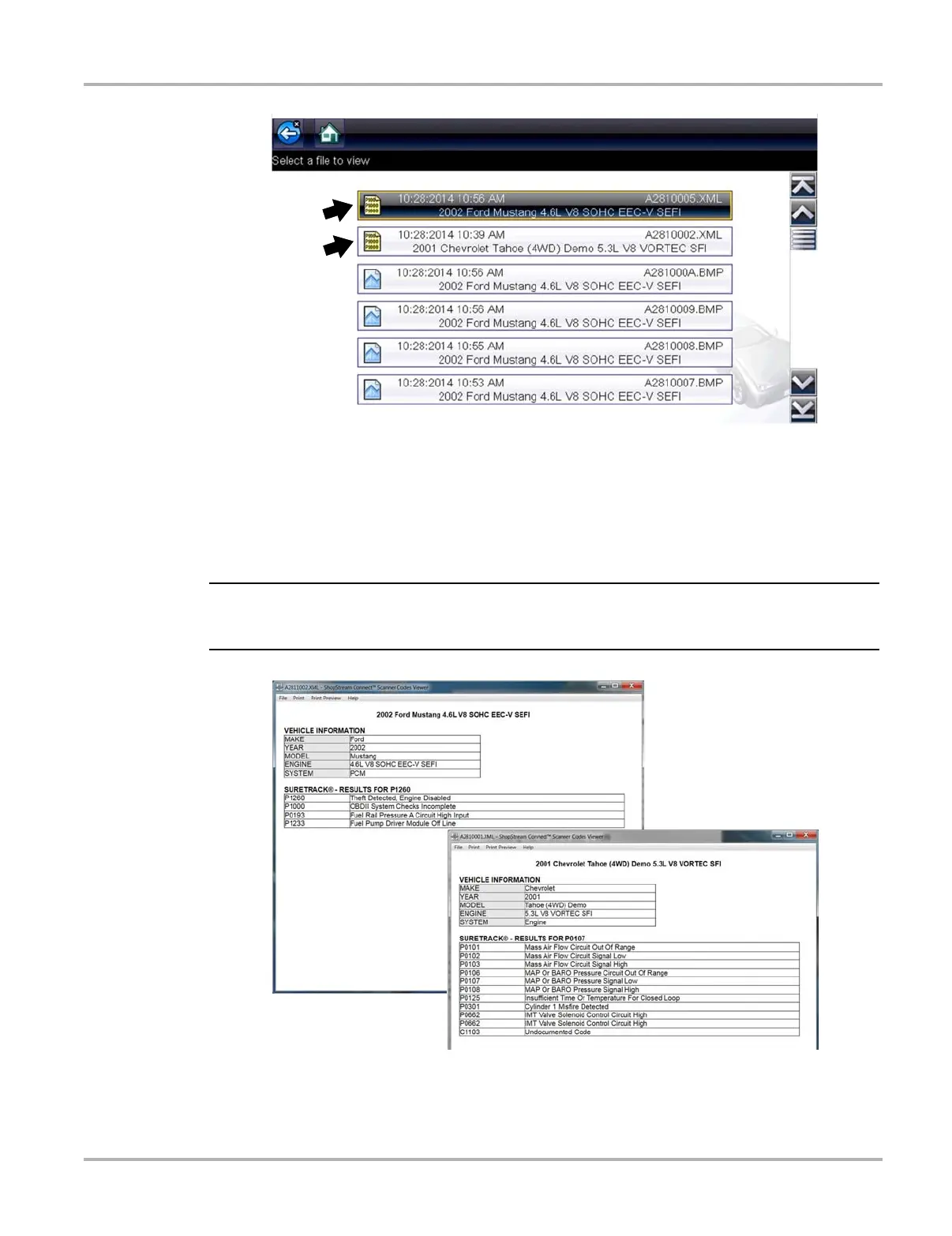27
Scanner Scanner Operation
Figure 4-7 Typical - DTC (.XML) files in the View Saved Data list
Saved (.XML) files can also be transfered to a personal computer (PC) using ShopStream
Connect. Once the Diagnostic Tool is connected to the PC, (.XML) files can be printed,
transferred, and copied. ShopStream Connect is a companion program that is available online, at
no charge. See the ShopStream Connect website information at the front of this manual to visit the
website and download the application.
i (.XML) files transferred with ShopStream Connect are text files containing vehicle information,
and the DTC list. The files can be viewed and printed from ShopStream Connect (Figure 4-8).
Figure 4-8 Typical - (.XML) files, viewed in ShopStream Connect