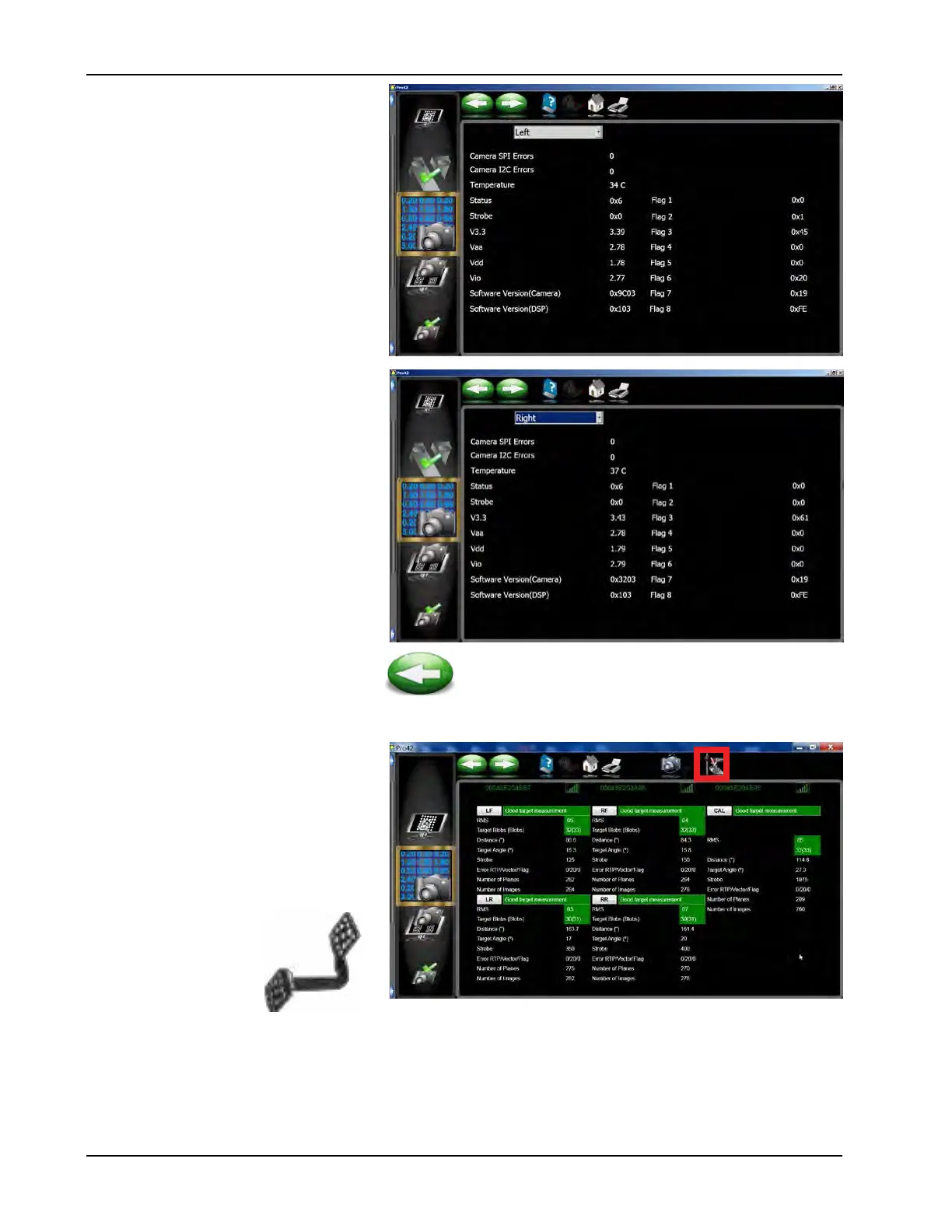50
Diagnostics
CAMERA DIAGNOSTIC
By switching from Left to Right the techni-
cian can compare camera characteristics.
Both the Left and the Right camera should
run parrallel information.
• Temperature
• V3.3
• Vaa
• Vdd
• Vio
• Software Version (Camera)
• Software Version (DSP)
Clicking the Back button will exit this test.
3D Target Calibration.
TARGET RTP