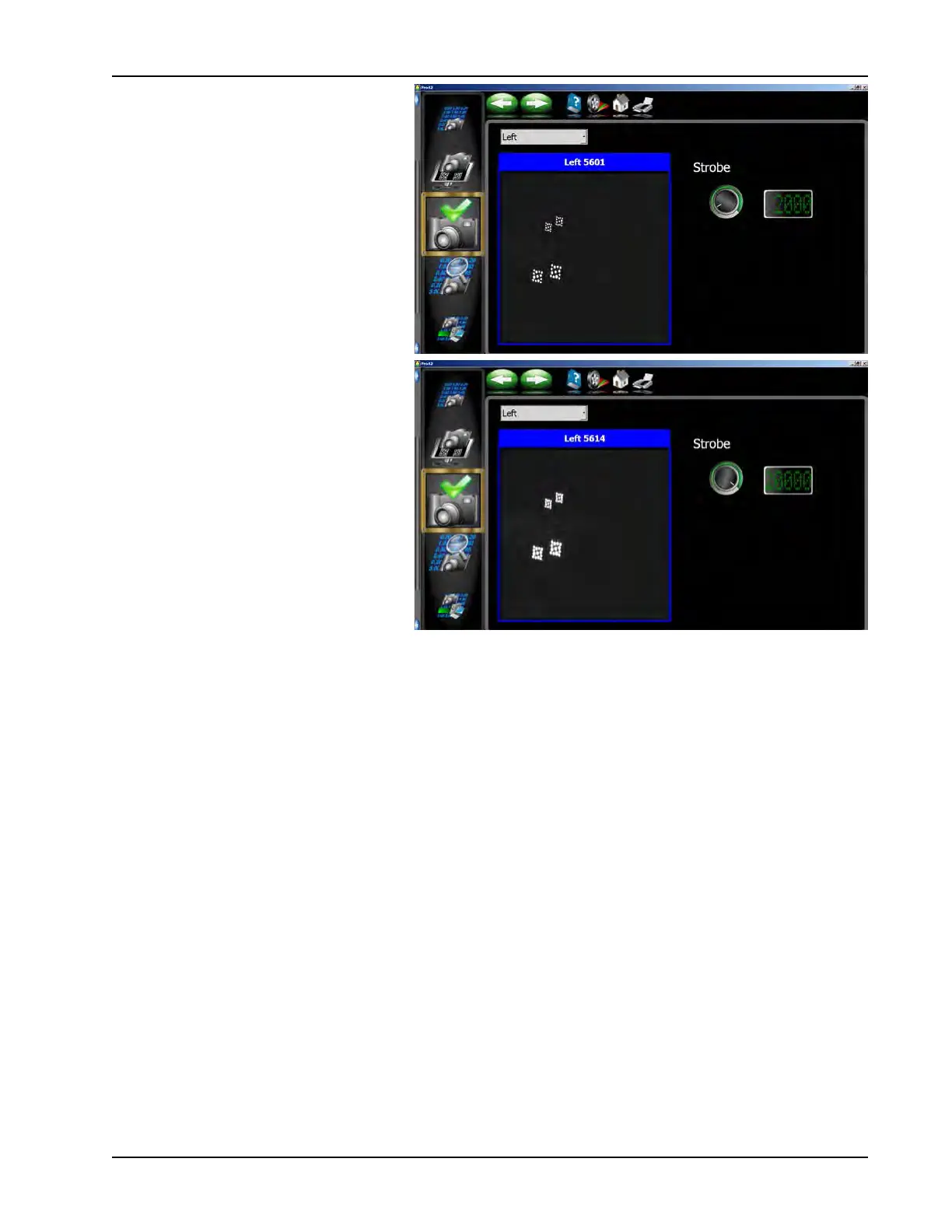53
Diagnostics
CAMERA TEST
Test both the strobe and the gain of the
camera and it’s ability to recognize images
with gain and strobe changes. All adjust-
ment from this location are manual adjust-
ments, when exiting this test the camera
assembly will return to auto function.
Running the Strobe to full strength should
over expose the targets in the eld of view.
The user can easily switch from left to right.