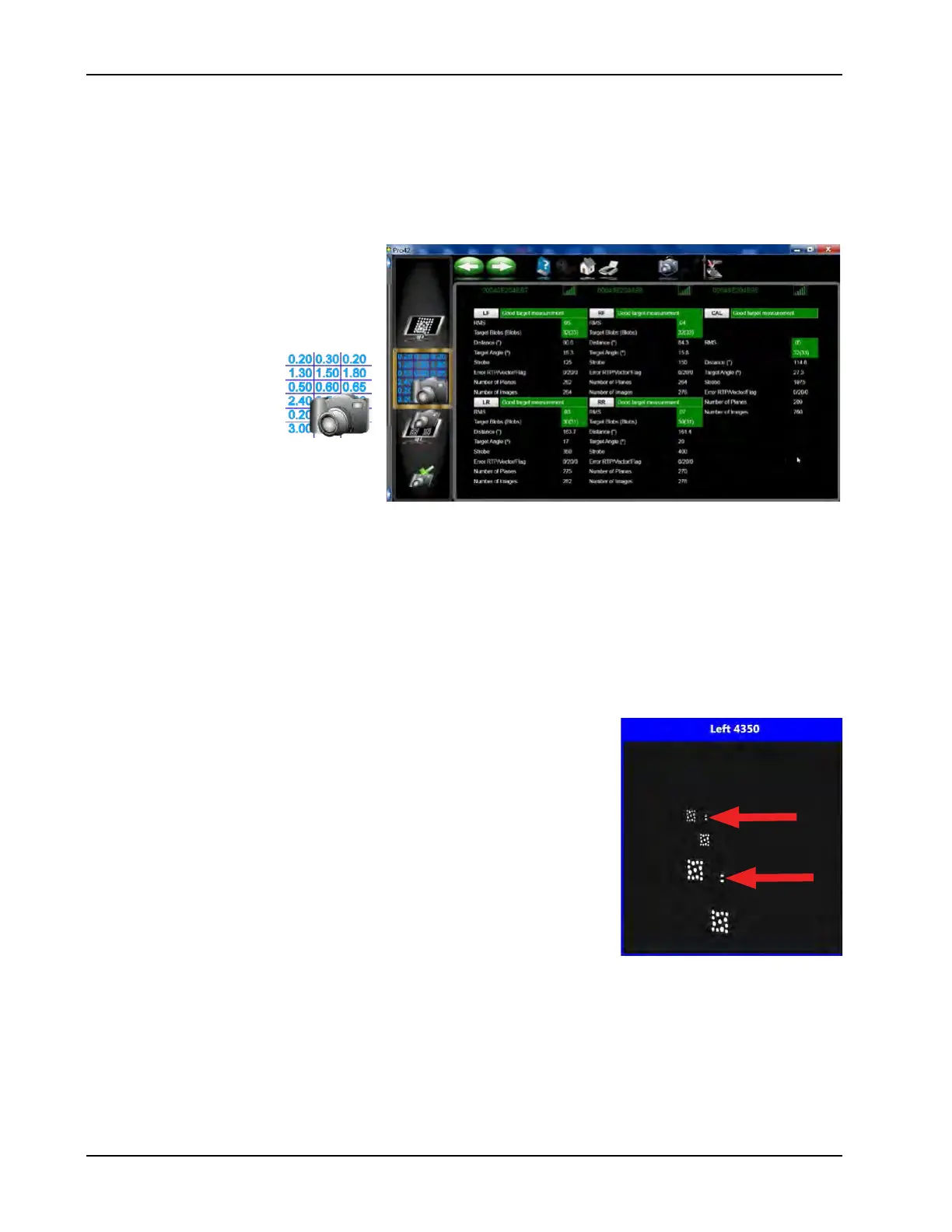48
Diagnostics
DATA EXAMINATION
• This mode allows the operator to look at raw plane generation data as it arrives. This information de-
pends on the camera being used (Ultra or Ultra UHR or V3400)
• Displays the number of proto-blobs (dot like object in the cameras FOV. Could be a reector on a car
or a dot on a target) as well as measured blobs.
• Translates error codes into text explanations that may aid in diagnostics.
The data examination mode displays a
myriad of information. The information is
updated on-going and can be used by the
operator if a failure in the alignment mode
occurs. This test has two pages of infor-
mation. By clicking on the small respec-
tive target identication in
the upper left hand corner
the operator receives the
second page of information.
This is only available when
you access this screen form
the Menu mode and not from the camera
view toolbar button.
RMS - Background noise, should be .05 or less, .10 is maximum.
Target Blobs (Dots) - Number of Blobs identied. The number in parenthesis is the number of potential dots.
Distance (“) - Distance from the camera to the respective target in inches.
Target Angle (°) - Angle of target
Intensity - The amount of light sent back from the target. Minimum = 100 Goal = 160 Maximum = 220
Error RTP/Vector/Flag - Status of the V3D target and wheel clamp (Vector reects type of clamp being used)
• Error RTP (Relative Target Position)
9 = Good RTP
0 = No RTP
? = RTP is bad
• Vector - This data is use for the wheel diameter indicators on the
single pole wheel clamp. This data is VERY useful when acquiring
targets and wheel clamps during rollback.
0 = Good
20 = Can’t nd indicators or distorted indicators
65480 = Upper Grabber is mounted upside down on single pole.
21 = Not looking for marks. (The wheel diameter indicators are only
used at the beginning of a rollback.
• Flag - Target(s) information
<9 = Bad target
9 = Good target
10 = Front Sub target blocked
11 = Back target blocked
12 = Found a front target but has issues (Camera sees front target on another wheel) but cannot
locate front target on respective wheel.
13 = Found a rear target but has issues (Camera sees rear target on another wheel) but cannot
locate rear target on respective wheel.