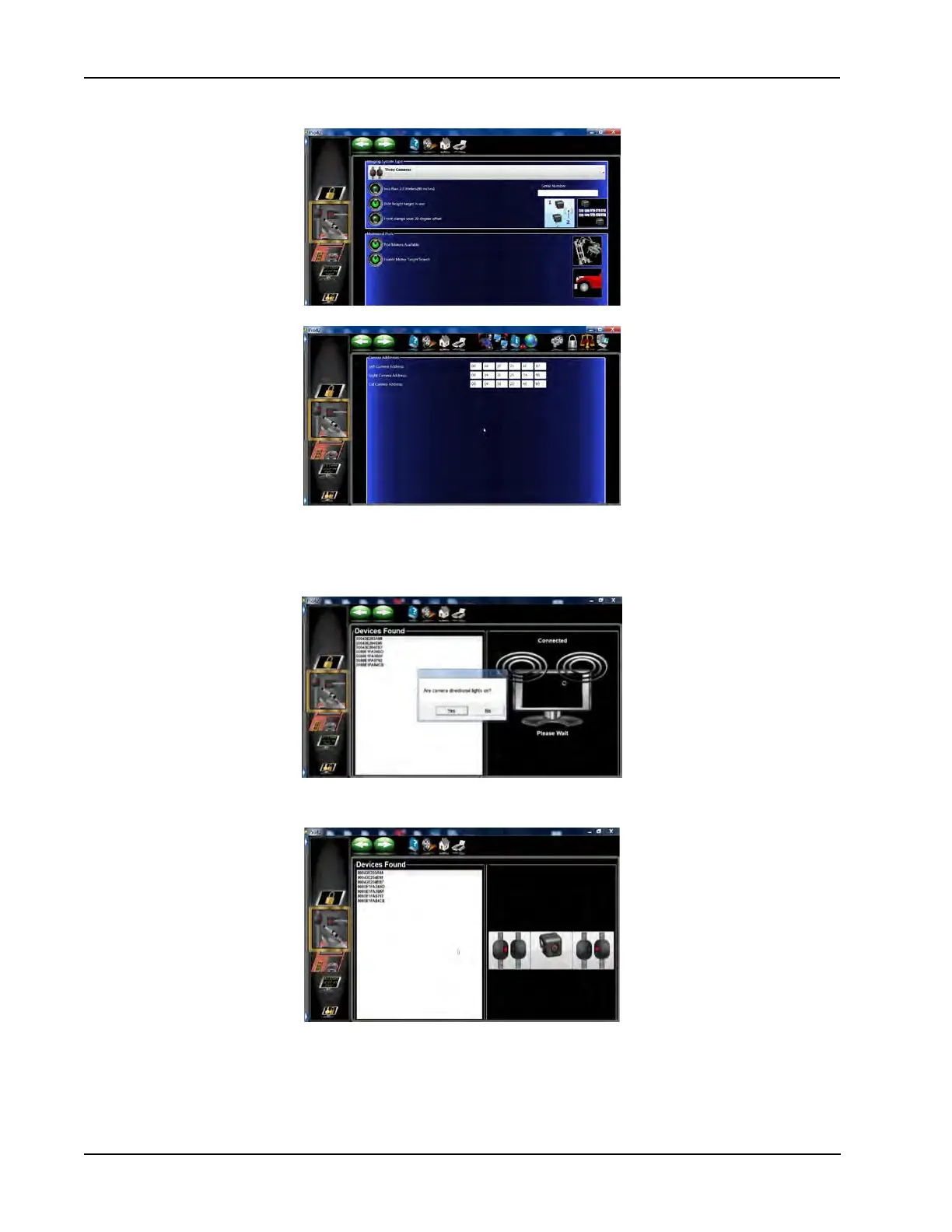V3400 Service
69
IDENTIFICATION OF THE CAMERAS
If the cameras are not identied or when replacing a camera, you must perform the identication process.
There are two ways to identify the cameras, automatic and manual.
The manual entry requires the camera ID be known. When shipped from the factory there is a label that identies
the camera on the face of the camera board and on the bottom of each pod. Record this number for each of the
three cameras in the appropriate spaces. If one camera has to be replaced, then RCP will be required. If more than
one camera is replaced then order a complete set of pods. Save the camera ID labels or numbers in a secure loca-
tion, such as inside the aligner console.
Automatic camera ID invokes the Blue Tooth to search all available devices that are in range. If a camera is con-
nected to another system, the camera search feature will ignore that camera. If a camera is turned on and not
currently connected to a system then its ID number will be displayed.
Once all available devices are discovered, they will be displayed and you are asked if any lights are turned on solid.
Look at each of the three cameras, if any are solid lit select Yes, else say No. Click on the appropriate camera
indicator to marry to the ID selected.
If more than one camera requires identication continue until all are identied. If no further cameras require identi-
cation, exit to the home screen to complete the procedure.