1
ITALIANOENGLISH
44
IOMMASIPXX09-GB 04
10-40 kVA
MASTERYS IP+
COMMUNICATION
9
9.2.2.7 Local network.
Enable the user to modify the network communication parameters.
• Dynamic IP address: if enabled, the IP address is automatically assigned by the network server
• Static IP address: the IP address is used if the dynamic IP address is disabled.
• Network mask: this is used if the dynamic IP address is disabled.
• Gateway: the gateway address used to send TCP/IP data out of the local network.
• Password: allows the user to change the password to access the html. To authorise access only to users that have
a password. Insert the new password and write it down in case of need.
• JBUS TCP/IP Port: used to accept a JBUS frame through LAN tunnelling .
• Client JBUS IP address to be authorised: if a speci c IP address is inserted in this box, then only that address/
user will be able to access the html pages. If the address 0.0.0.0 is used, all the PCs on the network will be able to
access the supervisor (one client at a time). If the address 255.255.255.255 is inserted, access will be denied to all
users.
• Software updating: if on, allows the supervisor to be updated.
• Page refresh (sec): the page refresh rate can be set.
• Installation: text string used to describe the UPS installation site, which is useful if there are more than one unit
connected (this value is inserted in SMS messages or e-mails).
• NTP Server: indicates the IP address of the time server to automatically update the date and time on the system.
• GMT Correction (minutes): indicates local time and the o set in minutes with respect to the zero meridian of
Greenwich
• Apply the parameter settings: restarts the monitoring system with the new settings.
9.2.2.8 Con guring e-mail.
This menu lets the user con gure parameters for sending e-mails.
• Event that will send an e-mail: as required, the e-mail may be deactivated or activated to send a message in the
event of serious alarms or for all alarm conditions.
• E-mail server address: insert the IP address (xxx.xxx.xxx.xxx) of the SMTP e-mail server from which you wish to
send messages.
• e-mail account: Insert the UPS’s dedicated “user account”, which is often the same as the user’s e-mail address.
• Addressee: insert the e-mail address to which the alarm messages will be sent.
• Periodic connection: set the frequency at which an e-mail is to be sent to verify the connection.
• Force an e-mail to be sent now: by selecting “execute” a test e-mail will be sent.
9.2.2.9 Modem con guration.
This menu lets the user con gure the parameters of a modem
• Rings before reply: Set the number of rings after which the modem should respond.
• Outgoing call
1
: sets the type of outgoing call: SMS or E- service (to activate e-service a contract to the support
centre is required).
• Reason for callout: set the reasons for the call (all alarms or for serious faults).
• Installation: text string used to describe the UPS installation site, which is useful if there are more than one unit
connected (this value is inserted in SMS messages or e-mails).
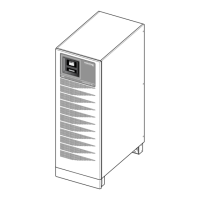
