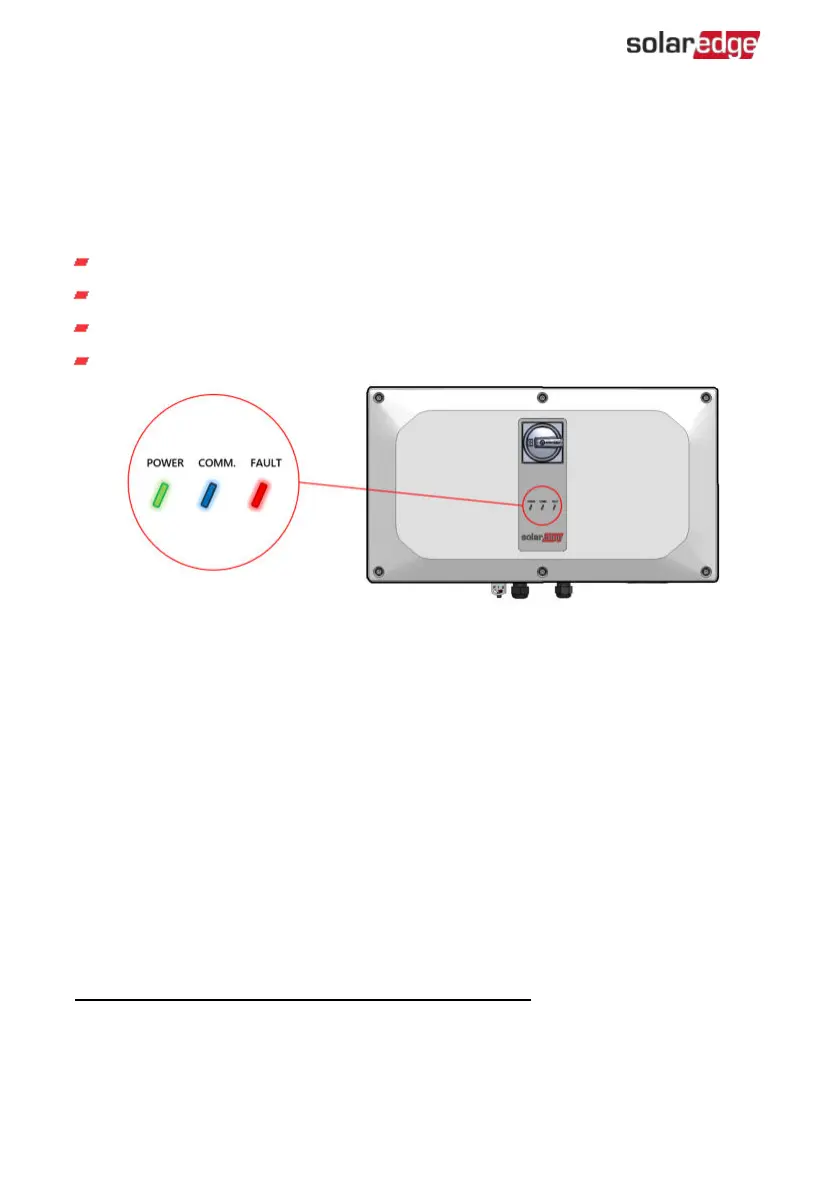Indication LEDs
LEDs indication consists on color and state (on/ off/ blinking
(1)
/ flickering
(2)
/alternating
(3)
). The LEDs indicate different system information, such as errors or performance.
Figure 11
shows the Indication LEDs of the Synergy Manager.
Generally, the main LED indications are:
COMM. ON - the inverter is communicating with the monitoring platform
POWER ON- the system is producing
POWER blinking - AC is connected but the system is not producing power
FAULT ON - system error
Figure 11: Indication LEDs
(1)
Blinking = Turns ON and OFF for the same duration
(2)
Flickering = Turns ON for 100 mS and turns OFF for 5 seconds
(3)
Alternating = Alternate LEDs flash
Three Phase Inverters with Synergy Technology PN: SExxK-xxxxIxxxx
37 Front Interface of Synergy Manager
