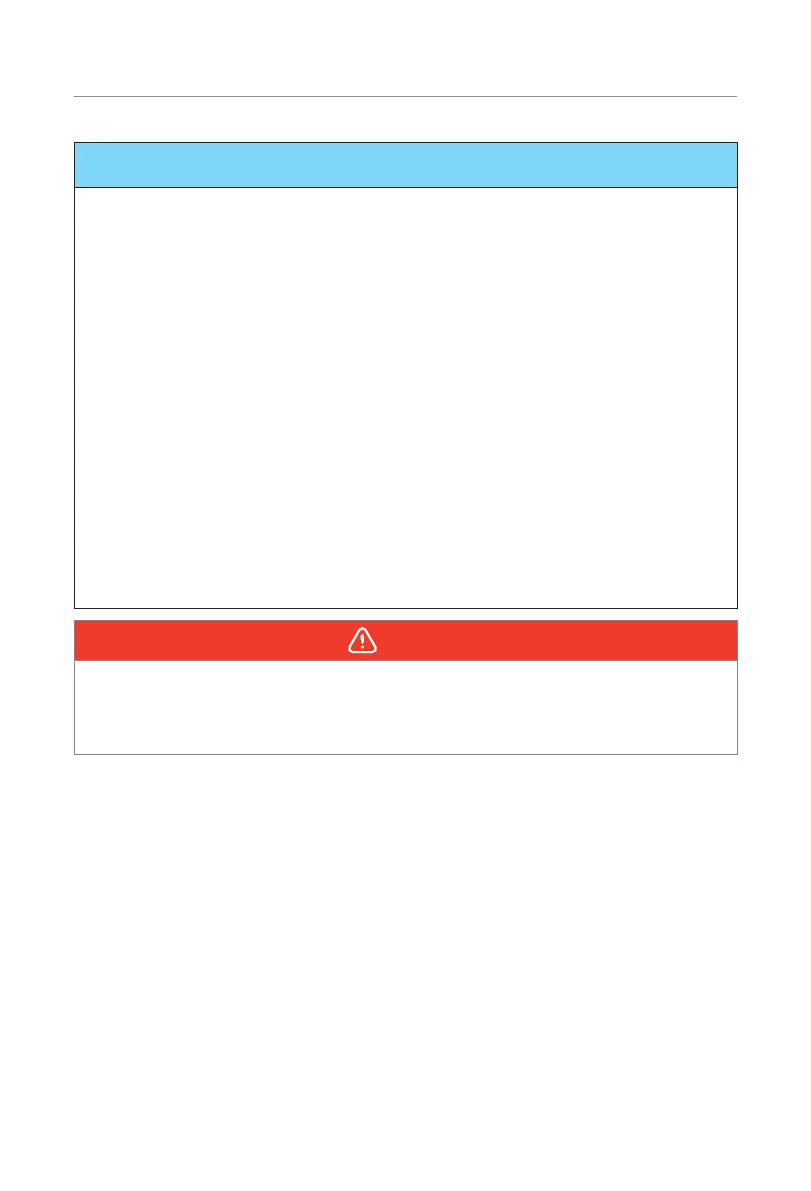68
System Commissioning
NOTICE!
• Regarding the first start, after pressing and holding the POWER button on the
battery module that connects to the inverter for 15 seconds, the battery system
will assign each battery module in a communication loop a unique address (battery
number). In the meantime, the status light will remain on solid yellow for the first 11
seconds and then turn to solid green, and the SOC power indicators will remain on
solid blue based on the battery modules' actual battery capacity. After 15 seconds,
the status light will flash yellow, and at the same time, release the button. In the
meantime, the unique address (battery number) will be assigned. The status light will
turn to flash green or solid green after finishing the address assignment. Then the
user can press the button to shut down the system.
• In the event that the user wishes to increase or reduce the battery modules, the
system must be turned off. After completing the capacity expansion or reduction,
press and hold the POWER button for more than 15 seconds to reassign each battery
module in communication loop a unique address.
• Regarding the second start, after pressing the POWER button on the battery
module that connects to the inverter for less than 3 seconds, the status light
remains on solid yellow for the first 11 seconds and then turns to solid green. In
the meantime, the SOC power indicators remain on solid blue based on the battery
modules' actual battery capacity. At this point, release the button.
• A system problem may be encountered while pressing the button frequently. The
user may need to wait at least 10 seconds and then try again.
WARNING!
• After the battery module powers off, there will still be the remaining electricity
and heat which may cause electric shocks and body burns. Please wear personal
protective equipment (PPE) and begin servicing the battery five minutes after power
off.
