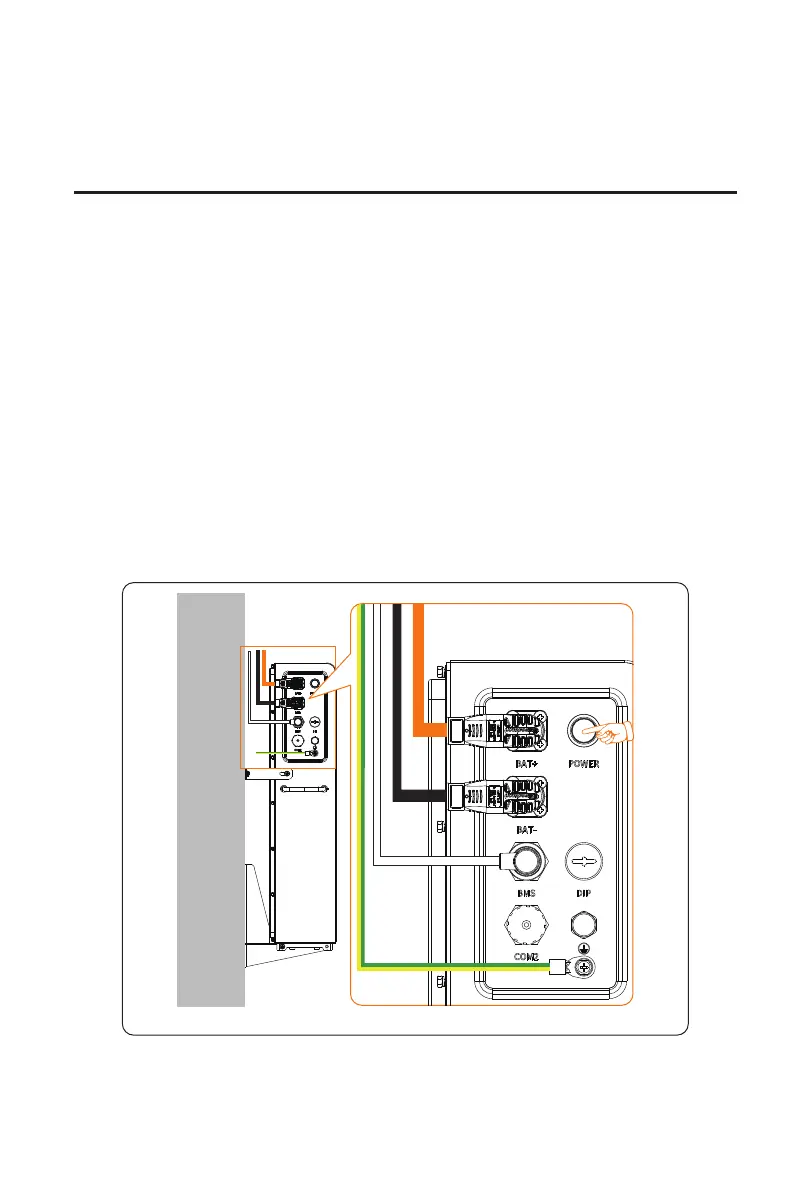67
8 System Commissioning
8.1 Checking before Power-on
a. Check the device installed correctly and securely;
b. Make sure that Power button is OFF;
c. All cables are connected correctly and securely;
d. All unconnected port are covered;
8.2 Powering on/off the System
Power on: Press and hold the POWER button on the right electrical connection area of the
battery module that connects to the inverter until the LED lights appear.
Power off: Press and hold the POWER button on the right electrical connection area of the
battery module that connects to the inverter until the LED lights go out.
Press
Right electrical connection area
Figure 8-1 Power on/off the system
